Getting Started with Docker for Mac (Installation)
Download
Go to the Official Page (https://www.docker.com/)
Press the "Get Started" button
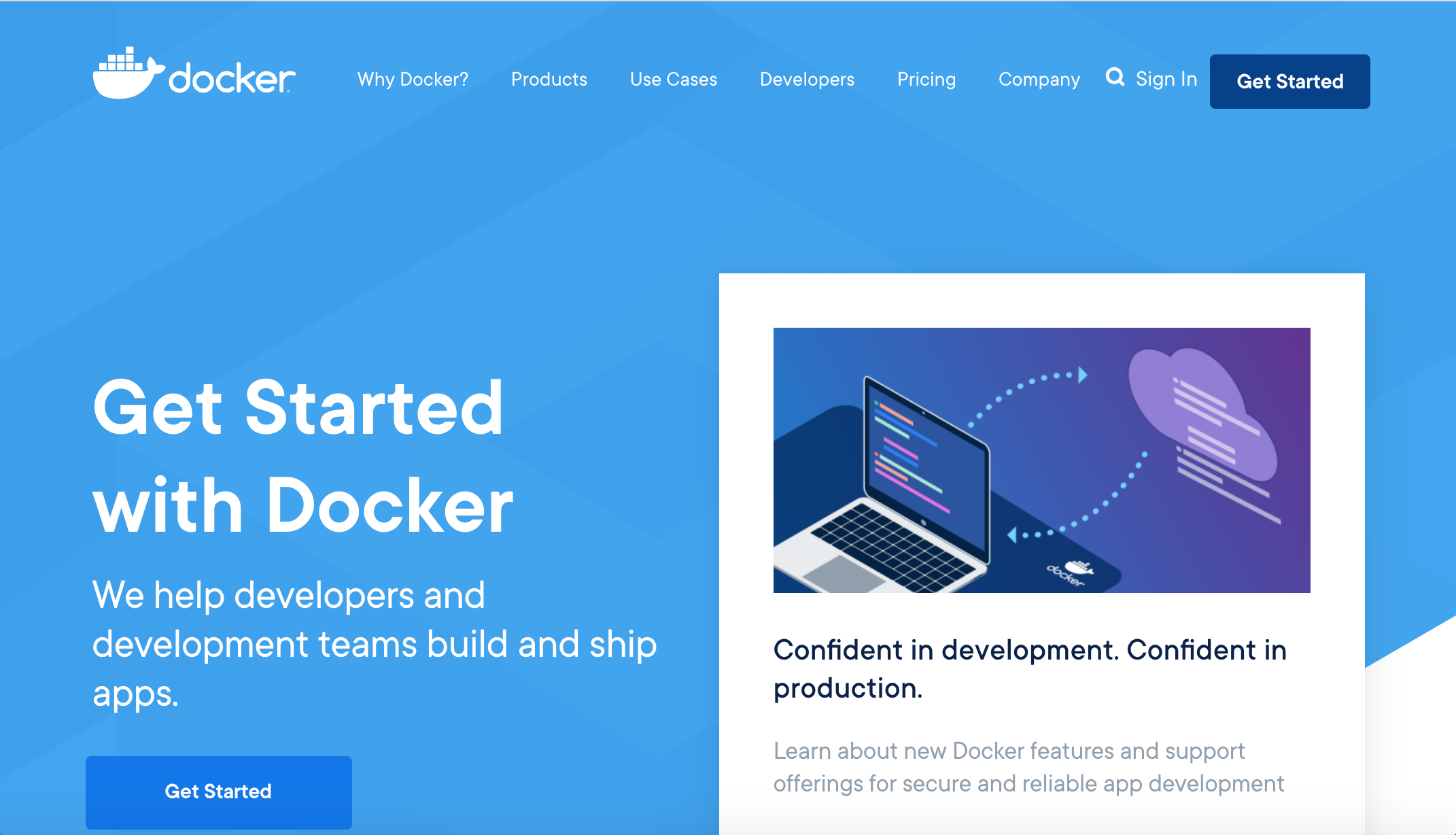 Download by "Download for Mac" of Docker Desktop
Download by "Download for Mac" of Docker Desktop
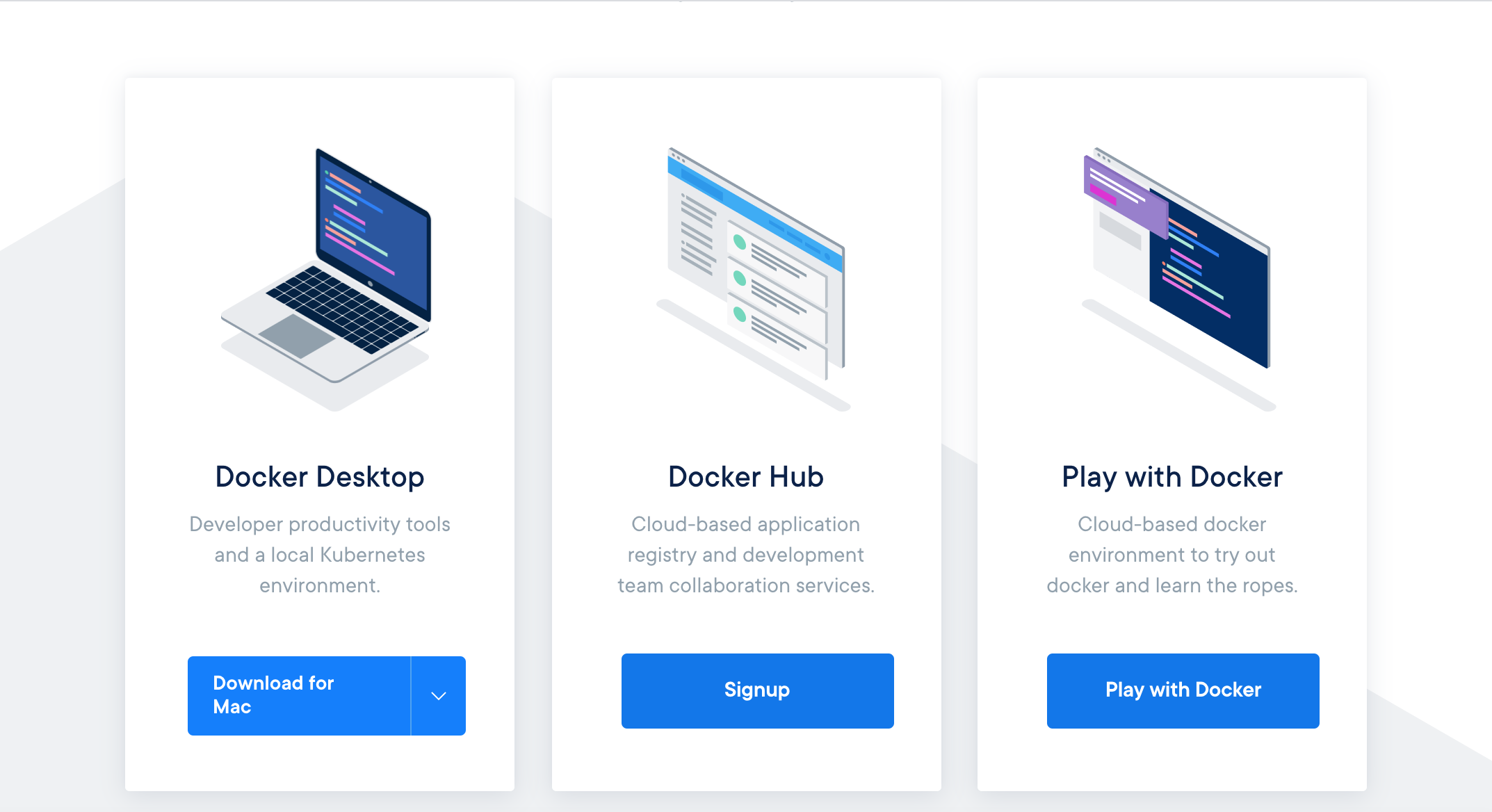
Installation
Double-click the downloaded Docker.dmg to install it
Confirm that "Docker" has been added to the application
Double-click on Docker
When you press the "OK" button, the authentication screen will appear, so enter the password.
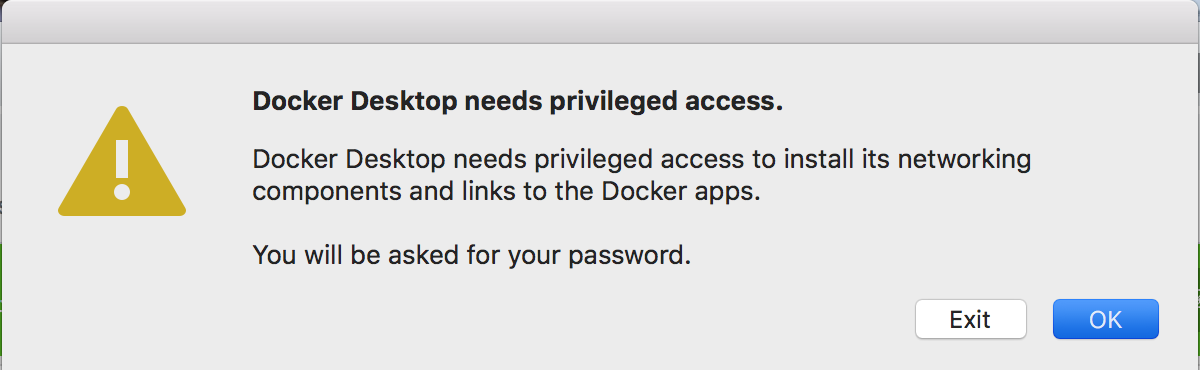 This completes the installation
This completes the installation
A screen to proceed to the tutorial will appear
This time, you can just press "Start" to proceed,
Through and close the screen
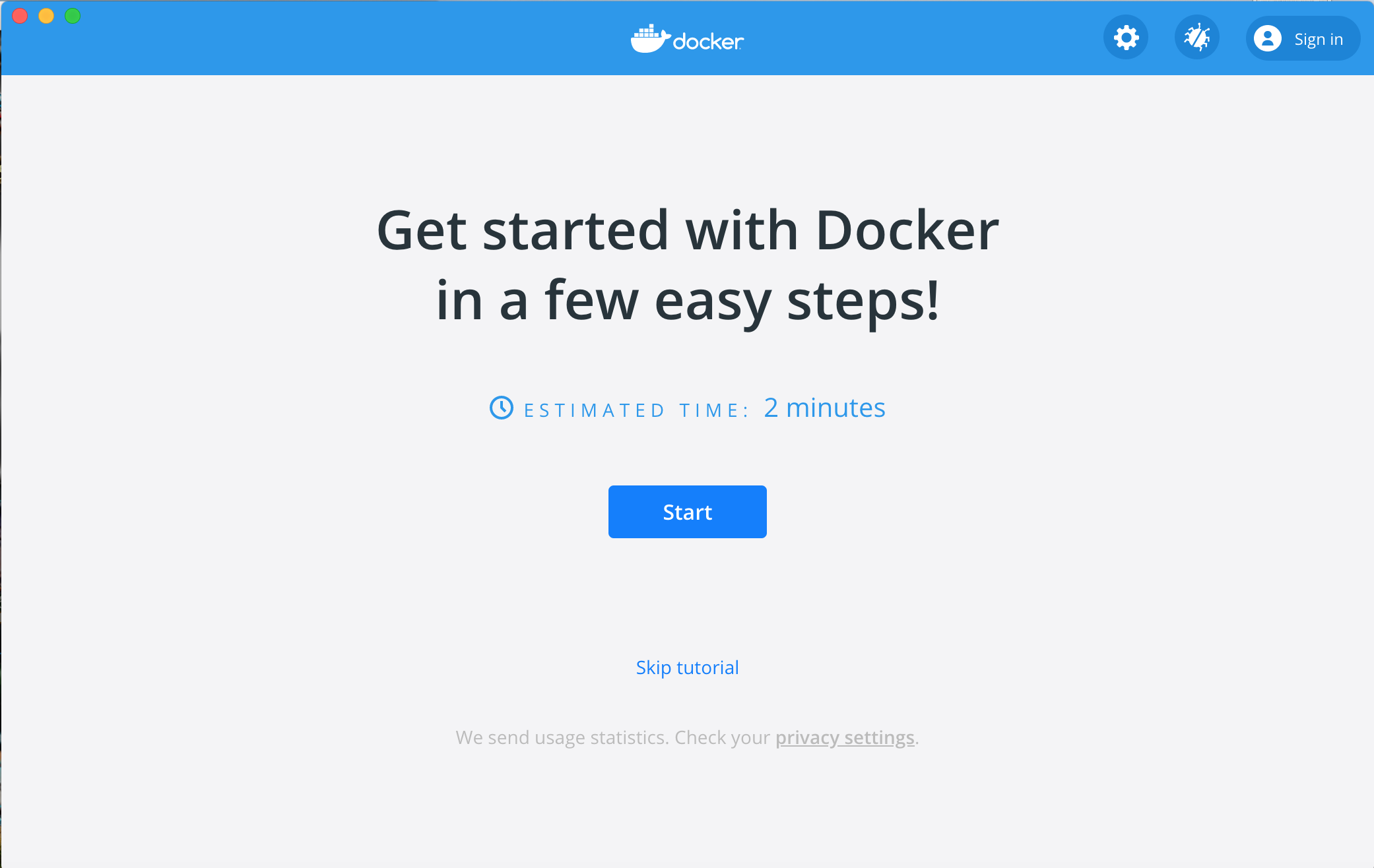
Operation check & Hello from Docker!
Launch a terminal located in the application's utilities Then execute the following command
docker run hello-world
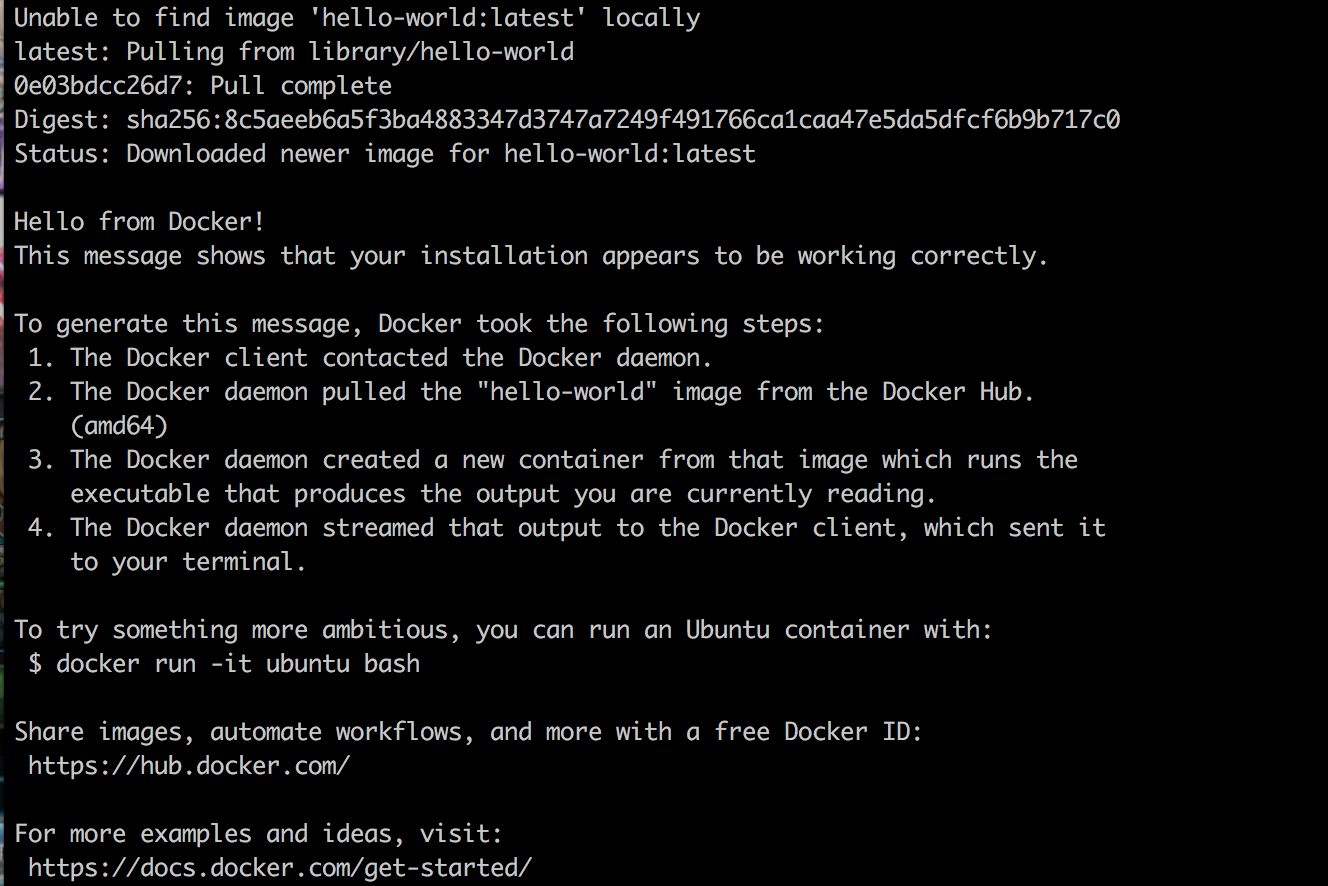 If "Hello from Docker!" Is displayed, the installation is successful and the operation check is OK.
By the way, when the first "docker run container image" is executed,
Since the container image does not exist locally
From a site called "docker hub" where you can share and use docker container images
Download and run
If "Hello from Docker!" Is displayed, the installation is successful and the operation check is OK.
By the way, when the first "docker run container image" is executed,
Since the container image does not exist locally
From a site called "docker hub" where you can share and use docker container images
Download and run
- This time, the container image of "Hello-workd"
Register with docker hub
If you use Docker in the future, register
docker hub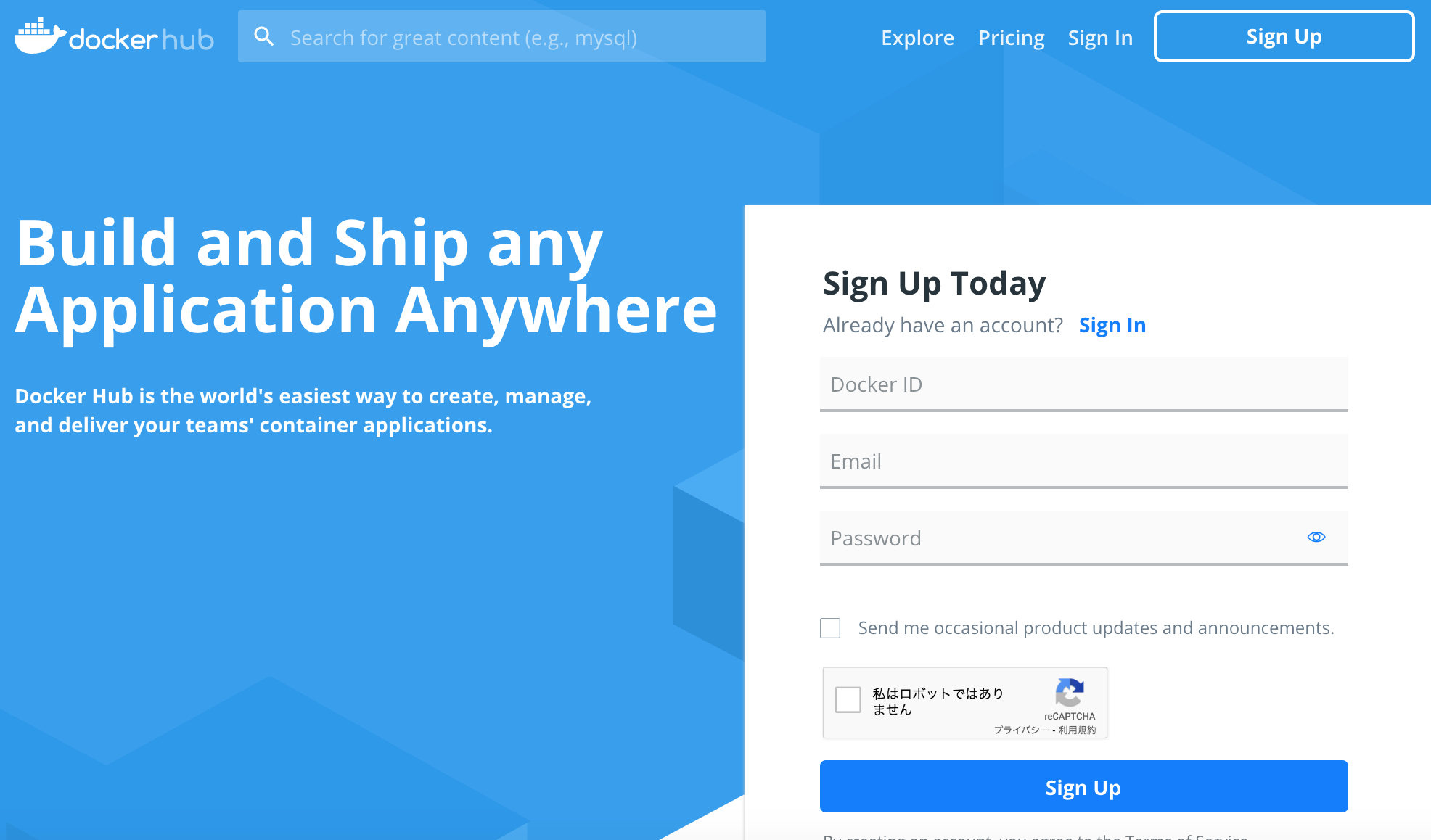 After registering, you will receive an email, so please check it.
After registering, you will receive an email, so please check it.
For the time being, at least Docker can be used. I would like to post an article about Docker as soon as possible.
Recommended Posts