[Java] How to update Java on Windows
Programming study diary
December 30, 2020 A brief summary of how to update Java.
What is a Java update?
It is to update the Java installed on your computer to the latest version. Java development is done every day, so the latest Java is released every time the version is upgraded. Java should always be up to date . Java updates are needed both in terms of security and in terms of improving properties.
How to update
1. Open the Java Control Panel.
Open the control panel for Java settings. Press the Windows mark and click Java Configuration, or enter Java in the search field on the left and the java Configuration will be displayed. Click it.
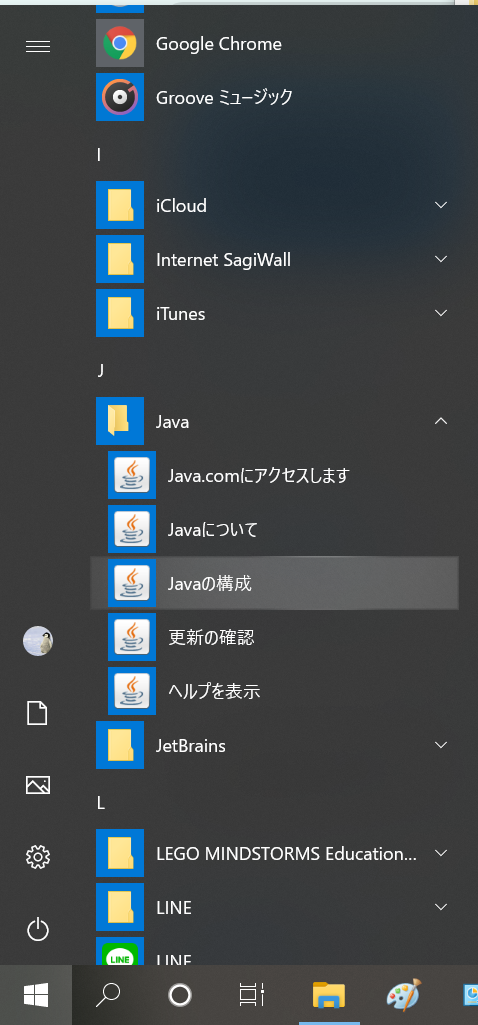
2. Update from the update tab
Click "Update Now" in the Updates tab.
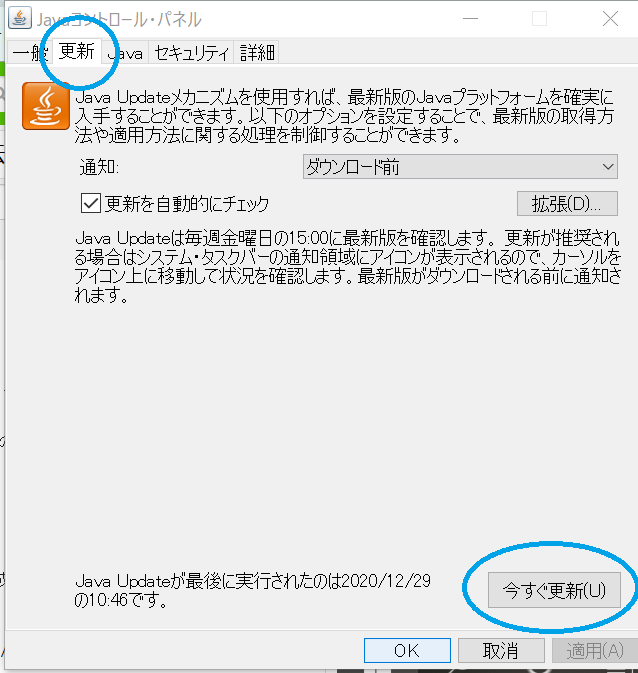
How to set up automatic updates
It is troublesome to update manually every time, so we recommend the automatic update setting. The method is to check Automatically check for updates on the previous screen and press OK.
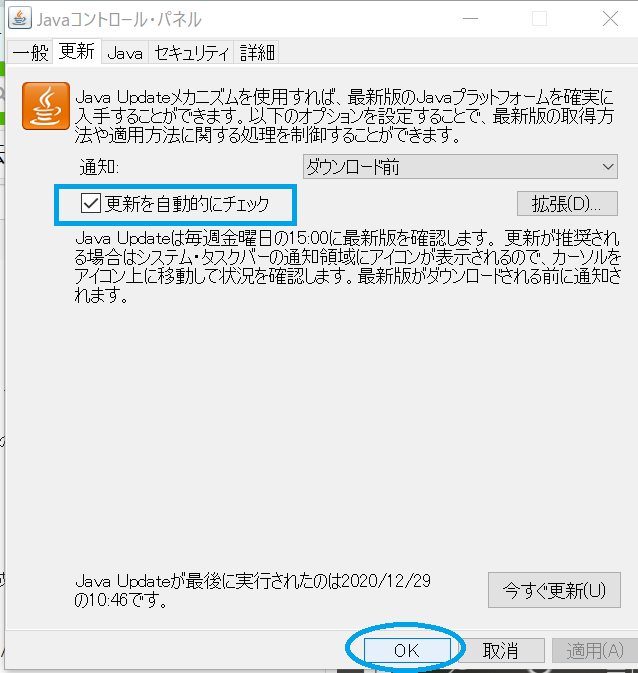
References
Simple explanation of how to update Java Can't update Java? I will explain how to do it and how to deal with errors!
Recommended Posts