How to run Java EE Tutial on github on Eclipse
Target
--People who are new to Java EE --People who want to run JavaEE tutorials
Prerequisites
--eclipse, git must be installed -* The following procedure is performed on Eclipse 4.8 (photon) and git2.20 windows.
--The explanation of JavaEE functions and tutorial code is omitted. (Because I'm studying ...)
Implementation procedure
1. Clone JavaEE tutorial from github
command
git clone https://github.com/javaee/tutorial-examples
2.glassfish download
https://javaee.github.io/glassfish/download Web Profile version is OK
3. Import into Eclipse
Import the cloned project into Eclipse.
Select [Menu]-[Import]-[Maven]-[Existing Maven Project]
- There are many tutorials, so here we will focus on the Web and import them.
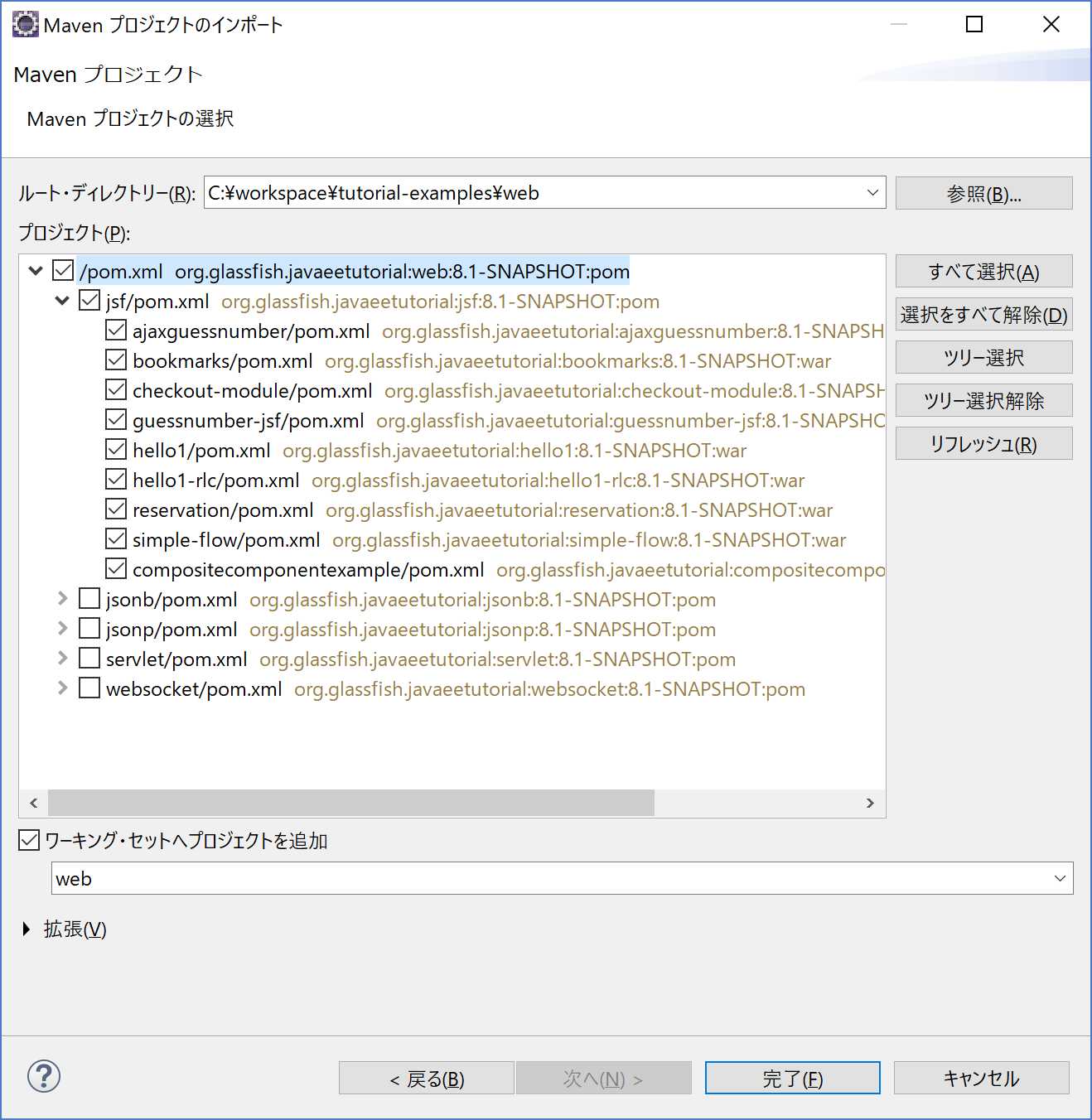
4. Install GlassFish Tools
Add a plugin so that you can deploy from Eclipse to GlassFish.
- I used this as a reference. https://ittoybox.com/archives/677
Select [Menu]-[Help]-[Install New Software] Click the "Add" button and enter the url of glassfish-tools.
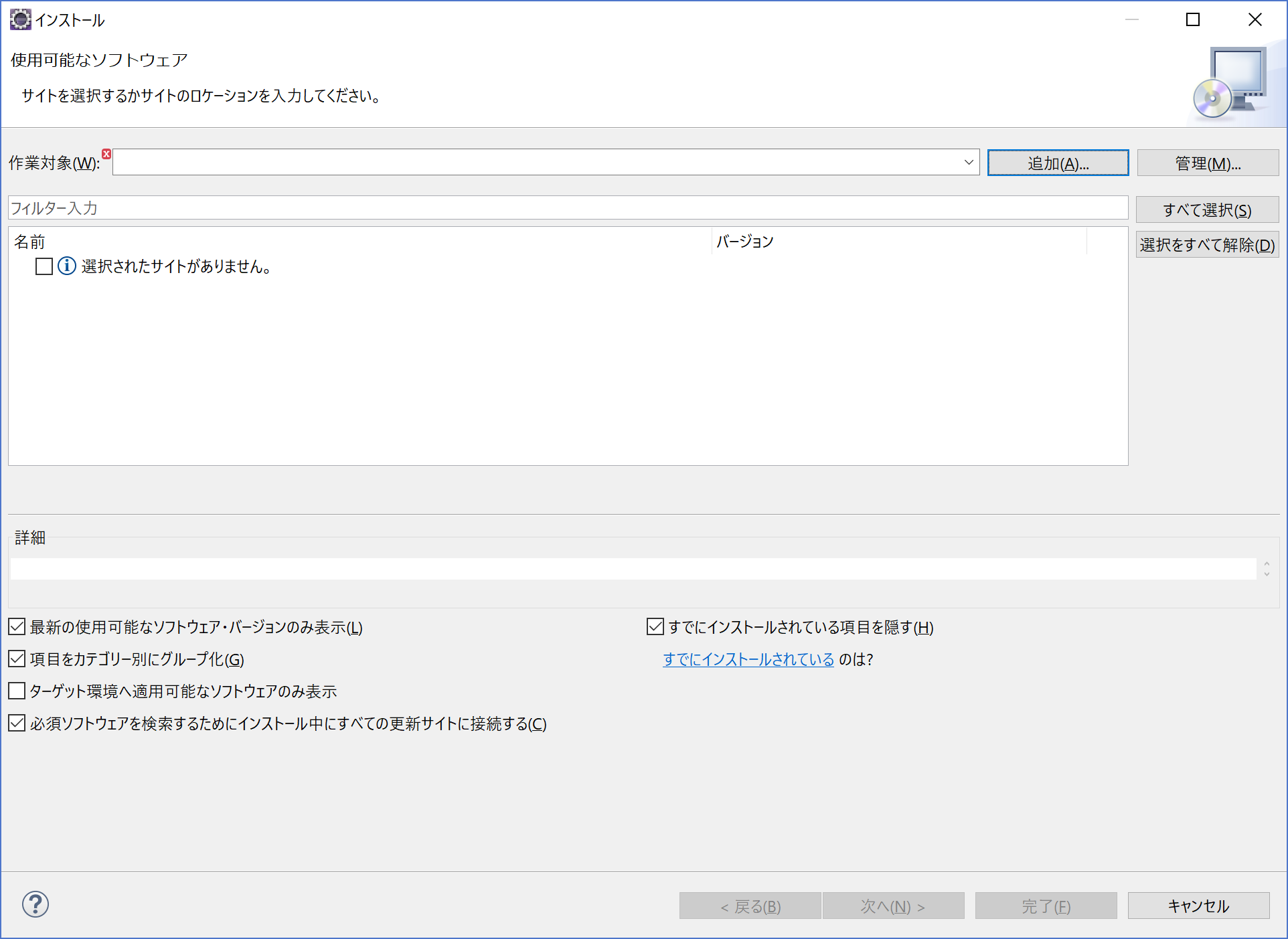
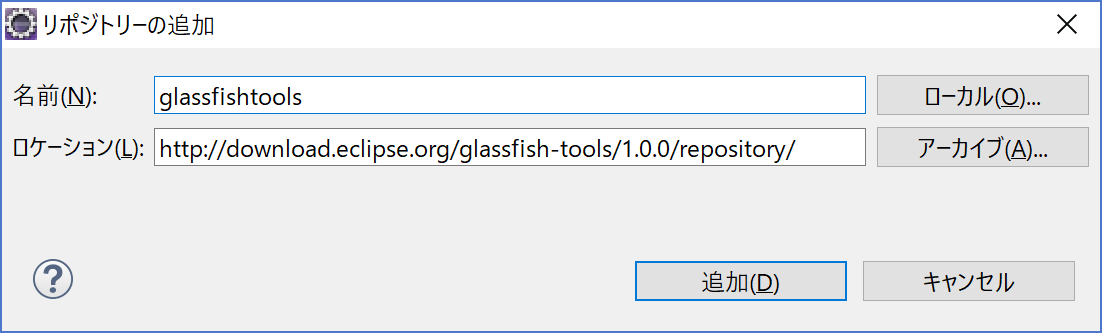
After adding, restart Eclipse.
5. Add server
Add server settings in Eclipse.
Select [Menu]-[Window]-[View View]-[Others]-[Server]
- If you succeed in installing GlassFish Tools, "GlassFish" will be displayed.
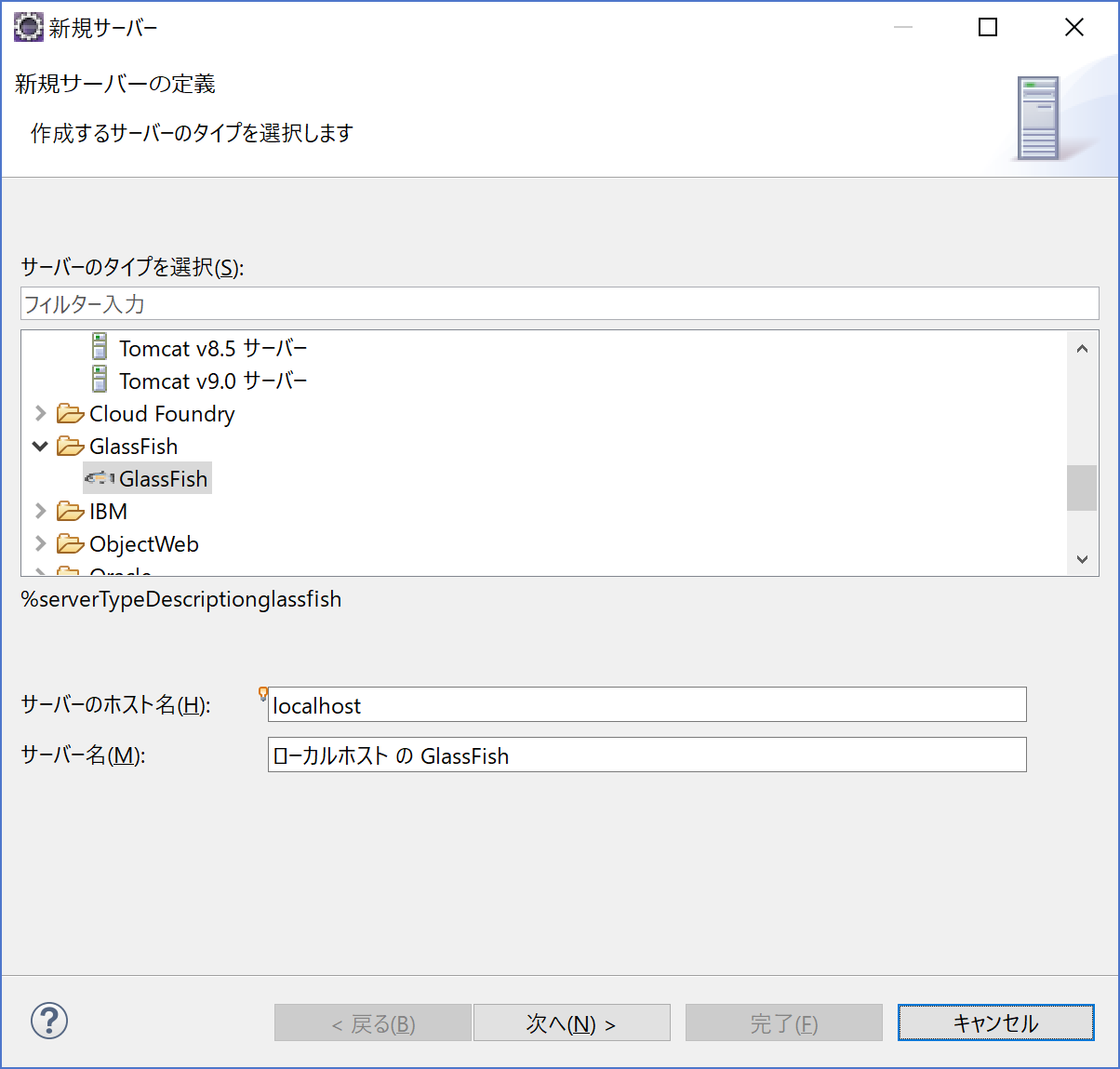
Specify the installed GlassFish home directory and Java home directory
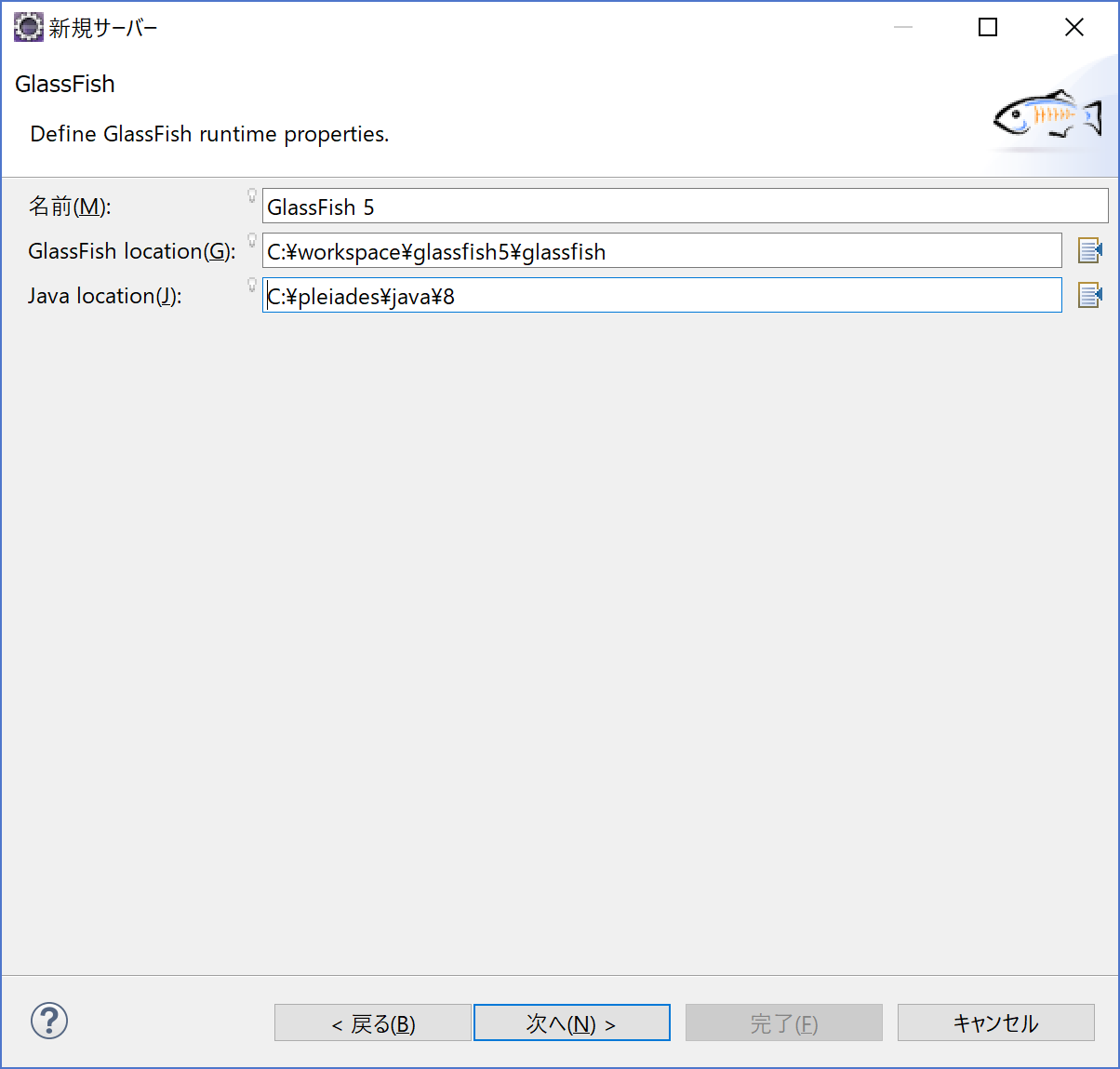
Add any resource. (If you cannot add it, re-execute after creating the server)
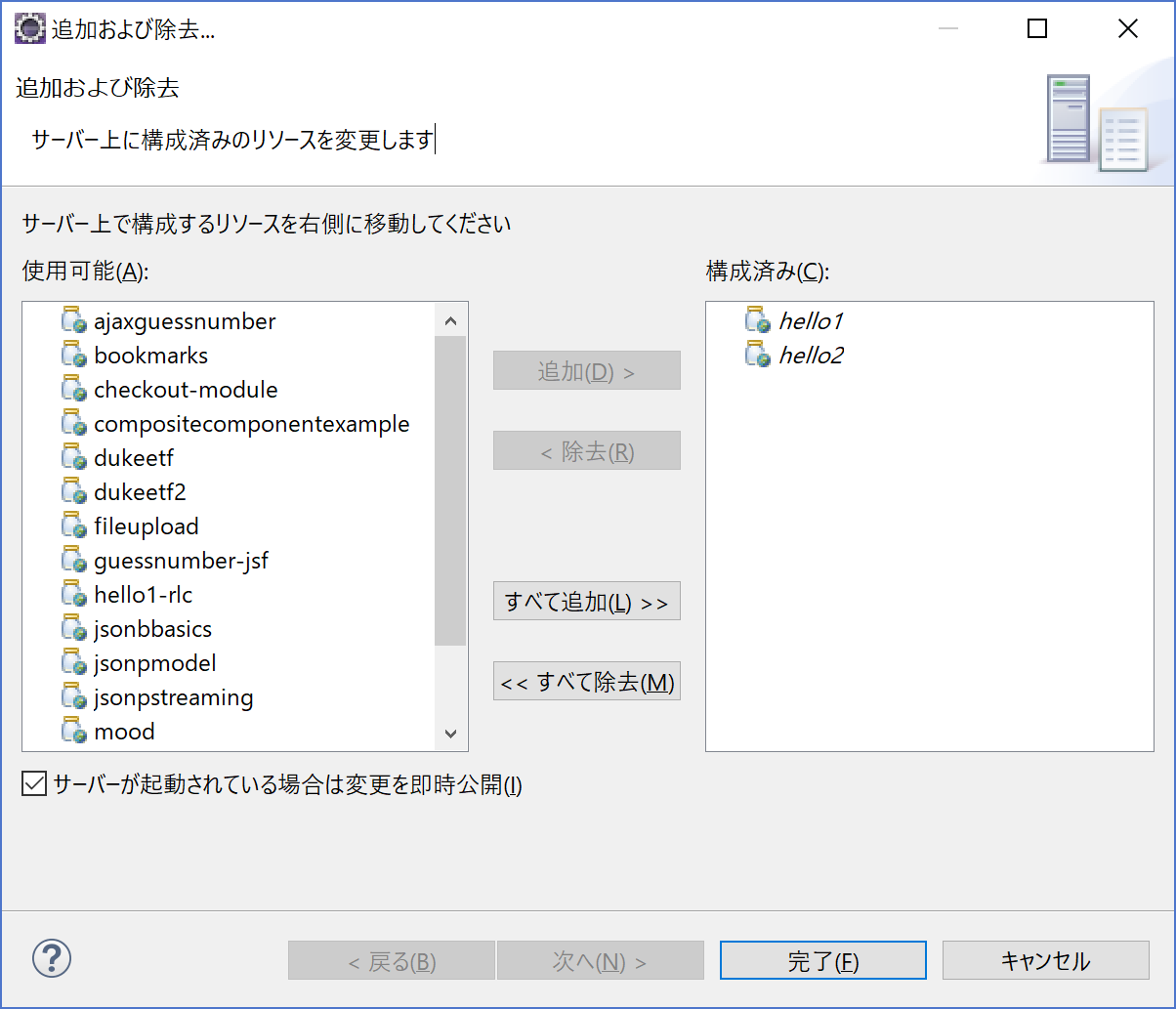
Server startup
Start and access the GlassFish server from Eclipse. The default is "http: // localhost: 8080 / web / hello1"
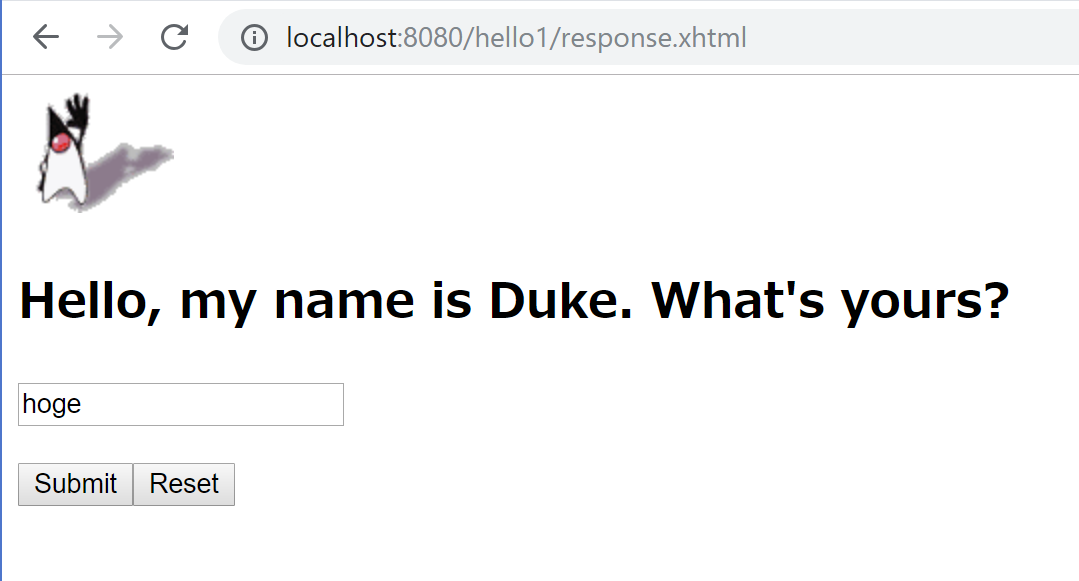
Press the submit button after entering text
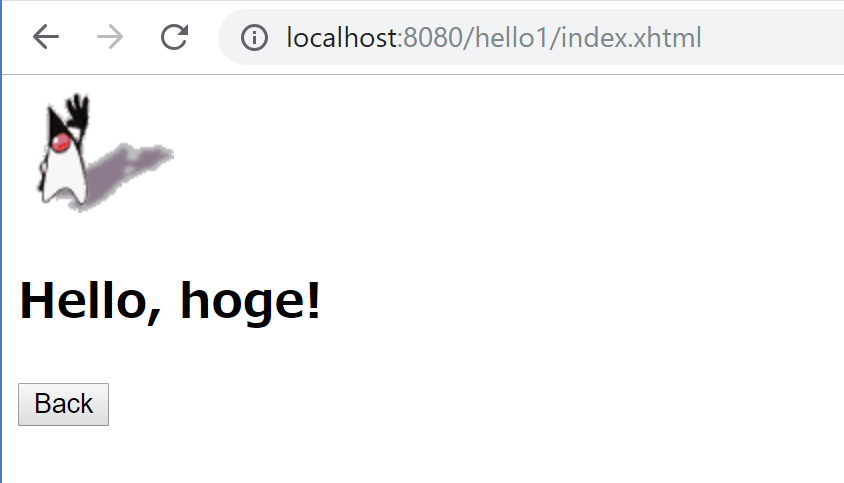
that's all.
Recommended Posts