[Even beginners can do it! ] How to create Java environment on Windows 10 (JDK14.0.1)
1. What is Java?
--Java is a type of programming language, and object-oriented programming has been introduced as a major paradigm. --The Java language was developed with the aim of solving the portability problems of conventional software and realizing an ideal cross-platform program that does not depend on a specific environment.
2. Java preparation
The preparation required to learn Java is
--Java environment → JDK (Java SE Development Kit), system environment variables, command prompt, etc.
--Editor → Notepad, TextEdit, Sakura Editor, Atom, etc.
After preparing the above, write Java code in the editor, compile it at the command prompt, and develop it.
3. How to create Java environment
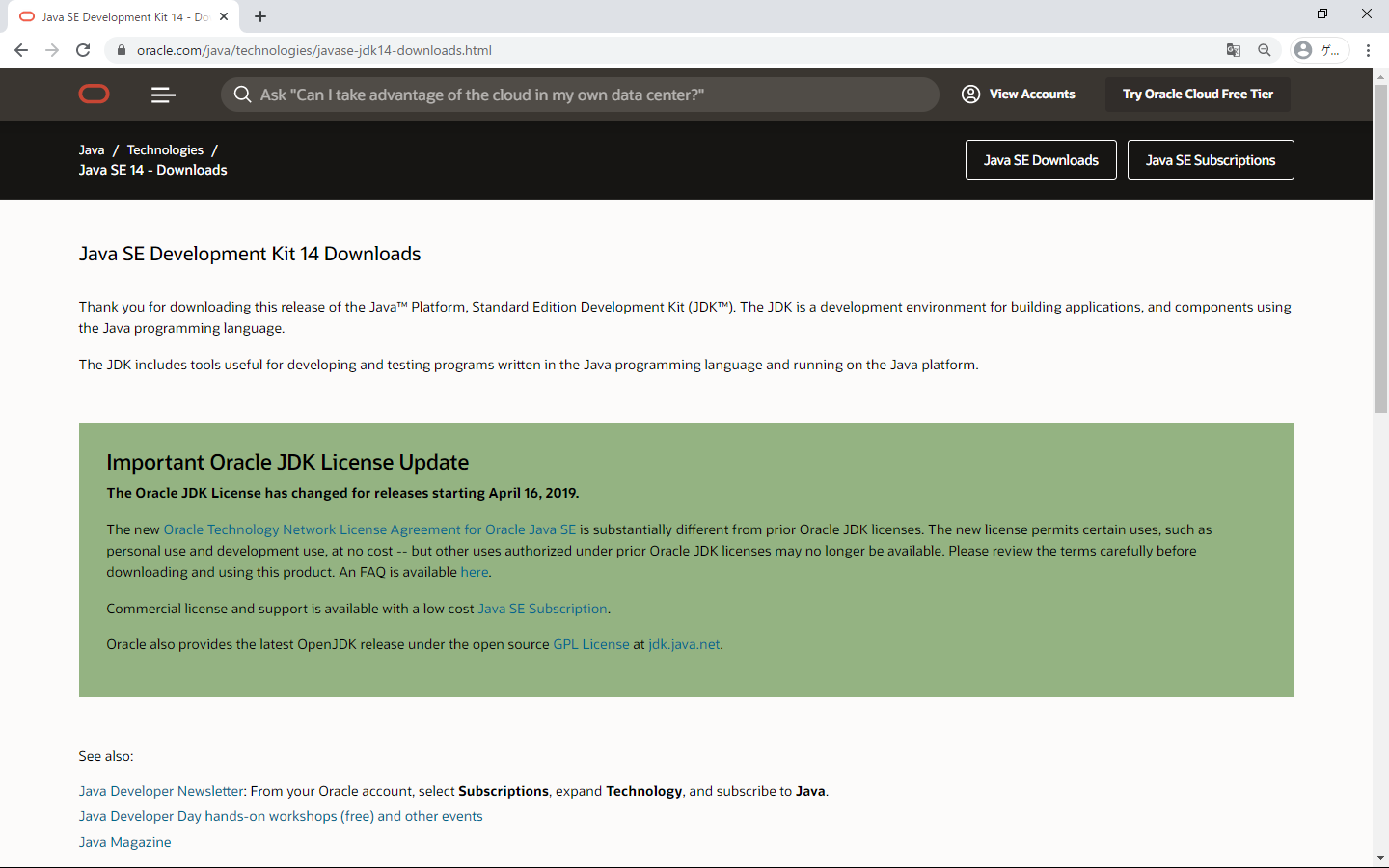
- Go to ʻOracle`'s Java SE Development Kit 14 Downloads (https://www.oracle.com/java/technologies/javase-jdk14-downloads.html).

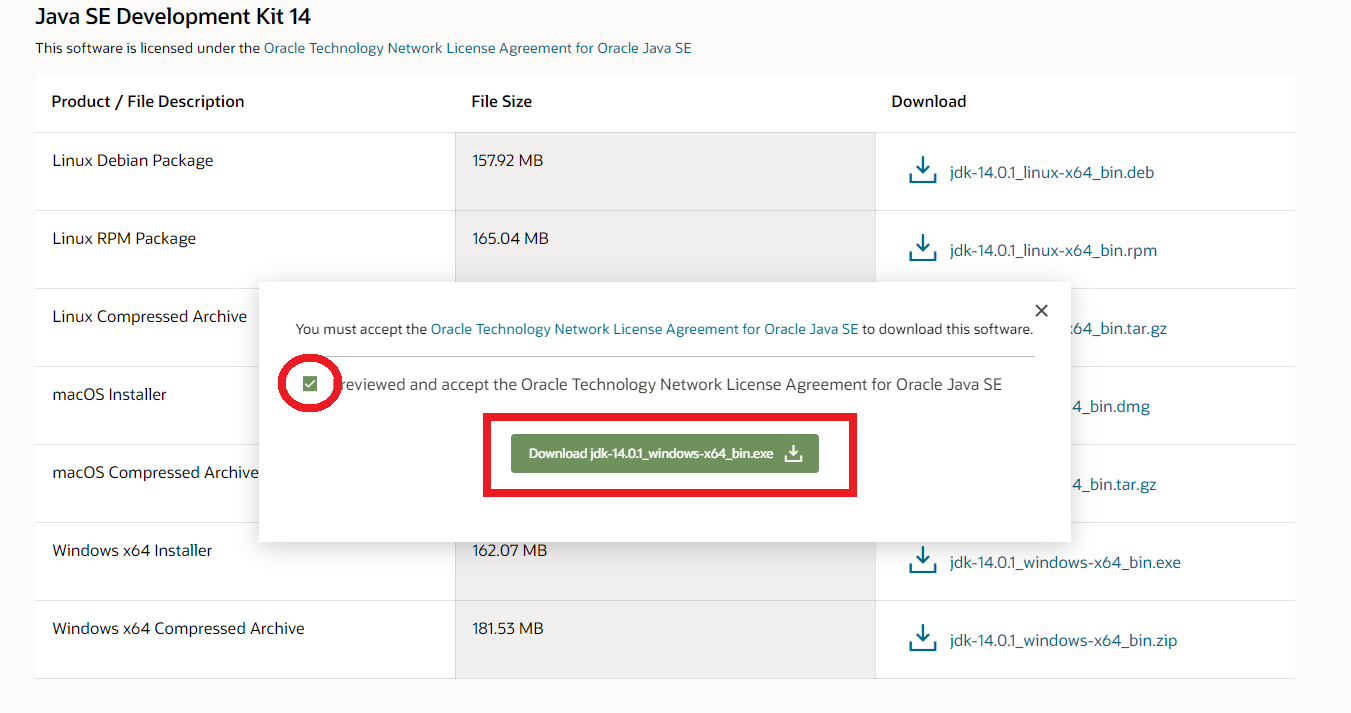
- Download
jdk-14.0.1_windows-x64_bin.exe.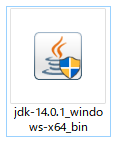
- Launch the downloaded
jdk-14.0.1_windows-x64_bin.exe.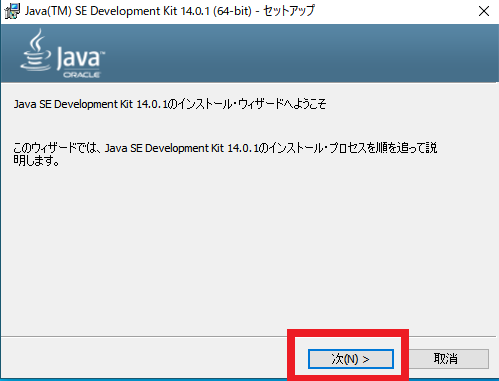
- Click
Next.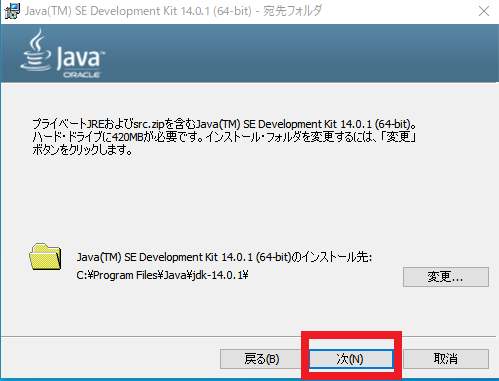
- Click
Next.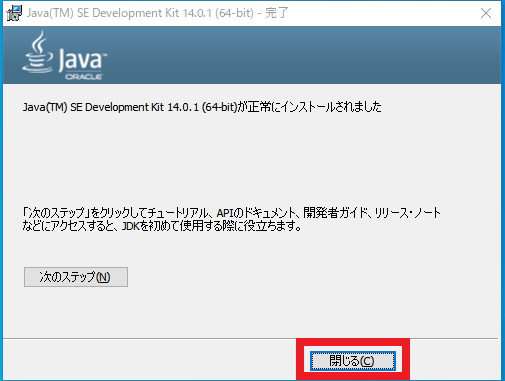
- Click
Closeafter the installation is complete.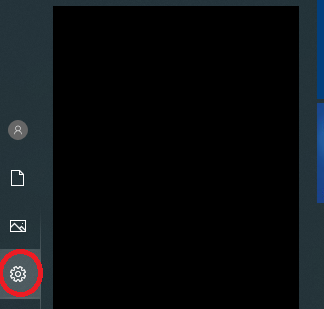
- Click the Windows icon and click
Settings.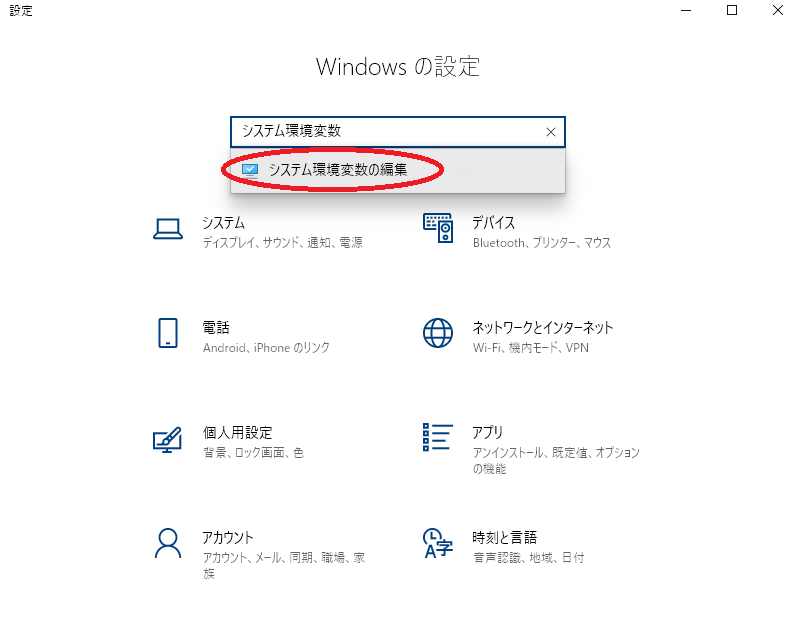
- In the search box, type
system environment variableand clickEdit system environment variable.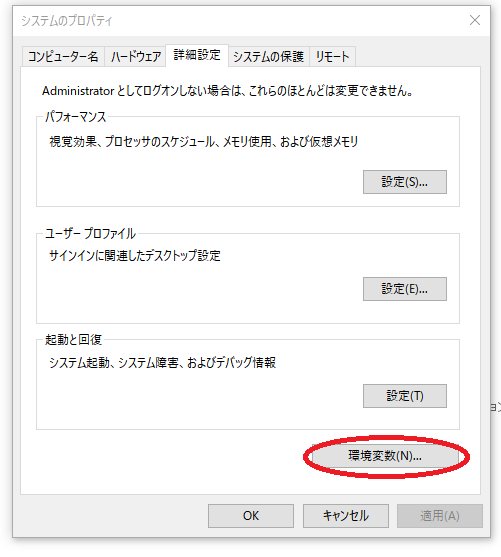
- Click
Environment Variables.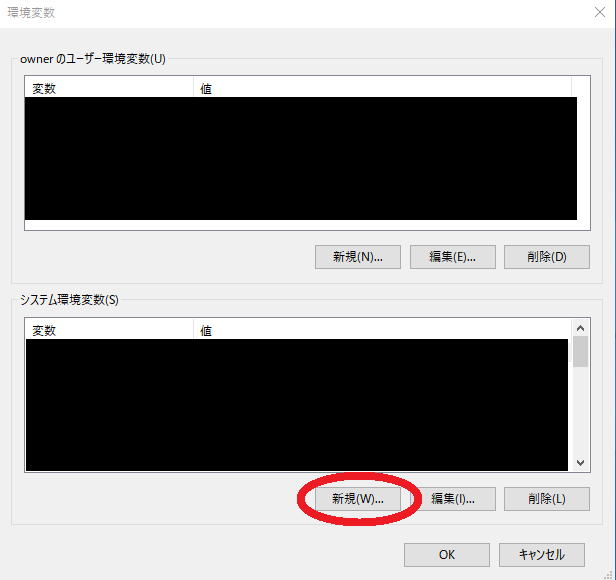
- Click
Newin thesystem environment variable.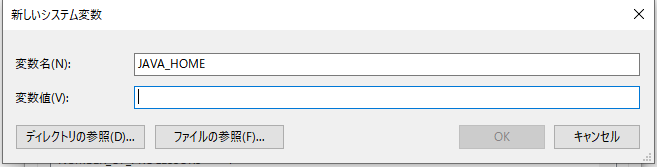
- Enter
JAVA_HOMEinvariable name.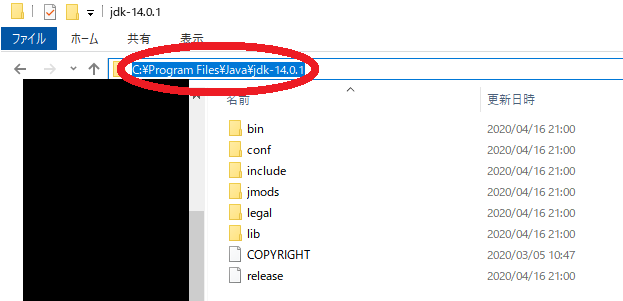
- Check if
C: \ Program Files \ Java \ jdk-14.0.1exists.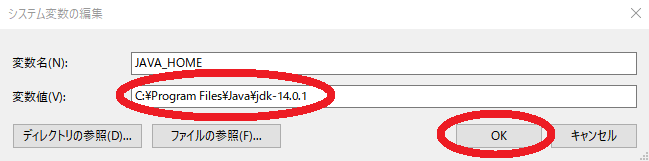
- Enter
C: \ Program Files \ Java \ jdk-14.0.1as the variable value.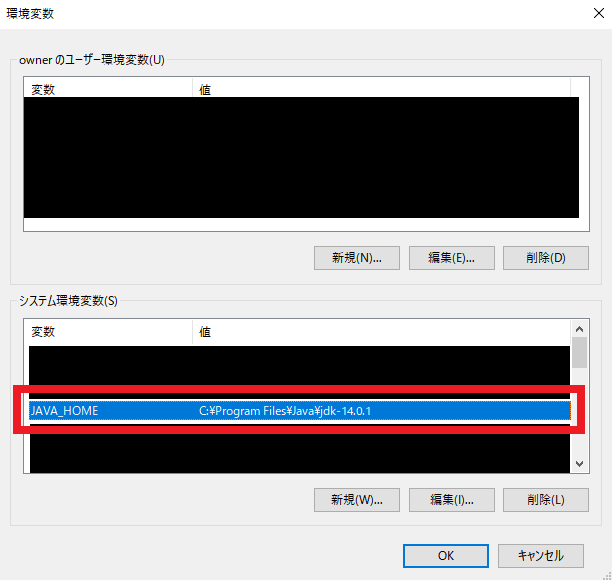
- Confirm that
JAVA_HOMEhas been created.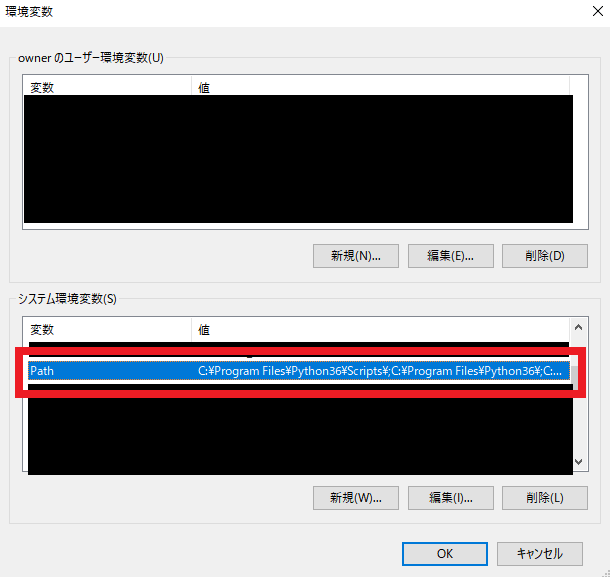
- Select the
Pathof thesystem environment variableand clickEdit.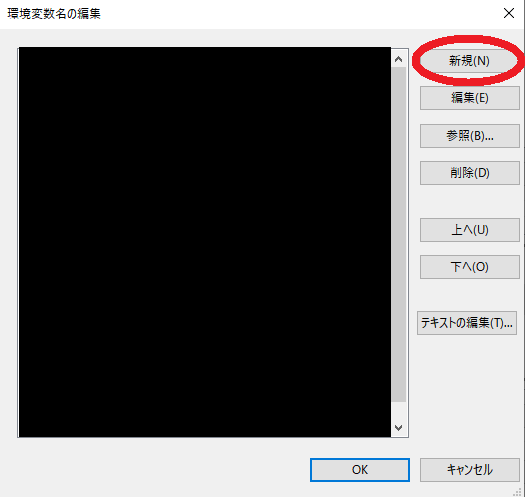
- Click
NewinEdit Environment Variable Name.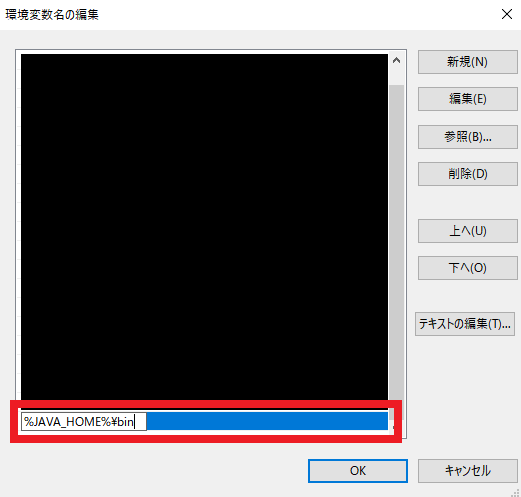
- Enter
% JAVA_HOME% \ bin.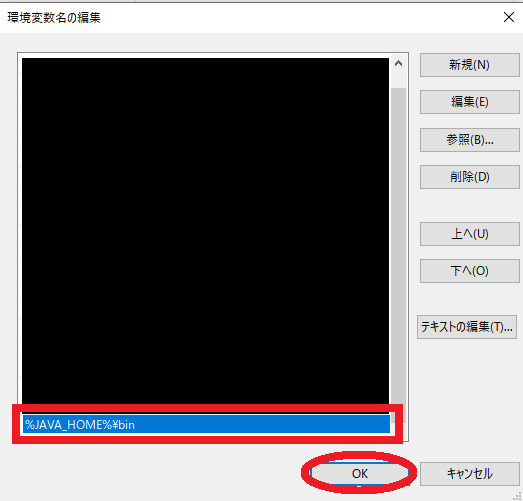
- Confirm the creation of
% JAVA_HOME% \ binand click ʻOK`.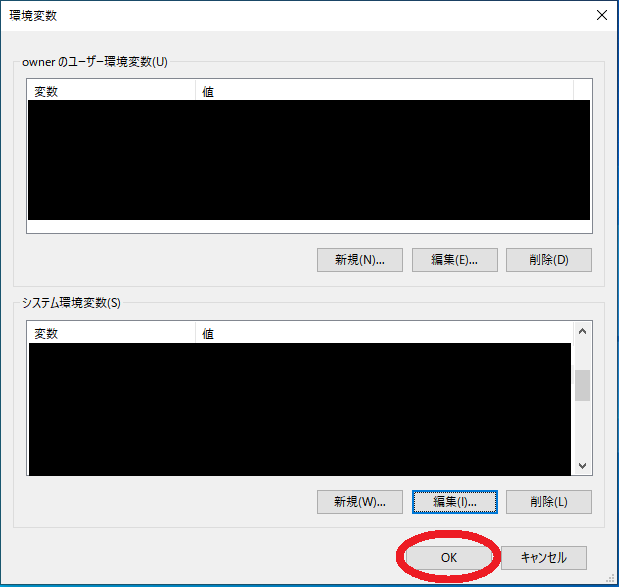
- Click ʻOK`.
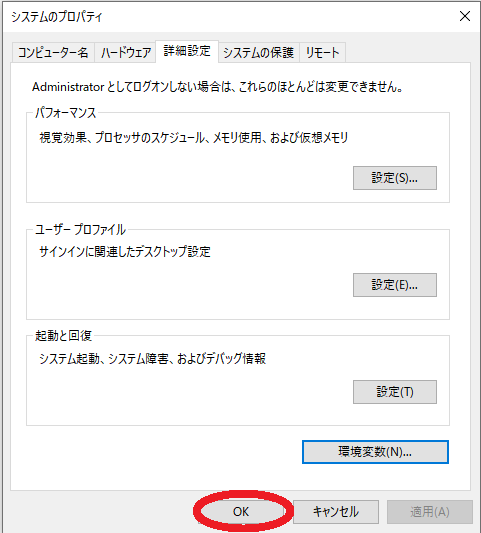
- Click ʻOK`.

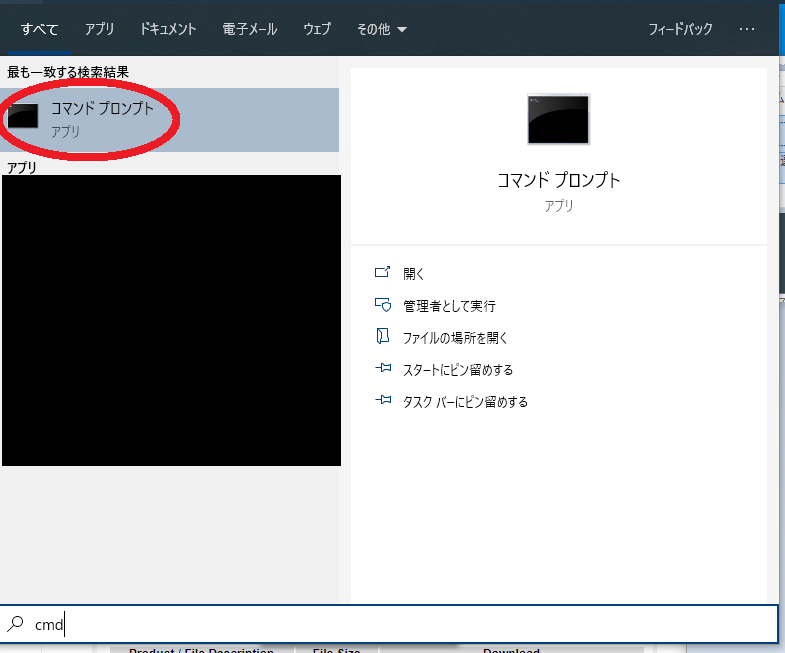
- Type
cmdin the search box to launchCommand Prompt.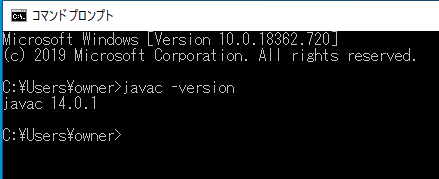
- Type
javac -versionand ifjavac 14.0.1is displayed, it is successful.
4. Related
-[Latest] How to build Java environment on Ubuntu
Recommended Posts