[Ev3dev] How to display bmp image on LCD with python
Introduction
This article assumes that you have ev3dev installed on your EV3 and have an SSH connection. If you have not built the environment, please refer to this article.
mindstorm-Let's control EV3 with Linux! Install ev3dev OS and SSH connection
Overview
I will introduce how to display a bmp image on the LCD screen using ev3dev-lang-python of the python ev3dev library. The method described in the official documentation didn't work, so I hope you find this article helpful.
Download bmp image
A bmp image of a size suitable for LCD display was provided on the library homepage.
Download the zip file, unzip it, and save it to EV3.
BMP image collection

How to fail
Let's display a bmp image on the LCD.
The official documentation (https://media.readthedocs.org/pdf/python-ev3dev/latest/python-ev3dev.pdf) describes the image method.
image Returns a handle to PIL.Image class that is backing the screen. This can be accessed for blitting images to the screen. Example:
screen.image.paste(picture, (0, 0))
However, when I try to execute it, it seems that the image method is not defined and an error occurs.
robot@ev3dev:~$ python
Python 2.7.9 (default, Aug 13 2016, 17:33:18)
[GCC 4.9.2] on linux2
Type "help", "copyright", "credits" or "license" for more information.
>>>from PIL import Image, ImageDraw, ImageFont, ImageOps
>>>import ev3dev.auto as ev3
>>> screen = ev3.Screen()
>>>logo = Image.open('test.bmp')
>>> screen.image.paste(logo,(0,0))
Traceback (most recent call last):
File "<stdin>", line 1, in <module>
AttributeError: 'Screen' object has no attribute 'image'
How to succeed
It worked fine with the following program.
bmp_lcd.py
mport ev3dev.auto as ev3
from PIL import Image, ImageDraw, ImageFont, ImageOps
screen = ev3.Screen()
logo = Image.open('EV3_BMPs/Awake.bmp')
#screen.draw.bitmap((0, 0), logo.convert("L")) #The color is reversed
screen.draw.bitmap((0, 0), ImageOps.invert(logo.convert("L"))) #success
screen.update()
logo.convert("L")Image with 8-Converting to monochrome of bit pixels.
However, in this state, there is a decrease in black and white being inverted when the LCD is displayed, so ```ImageOps.invert ()` `` is used to restore it.
It was displayed like this.
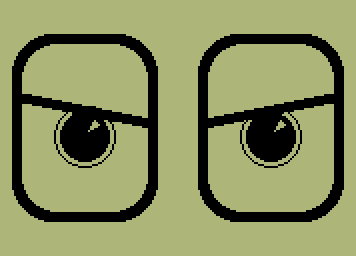
## reference
>
[https://sites.google.com/site/ev3python/learn_ev3_python/screen/bmp-image-collection](https://sites.google.com/site/ev3python/learn_ev3_python/screen/bmp-image-collection)
>
[http://pillow.readthedocs.io/en/3.3.x/handbook/concepts.html#modes](http://pillow.readthedocs.io/en/3.3.x/handbook/concepts.html#modes)
>
[[Ev3dev] Create a program to capture LCD (screen) using python](http://qiita.com/murotani/items/8f301c57d3e5741ea8f7)
Recommended Posts