[Tips] How to solve problems with XCode and Swift for beginners
environment
macOS:Catalina 10.15.6
Xcode:12.0
Swift:5.3
About the author
I'm just an engineer studying swift as a hobby. I don't use it at all at work.
I studied swift once around 2015, and recently rekindled and re-studied.
1. Stack View cannot be constrained well
If the value of spacing contains a value other than 0, it seems that the constraint will be affected, so
It is better to enter 0 for spacing (anywhere that does not affect the constraint).
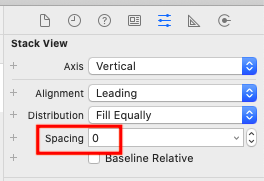
2. When I create a new class and inherit the protocol, I get a warning.
Cannot declare conformance to 'NSObjectProtocol' in Swift;
I get angry.
In this case, ʻimport Foundation and then inheriting NSObject is the solution. In my case, it was difficult because I deleted ʻimport Foundation and tried and errored.
3. Build error
Multiple commands produce XXX occurs.
If you look closely, Target [app name] has copy command from XXX and Target [app name] has link command with output XXX occur.
After a little research, something seemed to be in conflict. I think it was bad to manually copy the .swift file on XCode.
I wasn't sure, so I solved it by recreating the project.
The problem was solved by copying XXX.swift and Main.storyboard from the old project folder to the new project folder on Finder.
I didn't know the location of Main.storyboard for a moment, but on Finder, it is in ... / [app name] / [app name] /Base.Iproj/.
4. I want to adjust the object in proportion (such as TableView with 40% height)
The site of here will be helpful.
5. Text does not break
I want to insert a line feed code and start a new line at any place, but it does not.
It didn't seem to work with \ n, so I had to type \ n.
You can enter \ by holding down the ʻoption key and pressing \ `.
6. Cannot connect to .swift file ʻOutlet, ʻAction
I created a new ViewController such as the transition destination and tried to connect with the same as the ViewController from the beginning, but only the ʻObject item can select ʻExit.
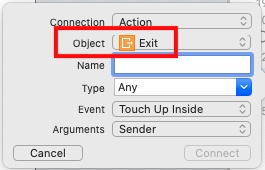
Select the target ViewController on the Storyboard.
Select the class corresponding to ViewController from Custom Class of ʻIdentity Inspector`.
(Image modified)
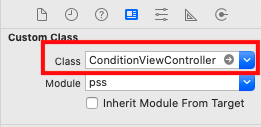
7. I can't go out with TableView
In order to prevent the bloat of ViewController, you can create a separate class that inherits ʻUITableViewDelegate and ʻUITableViewDataSource and delegate the processing to that class.
In this case, there are some points to be aware of.
The instance of the class to be delegated must be created outside viewDidLoad ().
Well, if you think about it for a moment, it's natural.
If the delegation destination is ViewController (yourself), it works fine even if you create an instance inviewDidLoad ().
Although it deviates from the main subject, if you want to instantiate in viewDidLoad () due to timing problems (if you want to do it after some processing), just declare variables outside viewDidLoad () and There is no problem if you substitute it in viewDidLoad ().
Recommended Posts