[Swift] Create a project with Xcode (ver 12.1) and display "Hello, World!"
For beginners
When I first touched Xcode and Swift today, I searched and found that "Choose Arekore" was different from the current version.
Start Xcode for the time being
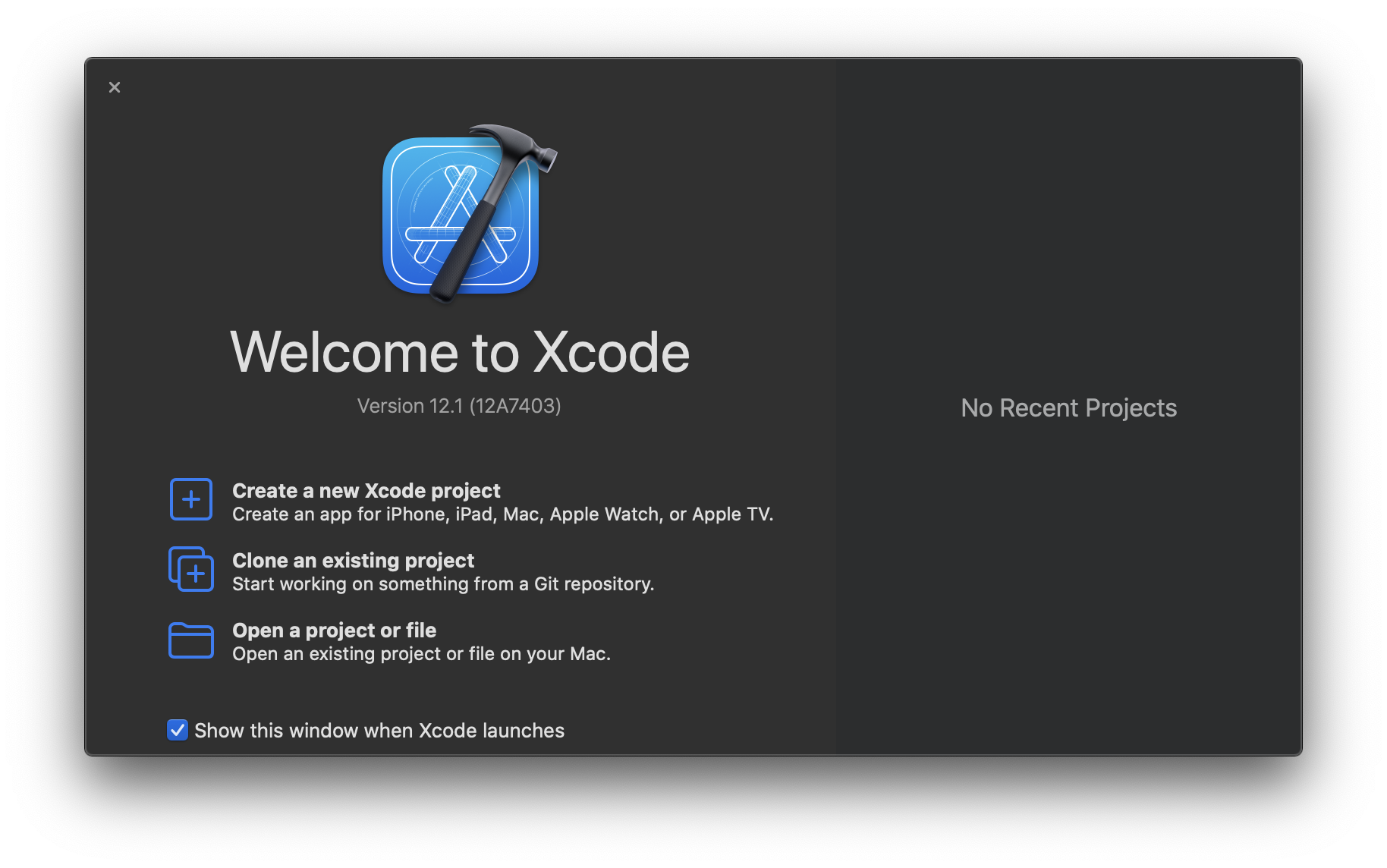
Select "** Create a new Xcode project **" at the top It seems that the previous version had the second item from the top.
Choose a format
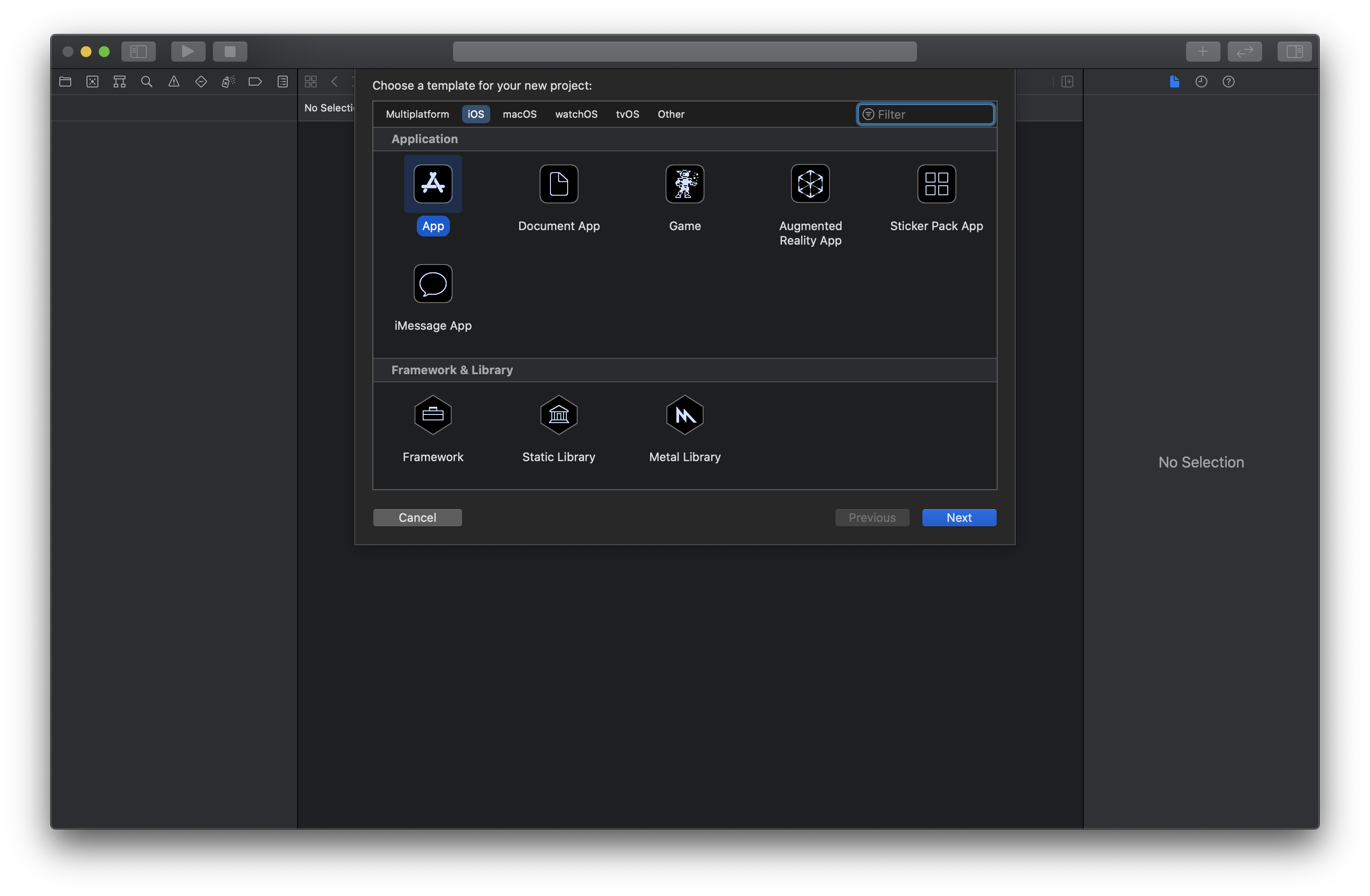
Select "** App **". In the search results that appear a lot, the information is a little old and I was asked to select "Single View App", so I was a super beginner and said "Oh, no."
Enter the project information
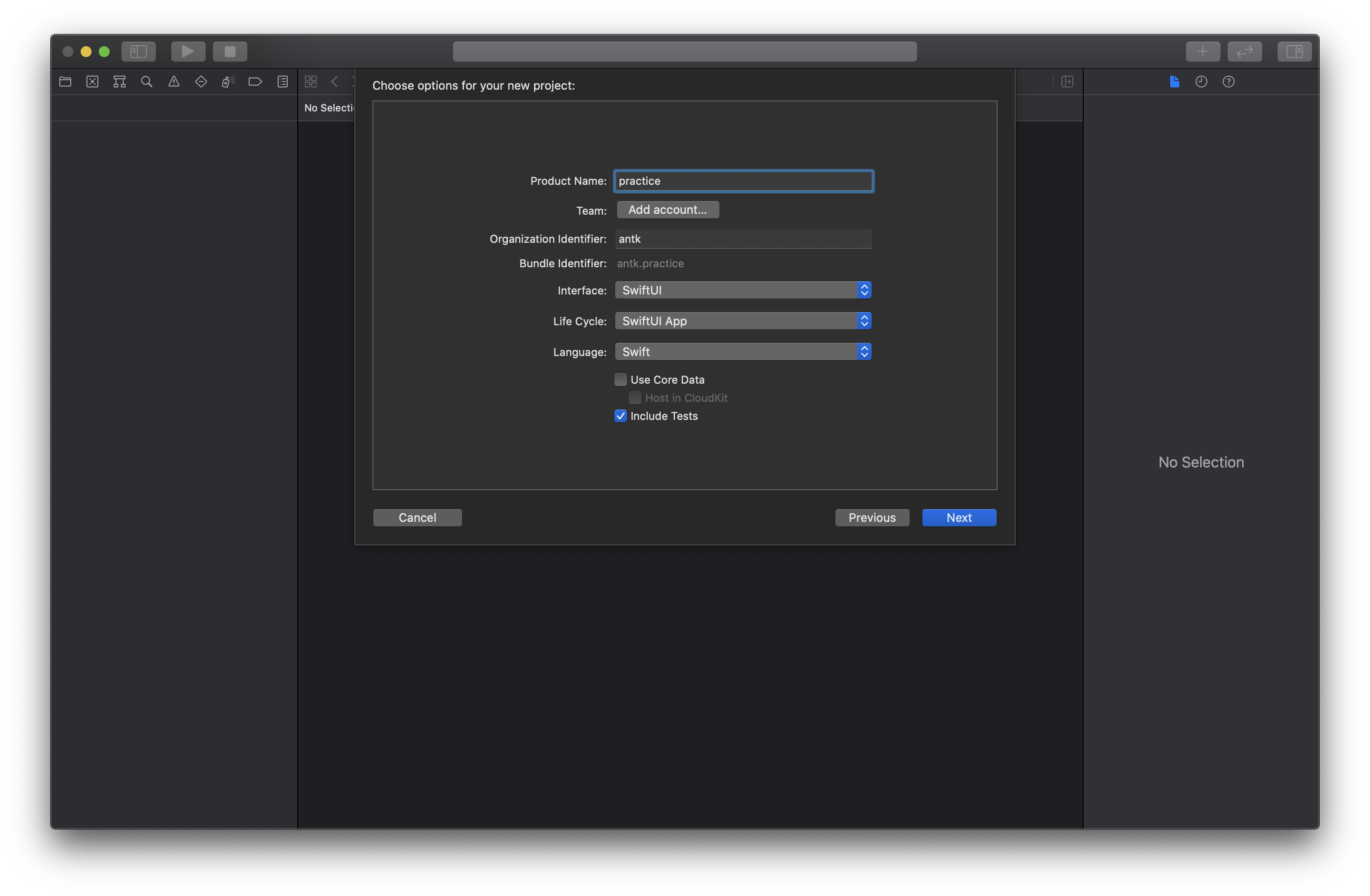
Enter the ** project name ** and "** Organization Identifier ** (organization name or individual name related to this?)". This time, I put in appropriate project names and organization names. When you press Next, the "Where to create the project" screen will appear, so select the directory (for example, in my case, I selected the directory "projects" created in my Mac's personal folder).
Hello, World!
The process to output when the project was created was already written.

I'm still not sure what kind of processing is written in which file, but anyway, if you press "▶" on the upper left, in the preview screen that opens in a separate window, click the ** icon with a blank project name ** ..

It came out. I'm not sure what to do from here, but I'll continue.
Recommended Posts