[RUBY] How to display a browser preview in VS Code
environment
macOS Catalina version: 10.15.7 (19H2)
Introduction
I'm currently doing the 6th edition of the Ruby on Rails tutorial! I have built a Ruby on Rails environment locally for this tutorial and are using VS Code. I set it up with VS Code, hoping that there would be a "browser preview" like Cloud9 (AWS)!
How to put a browser preview
"Install" from the following page https://marketplace.visualstudio.com/items?itemName=auchenberg.vscode-browser-preview
Reference: https://coliss.com/articles/build-websites/operation/work/browser-preview-for-vscode.html
Show browser preview in VS Code
Preview display from the browser preview button.
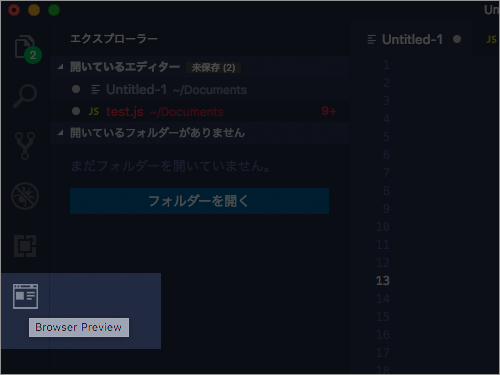
At this time, if you are a person who has never displayed the preview locally, you may be at a loss. * This is the main reason why I thought this article was processed.
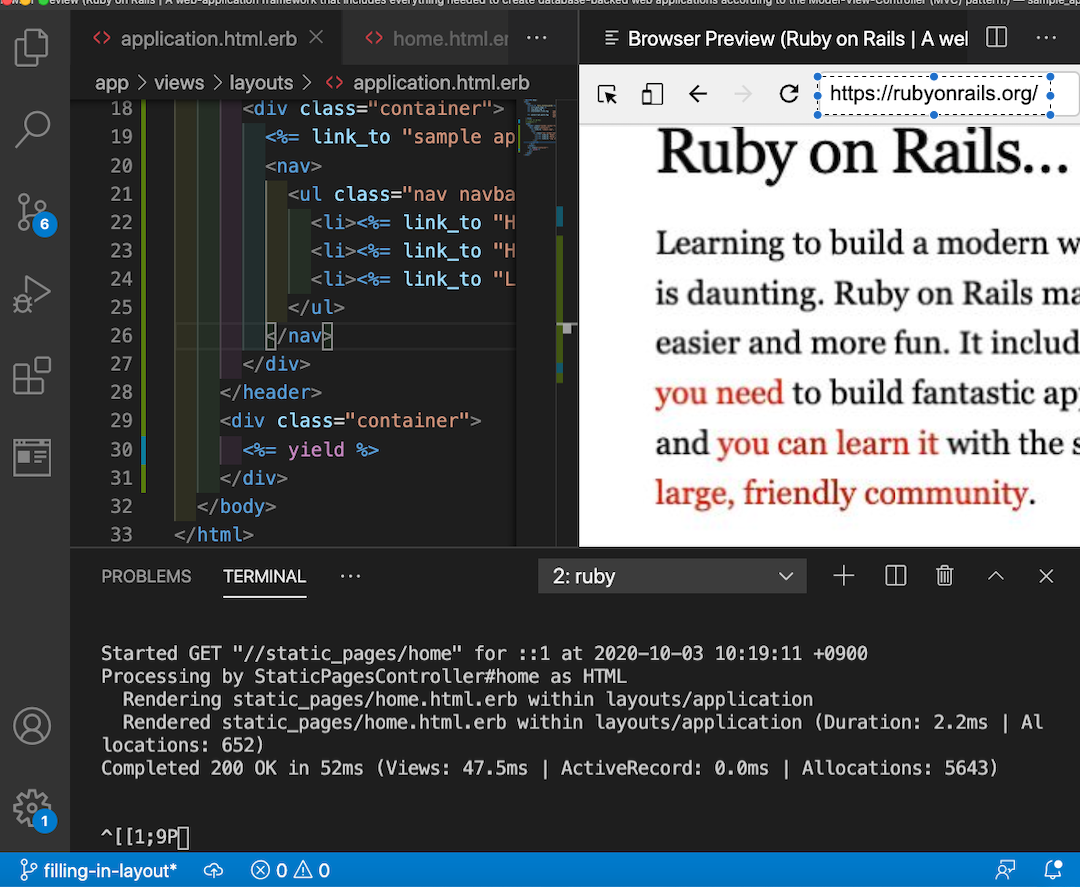
- First, start Rails server with "rails s"
- Enter "http: // localhost: 3000 //
" in the enclosed part and execute Path example: http: // localhost: 3000 // static_pages / home
You should now be able to see the browser preview! Try to be aware of the current directory when executing!
I hope this article helps someone! If anyone says "It was helpful!", I want you to press LGTM!
Recommended Posts