[Windows] [Python3] Install python3 and Jupyter Notebook (formerly ipython notebook) on Windows
Notes on how to use python and ipython notebook in Windows environment
Postscript (2017/02/27):
Python 3.6.0 is currently released. I checked, but there was no change in the procedure.
Install the latest version of Python3
1. Install python for Windows from Python official

2. Check Add to PATH to install Python
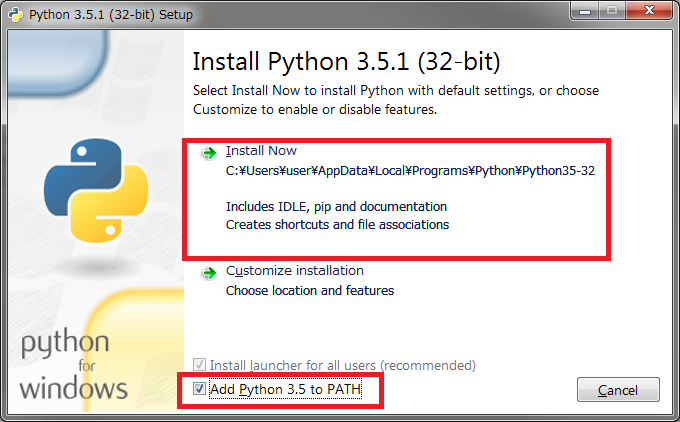
3. Make sure you can use python on a suitable console
If you don't have a suitable one, you can use Git Bash in Git for Windows.

4. Install ipython notebook with pip
Install with either of the following, basically you can install jupyter with the above command
install jupyter
$ pip install -U pip
$ pip install jupyter
ipython-install notebook(Old installation method)
$ pip install -U pip
$ pip install ipython
$ pip install ipython[notebook]
5. Run Jupyter Notebook (formerly ipython notebook)
$ jupyter notebook
When executed, the browser will open automatically. (Address is the default one)

Create a new notebook
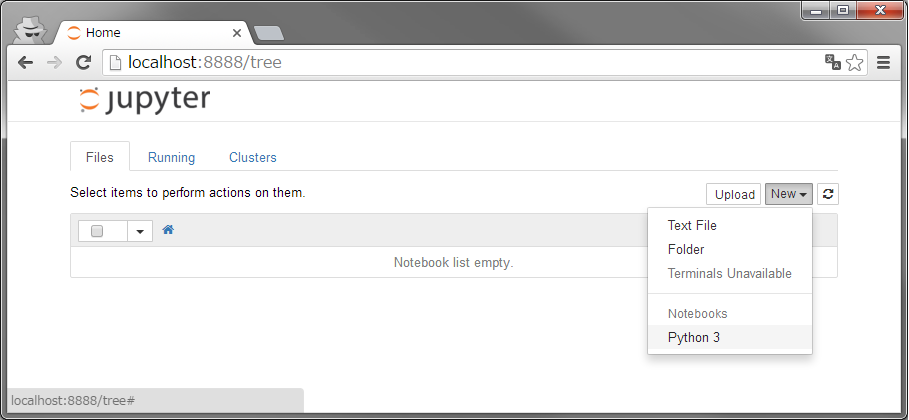
Setup is now complete
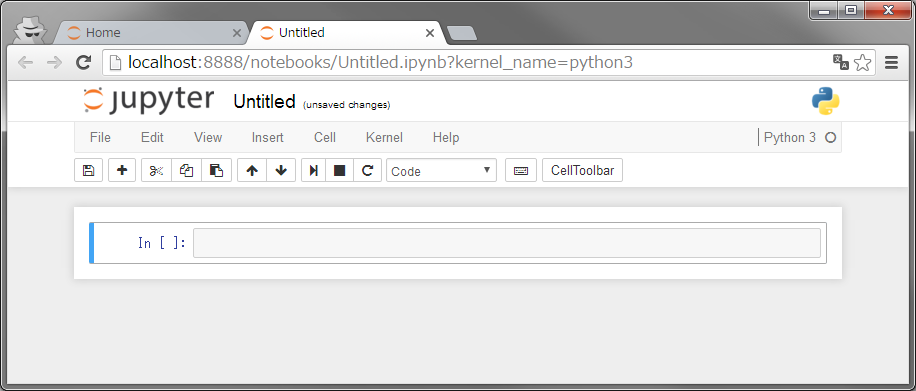
Enable Vim Binding
With Vimmer, you can be happy with the following plugins.
A glimpse of what Jupyter (formerly IPython notebook) should be-Λlisue's blog lambdalisue/jupyter-vim-binding: Jupyter meets Vim. Vimmer will fall in love.
Disable keyboard shortcuts (firefox) Menu Wizard :: Add-ons for Firefox
Inline display of matplotlib graphs
Set the following at an appropriate place
%matplotlib inline
Plotting — IPython 5.0.0 documentation
reference
Installing Jupyter Notebook — Jupyter Documentation 4.1.1 alpha documentation Install Python3, numpy, pandas, matplotlib, etc. on Windows --Qiita Starting iPython notebook --Qiita
Recommended Posts