[Ruby on Rails] Posting function that only logged-in users can post
Target
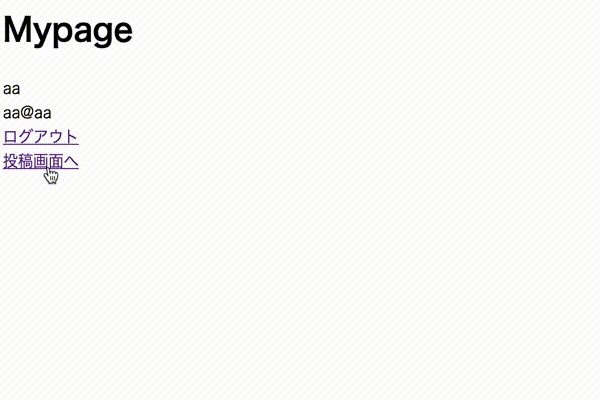
Development environment
ruby 2.5.7 Rails 5.2.4.3 OS: macOS Catalina
Premise
- If you select ▶ ◯◯, explanations will be displayed. I hope you can refer to it if you are not sure.
Build name login environment with devise The controller name is post (only the post function this time)
1. Creating a table
Added Post model
Terminal
$ rails g model Post user:references title:string body:string
When executed, it will be as follows, a column will be added and it can be saved.
db/migrate/xxxxxxxxxxxxx_create_posts.rb
class CreatePosts < ActiveRecord::Migration[5.2]
def change
create_table :posts do |t|
t.references :user, foreign_key: true
t.string :title
t.string :body
t.timestamps
end
end
end
Supplement
t.references: user, foreign_key: true is the user's foreign key.
For foreign keys, click here (https://qiita.com/kamillle/items/5ca2db470f199c1bc3ef).
Terminal
$ rails db:migrate
Edit model
app/models/post.rb
class Post < ApplicationRecord
belongs_to :user
end
app/models/user.rb
class User < ApplicationRecord
# Include default devise modules. Others available are:
# :confirmable, :lockable, :timeoutable, :trackable and :omniauthable
devise :database_authenticatable, :registerable,
:recoverable, :rememberable, :validatable
has_many :posts, dependent: :destroy ← Add here
end
Explanation
Depending on user: references when creating the controller
On the post side, belongs_to: user is described, and 1 post 1 post can save who's post.
By adding has_many: posts, dependent:: destroy on the user side
You can create a one-to-many relationship, and one user can post many posts.
2. Creation of controller
Terminal
$ rails g controller posts create new
app/controllers/posts_controller.rb
class PostsController < ApplicationController
before_action :authenticate_user!
def create
@post = Post.new(post_params) #Specify what to save newly
@post.user_id = current_user.id #Specify who posted
if @post.save #If you can save
redirect_to new_post_path #Transition to the posting screen
else #If you can't
render :new #Transition to new
end
end
def new
@post = Post.new
@posts = Post.all
end
private #Strong parameter (a function to prevent vulnerabilities that change unexpected values)
def post_params
params.require(:post).permit(:title, :body) #Allow title and body changes
end
end
Supplement
By writing before_action: authenticate_user!
Even if you type the URL, you cannot execute the new / create action unless you are logged in.
Make a transition to the login screen.
Changed as below.
config/routes.rb
get 'posts/create'← Delete
get 'posts/new'← Delete
resources :posts, only: [:create, :new]← Add
↓ After change
config/routes.rb
Rails.application.routes.draw do
devise_for :users, controllers: {
sessions: 'users/sessions',
registrations: 'users/registrations',
}
root 'homes#top'
get 'mypage', to: 'homes#mypage'
resources :posts, only: [:create, :new]← Add
end
Supplement
resources is a RESTful URL, and descriptions such as get and patch can be omitted.
3. Changes to Views
Right-click and delete app / views / posts / create.html.erb.
erb:app/views/posts/new.html.erb
<h1>Posts#new</h1>
<span>Currently logged in user:<%= current_user.name %></span>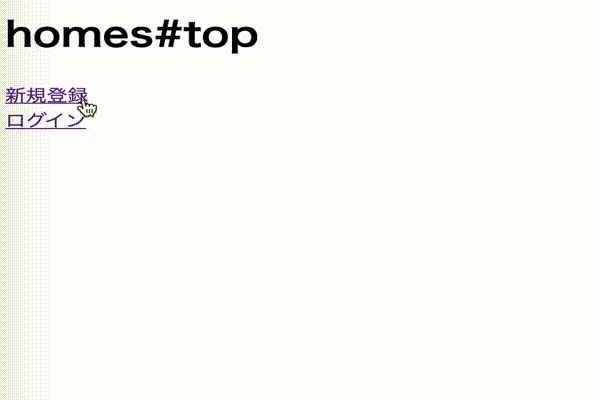
<%= form_for(@post, url: posts_path) do |f| %>
<div>
<%= f.label :title%><br>
<%= f.text_field :title, autofocus: true %>
</div>
<div>
<%= f.label :contents%><br>
<%= f.text_area :body %>
</div>
<div><%= f.submit "Post" %></div>
<% end %>
<table>
<thead>
<tr>
<th>Posted by name</th>
<th>title</th>
<th>Text</th>
</tr>
</thead>
<tbody>
<% @posts.each do |post| %>
<tr>
<td><%= post.user.name %></td>
<td><%= post.title %></td>
<td><%= post.body %></td>
</tr>
<% end %>
</tbody>
</table>
Supplement
Post function with form_for helper, post content acquisition with each method.
Recommended Posts
Terminal
$ rails db:migrate
app/models/post.rb
class Post < ApplicationRecord
belongs_to :user
end
app/models/user.rb
class User < ApplicationRecord
# Include default devise modules. Others available are:
# :confirmable, :lockable, :timeoutable, :trackable and :omniauthable
devise :database_authenticatable, :registerable,
:recoverable, :rememberable, :validatable
has_many :posts, dependent: :destroy ← Add here
end
Explanation Depending on user: references when creating the controller On the post side, belongs_to: user is described, and 1 post 1 post can save who's post. By adding has_many: posts, dependent:: destroy on the user side You can create a one-to-many relationship, and one user can post many posts.
Terminal
$ rails g controller posts create new
app/controllers/posts_controller.rb
class PostsController < ApplicationController
before_action :authenticate_user!
def create
@post = Post.new(post_params) #Specify what to save newly
@post.user_id = current_user.id #Specify who posted
if @post.save #If you can save
redirect_to new_post_path #Transition to the posting screen
else #If you can't
render :new #Transition to new
end
end
def new
@post = Post.new
@posts = Post.all
end
private #Strong parameter (a function to prevent vulnerabilities that change unexpected values)
def post_params
params.require(:post).permit(:title, :body) #Allow title and body changes
end
end
Supplement
By writing before_action: authenticate_user!
Even if you type the URL, you cannot execute the new / create action unless you are logged in.
Make a transition to the login screen.
Changed as below.
config/routes.rb
get 'posts/create'← Delete
get 'posts/new'← Delete
resources :posts, only: [:create, :new]← Add
↓ After change
config/routes.rb
Rails.application.routes.draw do
devise_for :users, controllers: {
sessions: 'users/sessions',
registrations: 'users/registrations',
}
root 'homes#top'
get 'mypage', to: 'homes#mypage'
resources :posts, only: [:create, :new]← Add
end
Supplement
resources is a RESTful URL, and descriptions such as get and patch can be omitted.
3. Changes to Views
Right-click and delete app / views / posts / create.html.erb.
erb:app/views/posts/new.html.erb
<h1>Posts#new</h1>
<span>Currently logged in user:<%= current_user.name %></span>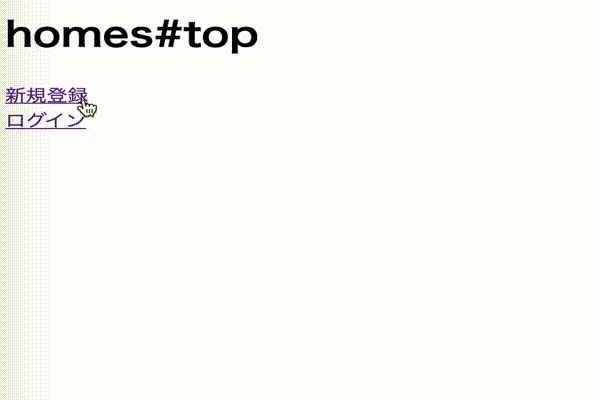
<%= form_for(@post, url: posts_path) do |f| %>
<div>
<%= f.label :title%><br>
<%= f.text_field :title, autofocus: true %>
</div>
<div>
<%= f.label :contents%><br>
<%= f.text_area :body %>
</div>
<div><%= f.submit "Post" %></div>
<% end %>
<table>
<thead>
<tr>
<th>Posted by name</th>
<th>title</th>
<th>Text</th>
</tr>
</thead>
<tbody>
<% @posts.each do |post| %>
<tr>
<td><%= post.user.name %></td>
<td><%= post.title %></td>
<td><%= post.body %></td>
</tr>
<% end %>
</tbody>
</table>
Supplement
Post function with form_for helper, post content acquisition with each method.
Recommended Posts
config/routes.rb
get 'posts/create'← Delete
get 'posts/new'← Delete
resources :posts, only: [:create, :new]← Add
config/routes.rb
Rails.application.routes.draw do
devise_for :users, controllers: {
sessions: 'users/sessions',
registrations: 'users/registrations',
}
root 'homes#top'
get 'mypage', to: 'homes#mypage'
resources :posts, only: [:create, :new]← Add
end
Supplement
resources is a RESTful URL, and descriptions such as get and patch can be omitted.
3. Changes to Views
Right-click and delete app / views / posts / create.html.erb.
erb:app/views/posts/new.html.erb
<h1>Posts#new</h1>
<span>Currently logged in user:<%= current_user.name %></span>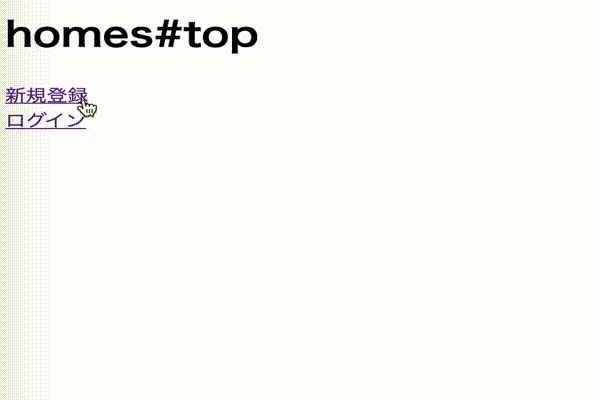
<%= form_for(@post, url: posts_path) do |f| %>
<div>
<%= f.label :title%><br>
<%= f.text_field :title, autofocus: true %>
</div>
<div>
<%= f.label :contents%><br>
<%= f.text_area :body %>
</div>
<div><%= f.submit "Post" %></div>
<% end %>
<table>
<thead>
<tr>
<th>Posted by name</th>
<th>title</th>
<th>Text</th>
</tr>
</thead>
<tbody>
<% @posts.each do |post| %>
<tr>
<td><%= post.user.name %></td>
<td><%= post.title %></td>
<td><%= post.body %></td>
</tr>
<% end %>
</tbody>
</table>
Supplement
Post function with form_for helper, post content acquisition with each method.
Recommended Posts
erb:app/views/posts/new.html.erb
<h1>Posts#new</h1>
<span>Currently logged in user:<%= current_user.name %></span>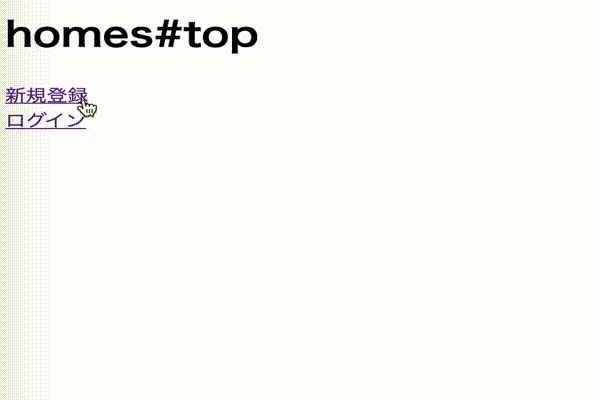
<%= form_for(@post, url: posts_path) do |f| %>
<div>
<%= f.label :title%><br>
<%= f.text_field :title, autofocus: true %>
</div>
<div>
<%= f.label :contents%><br>
<%= f.text_area :body %>
</div>
<div><%= f.submit "Post" %></div>
<% end %>
<table>
<thead>
<tr>
<th>Posted by name</th>
<th>title</th>
<th>Text</th>
</tr>
</thead>
<tbody>
<% @posts.each do |post| %>
<tr>
<td><%= post.user.name %></td>
<td><%= post.title %></td>
<td><%= post.body %></td>
</tr>
<% end %>
</tbody>
</table>
Supplement
Post function with form_for helper, post content acquisition with each method.
Recommended Posts
Recommended Posts