Build a web server on your Chromebook
What article?
Set up a web server on your Chromebook and access it from your browser.
What to use
Chromebook VS Code Spring Boot
Stand normally
First of all, let's set it up normally with Spring Boot from VS Code. I will omit the place to put Spring Boot in VS Code.
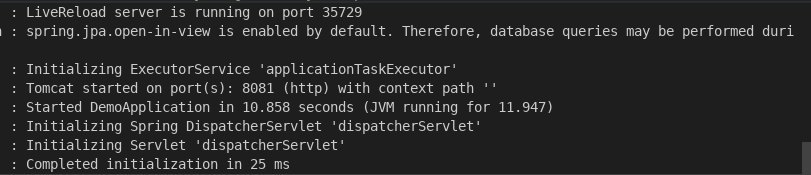
I got up. This time I'm using port '8081' for some reason. Let's access it from a browser.
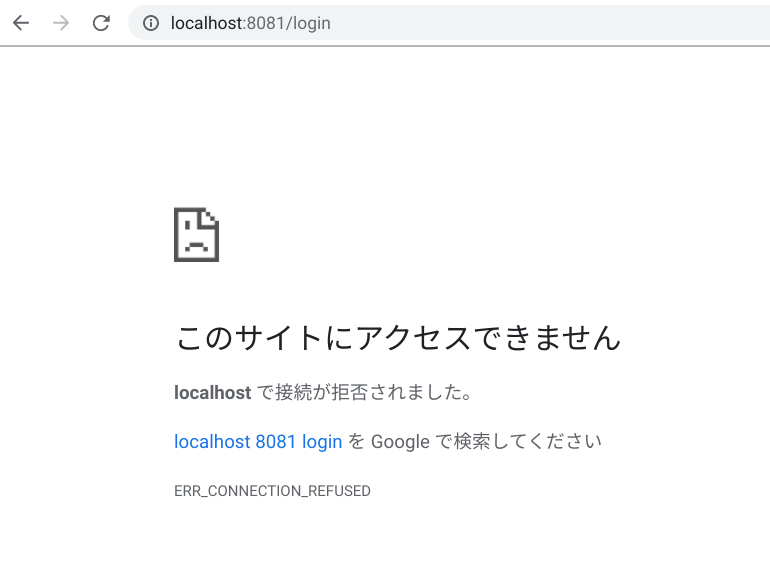
It was no good.
why?
Using linux on Chrome OS means setting up a virtual environment. Therefore, when accessing from the browser on the ChromeOS side, it cannot be accessed on localhost.
So, try changing the host name and accessing.
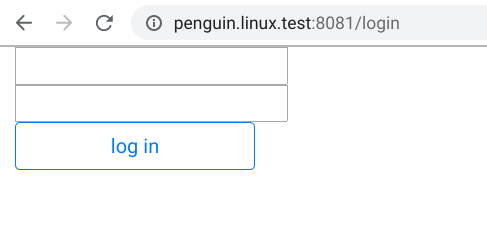
You can now access the web server you set up on your Chromebook.