Simply build a Python 3 execution environment on Windows
When I started studying Python with engineers and non-engineers in-house, I stumbled upon the installation in the Windows 10 environment, so I will leave a note.
Premise
- Including non-engineers
- Simply install python on your system without using virtualenv
- It is terrible to let non-engineers build a complicated environment, it is okay to do it later
- First of all, I want to write the code and move it to impress
- What to use
- Windows10
- Python 3.6.x
- Visual Studio Code
Python installation
Install Python itself
- Download the latest dated
Windows x86-64 executable installeron the official download page (https://www.python.org/downloads/windows/)
- Note that the name is confusing. The points are
x86-64and ʻexecutable`
- Run and install the downloaded
python-3.6.1-amd64.exe(3.6.1 part may change depending on the download date)
- It is troublesome to set the PATH later, so check ʻAdd Python 3.6 to PATH` and install it.
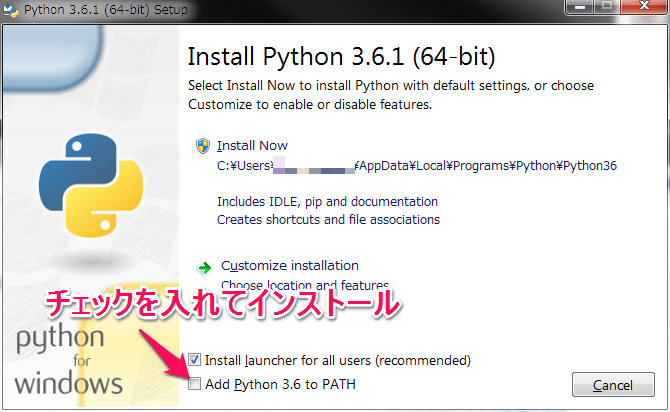
- After installation, open a command prompt, type
python -Vand sayPython 3.6.1, etc.
- If it doesn't work, I forgot to check the above, so set
C: \ Users \ (here is the user name) \ AppData \ Local \ Programs \ Python \ Python36in the Windows environment variable PATH. - Add by typing
setx / M PATH"% PATH%; C: \ Users \ (where this is your username) \ AppData \ Local \ Programs \ Python \ Python36 "from the command prompt
Install the Visual C ++ Redistributable Package for Visual Studio 2015
Even if I install only Python, an error occurs at startup, so install the VC ++ redistributable package of VS2015.
- Click the red "Download" button with "Japanese" selected on This page.
Check vc_redist.x64.exeand download with the blue "Next" button- Downloaded
Install by running vc_redist.x64.exe
Install Visual Studio Code
Installation of the main unit
- Click the green "Download for Windows" button on the Official Page to download
- Run and install the downloaded
VSCodeSetup-1.12.2.exe(1.12.2 part may change depending on the download date)
Extension installation
- Launch the installed Visual Studio Code
- Display the extension screen with
Ctrl + Shift + x, enterpythonin the search field, and install the extension calledPythonthat appears at the top.
Recommended Posts