[CENTOS] Create a Linux environment on Windows 10
Purpose
Create a Linux environment for learning. Create as a virtual machine using Hyper-V. Install CentOS8.
environment
Windows 10 Pro Intel(R)Core(TM)i5-9400 CPU @ 2.90GHz
procedure
Enable Hyper-V
Control Panel> Programs> Enable or Disable Windows Features ● Check "Hyper-V" and restart
- If you cannot check it, you must first enable the virtual machine function in the BIOS.

Download ISO file
● Download the appropriate file from CentOS Linux DVD ISO https://www.centos.org/download/
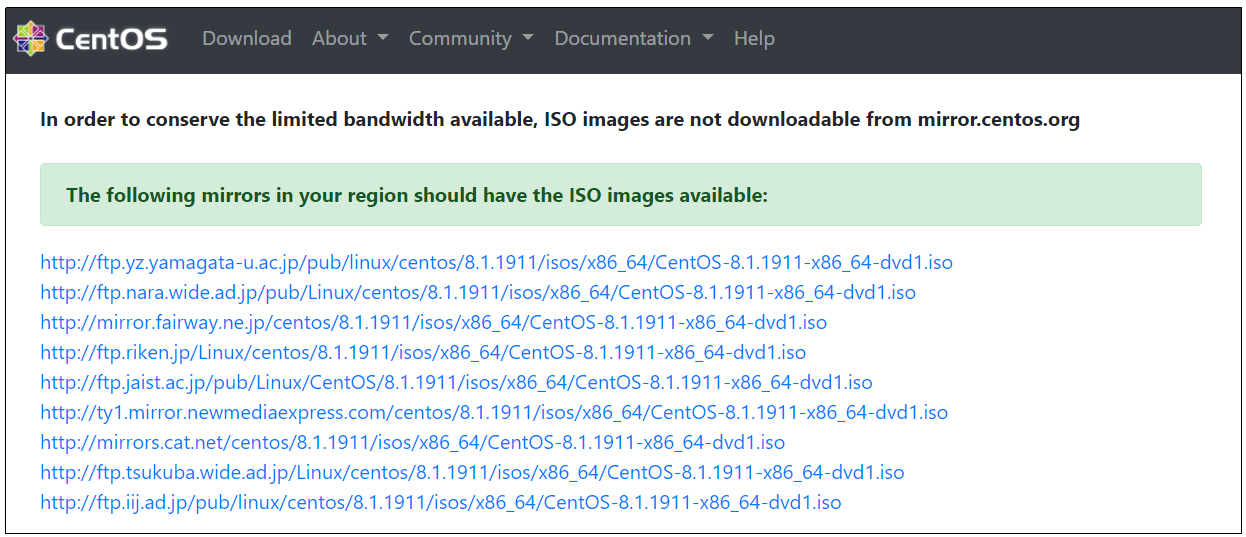
Create virtual switch
Hyper-V Manager> Virtual Switch Manager> New Virtual Network Switch
● Select "External"
● "Creating a virtual switch"

● Select the external network to use
● Check "Allow the management OS to share this network adapter".
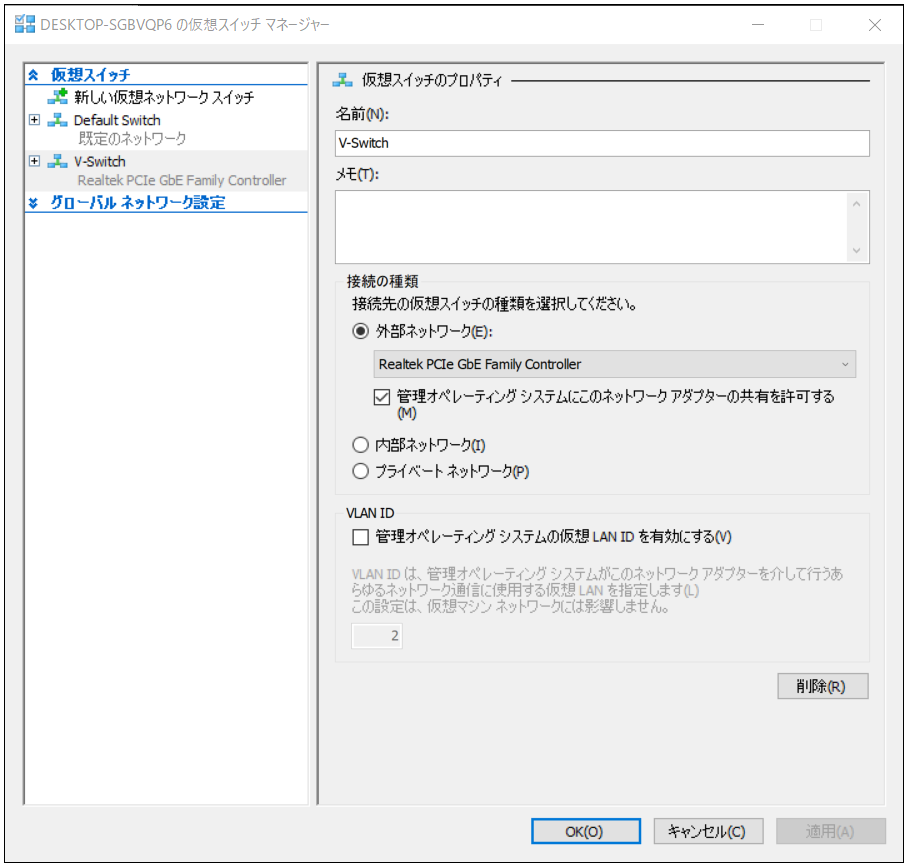
Virtual machine creation
Hyper-V Manager> New> Virtual Machine

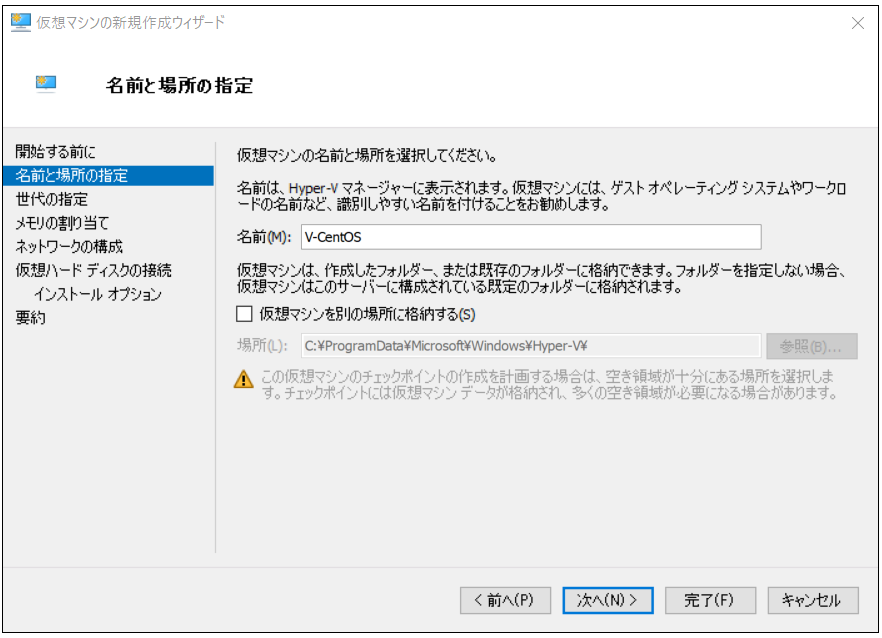 ● Select "2nd generation"
● Select "2nd generation"
- I tried it with "1st generation", but it failed in the later installation of CentOS. I didn't know the cause.

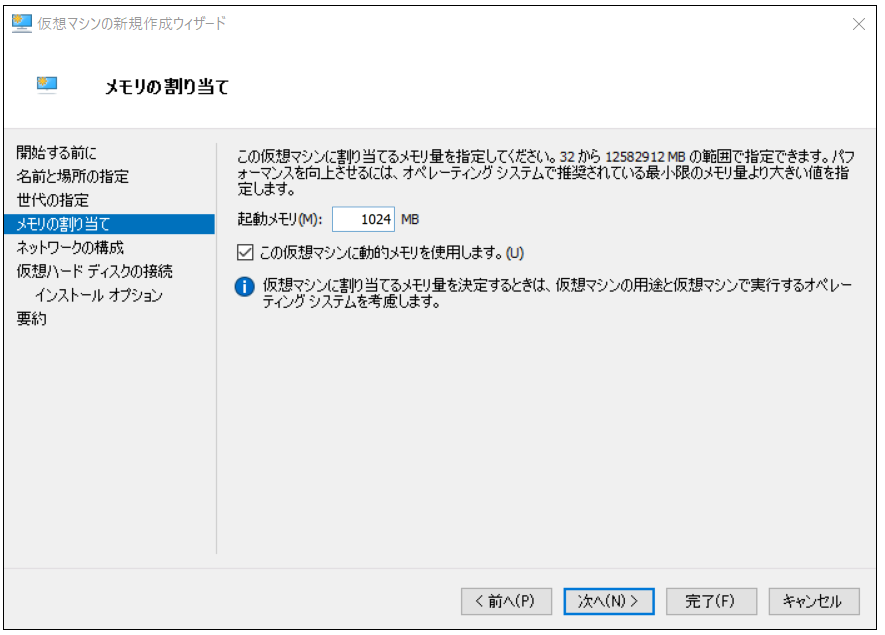 ● Select a virtual switch for connection
● Select a virtual switch for connection
- Select the virtual switch you created earlier.

 ● Select the installed ISO file
● Select the installed ISO file
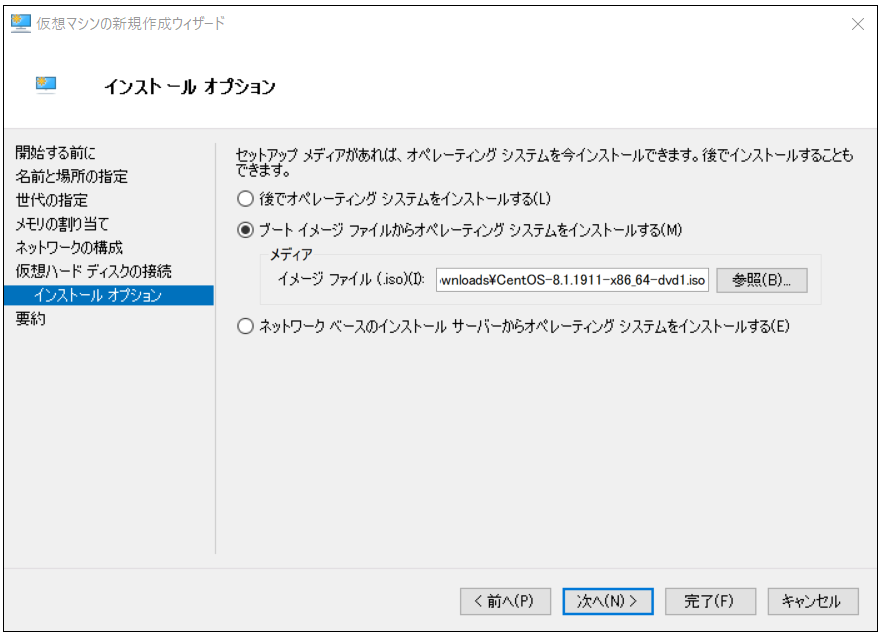
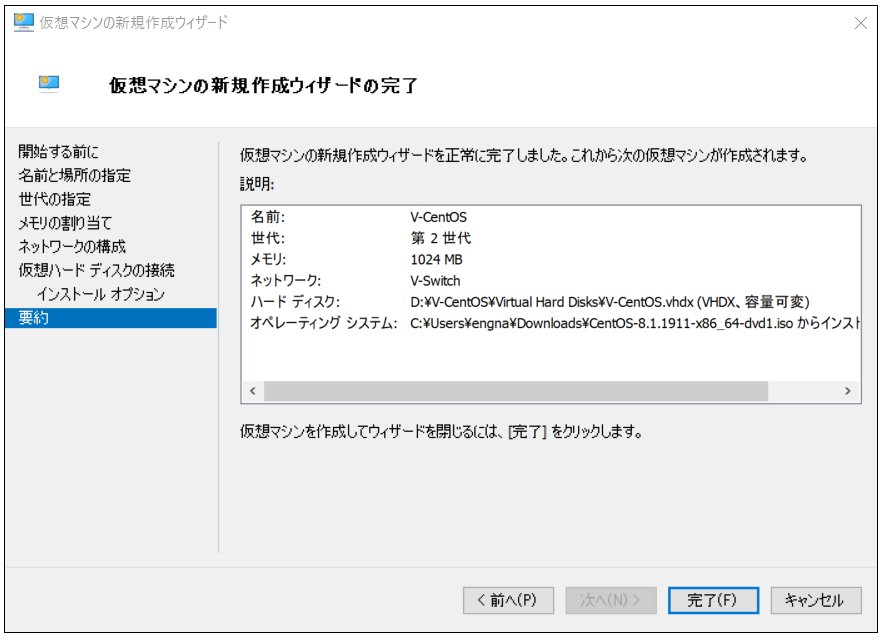
Virtual machine startup
Right-click on the created virtual machine> Settings> Secure ● Disable secure boot
- Secure boot is a function that checks the program to be executed at startup.
If this is enabled, the second generation will fail to boot.
 Right-click the created virtual machine> Connect
● Start
Right-click the created virtual machine> Connect
● Start

CentOS installation
● Select your language
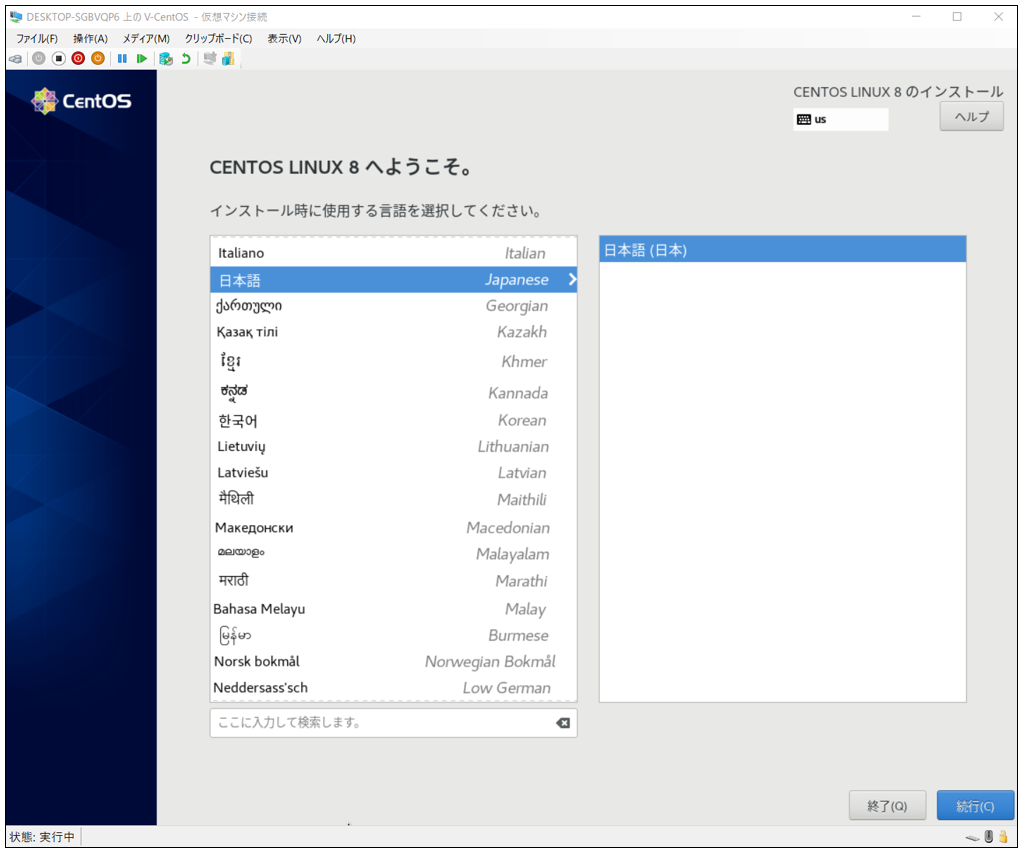 Installation Overview> Time and Date
● Select "Asia Tokyo"
Installation Overview> Time and Date
● Select "Asia Tokyo"
Installation overview> Installation source
● Select "Server" for software
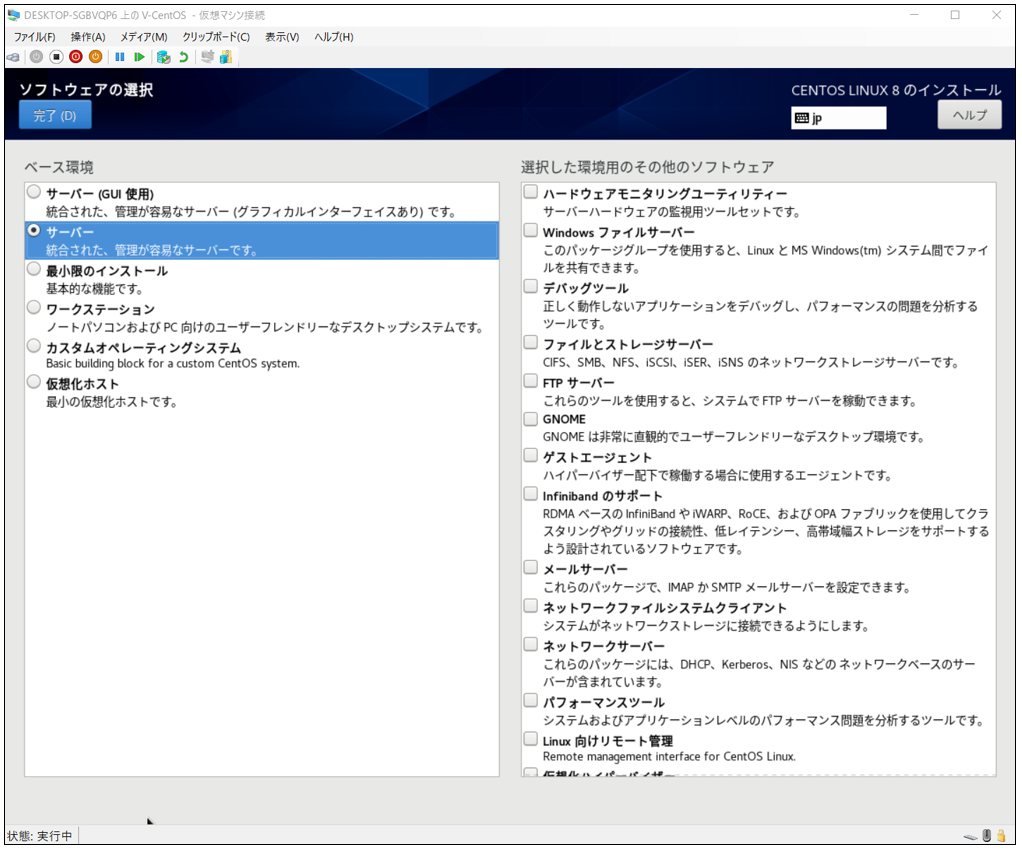 Installation overview> Installation destination
Installation overview> Installation destination
- Open it, do nothing, and automatically configure it when completed.
 Installation overview> Network and host name
● Turn on
Installation overview> Network and host name
● Turn on - The fixed IP will be set later on CentOS.
 ● Start installation
● Start installation
 During installation ...
● Set root password
● User created
During installation ...
● Set root password
● User created
 ● Reboot
● Reboot

Verification
● Log in and check the version for the time being
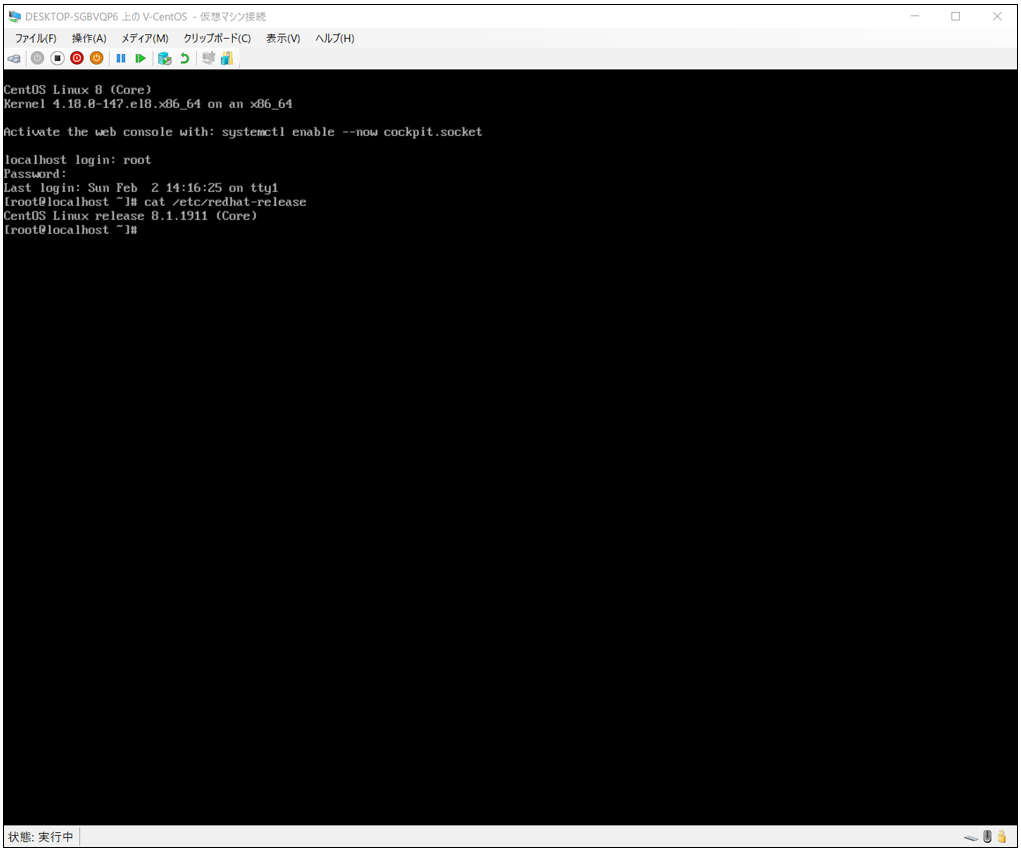 For the time being, let's assume that you have done what you want to do.
For the time being, let's assume that you have done what you want to do.
Recommended Posts