[JAVA] The story I was addicted to when setting up STS
Overview
As the title suggests, I will write a memorandum about the STS setup. Also because I'm not addicted to it.
What is STS
STS is an eclipse-based IDE To make each Spring product easier to use It is customized.
By the way STS = Spring Tool Suite Like "Put all Spring toppings" It's a nuance.
Try to set up
First, Download STS. Download the zip one.
After downloading, unzip the zip. I expanded it to c: \ sts. It took about 20 minutes.

Go to C: \ sts \ sts-bundle \ sts- (version number) .RELEASE,
Start sts.exe.
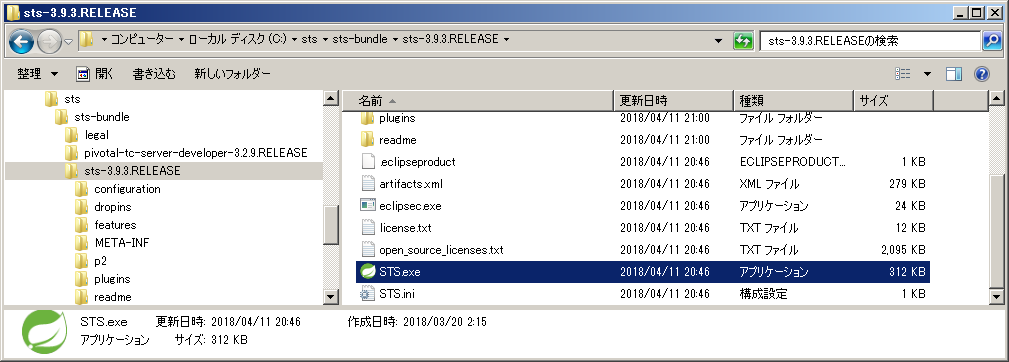
I'm addicted to
Trying to start Error: Failed to load the JNI shared library Does not start with. This error message is for the application and OS bits Occurs when they do not match. For example, Windows and Java are 64bit, but STS is 32bit. At the time of writing this article, there is a 32-bit zip on the top page of STS. It was a trap for me.
Solved safely
That's why I started STS.
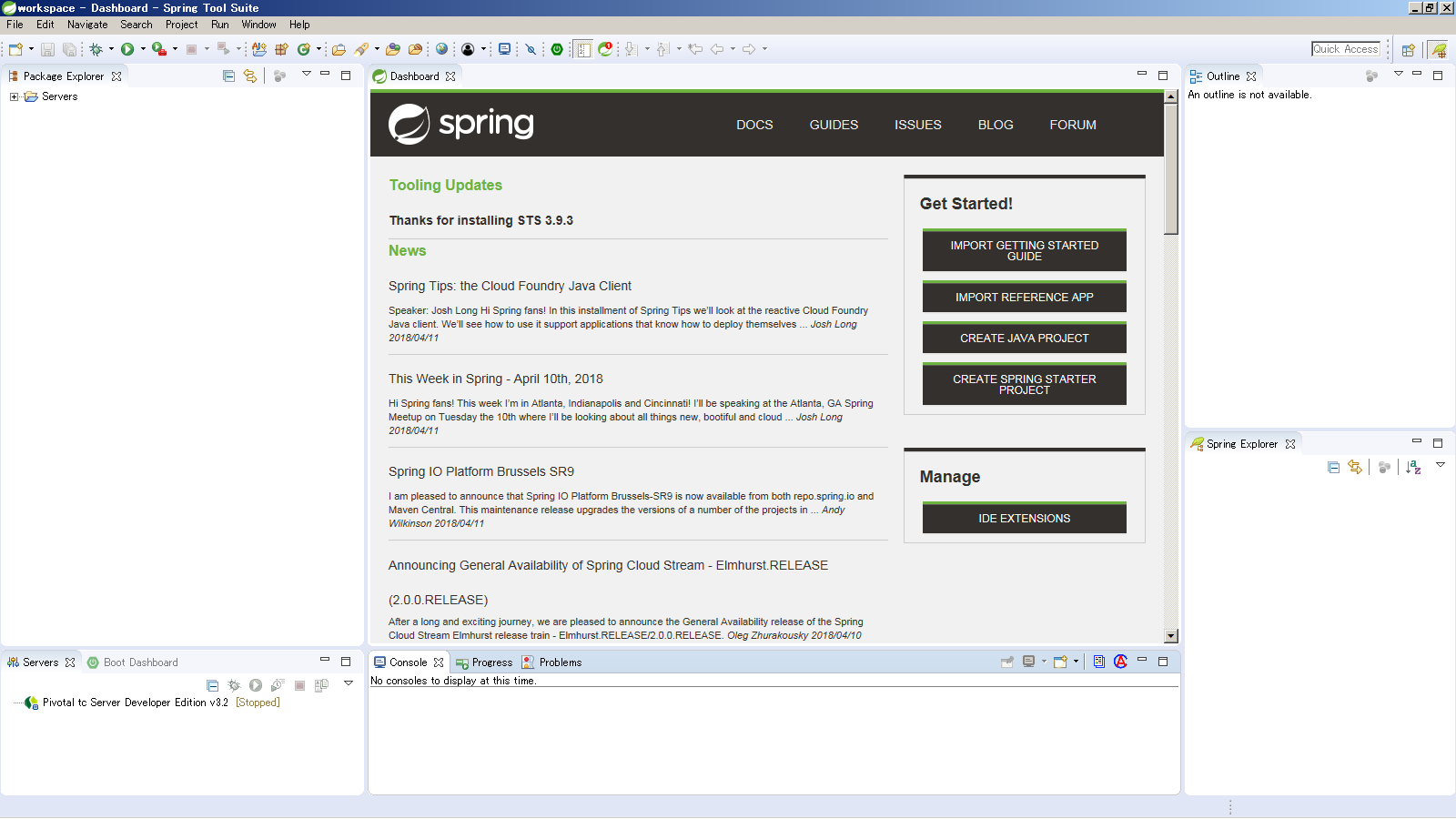
Supplement (Supplementary for 2020/09/22)
Only the 64-bit version download was displayed on the STS download screen. Since the links were separated for Linux, Max OS, and Windows, It shouldn't be a trap.
Recommended Posts