[Windows] [Python3] Installer python3 et Jupyter Notebook (anciennement ipython notebook) sous Windows
Remarques sur l'utilisation du bloc-notes python et ipython dans l'environnement Windows
Postscript (27/02/2017):
Python 3.6.0 est actuellement publié. J'ai vérifié, mais il n'y a pas eu de changement dans la procédure.
Installez la dernière version de Python3
1. Installez python pour Windows à partir de Python officiel

2. Cochez Ajouter à PATH pour installer Python
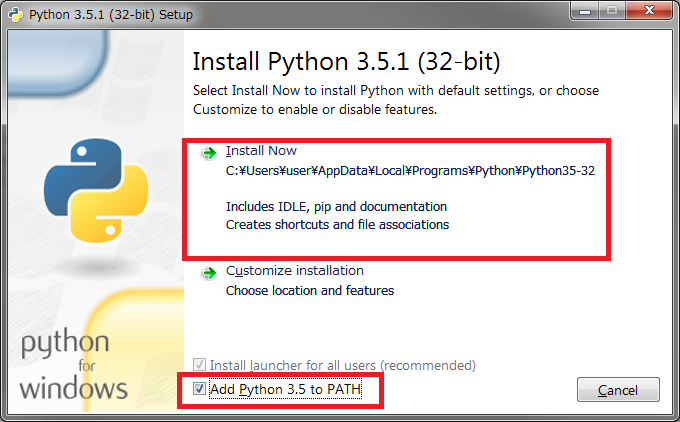
3. Assurez-vous que vous pouvez utiliser python sur une console appropriée
Si vous n'en avez pas, vous pouvez utiliser Git Bash dans Git pour Windows.

4. Installez le notebook ipython avec pip
Installez avec l'un des éléments suivants, vous pouvez essentiellement installer jupyter avec la commande ci-dessus
installation de jupyter
$ pip install -U pip
$ pip install jupyter
ipython-Installer le notebook(Ancienne méthode d'installation)
$ pip install -U pip
$ pip install ipython
$ pip install ipython[notebook]
5. Exécutez Jupyter Notebook (anciennement ipython notebook)
$ jupyter notebook
Une fois exécuté, le navigateur s'ouvre automatiquement. (L'adresse est celle par défaut)

Créer un nouveau cahier
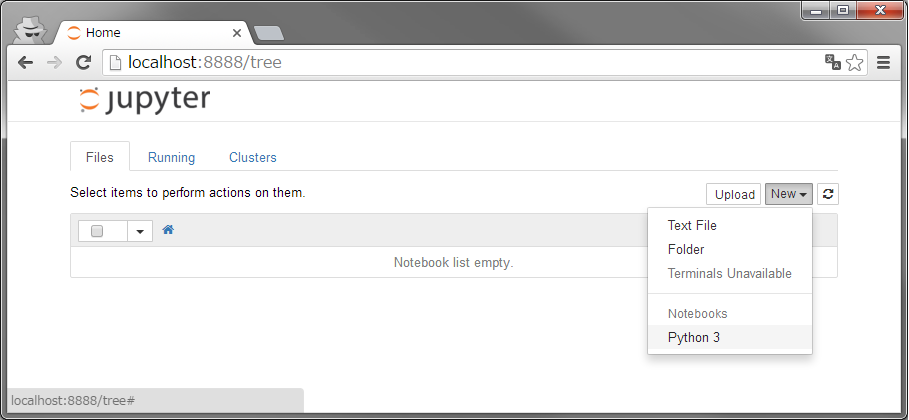
La configuration est maintenant terminée
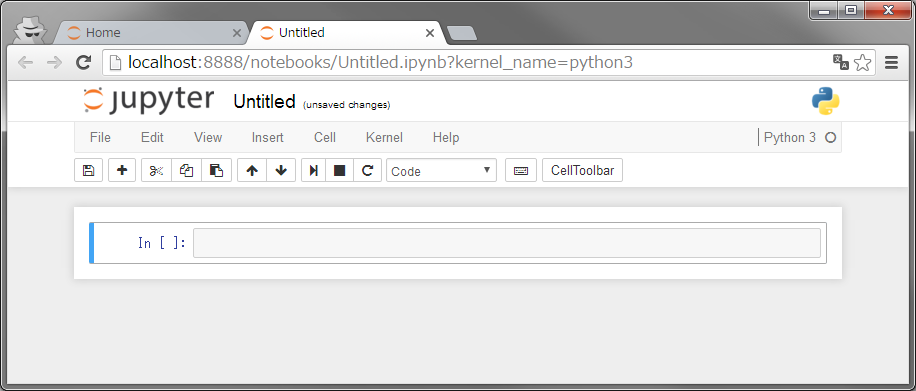
Activer la liaison Vim
Avec Vimmer, vous pouvez être satisfait des plug-ins suivants.
Un aperçu de ce que Jupyter (anciennement notebook IPython) devrait être le blog de Λlisue lambdalisue/jupyter-vim-binding: Jupyter meets Vim. Vimmer will fall in love.
Désactiver le raccourci clavier (Firefox) Menu Wizard :: Add-ons for Firefox
Affichage en ligne des graphiques matplotlib
Placez les éléments suivants à un endroit approprié
%matplotlib inline
Plotting — IPython 5.0.0 documentation
référence
Installing Jupyter Notebook — Jupyter Documentation 4.1.1 alpha documentation Installer Python3, numpy, pandas, matplotlib, etc. sous Windows --Qiita Prise en main du bloc-notes iPython - Qiita
Recommended Posts