WSL2 + VSCode + Docker development environment
Overview
Build a modern development environment using WSL2 (Windows Subsystem for Linux ver2), Visual Studio Code (hereinafter VSCode), and Docker Desktop, which can build a Linux environment on Windows.
Readers of this article
--Developers on Windows --People who are developing with Docker, people who want to go from now on --I don't do cmd. Use bash, people
Installing WSL2
WSL2 could only be installed on Windows 10 version 2004 (May 2020 Update) or later, but since 2020/8 it can also work on 1903/1908.
["WSL 2" is now available for "Windows 10 version 1903/1909" -Microsoft ported to older OS-Window Forest](https://forest.watch.impress.co.jp/docs/news/ 1272017.html)
The following are common tasks for 1903/1908/2004.
-
Open the control panel.

-
Open "Turn Windows features on or off".

-
Check "Windows Subsystem for Linux" and press the OK button.

-
You will need to reboot after the installation is complete.
This is a Linux-only environment setup that requires a CentOS or Ubuntu distribution.
Introducing Ubuntu
You can download it directly from the Windows Store.
If you start the Windows Store and search for Ubuntu, it will appear, so you won't get lost.
If you cannot use the Windows Store in a company environment, you can download it from the following site.
Please select Ubuntu.
https://docs.microsoft.com/ja-jp/windows/wsl/install-manual
You can install it by clicking the downloaded file.
When the installation is complete, the Ubuntu terminal will launch.
First, decide on your Linux username and wasword. Please put any one.
The shell will start and be ready for use. Leave the terminal as it is.
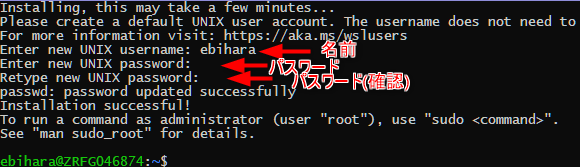
Connect Visual Studio Code to WSL
If VSCode is not included, please enter it from the following.
https://azure.microsoft.com/ja-jp/products/visual-studio-code/
Start VSCode and search for wsl from the extension.
(In the image below, it is already installed)
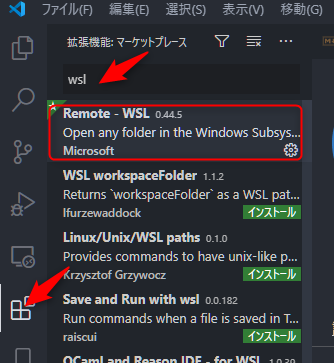
Once installed, close VSCode once.
Launch Visual Studio Code from Ubuntu
Select [Ubuntu] from the Windows Start menu to start the terminal.
Create an empty directory here and start VSCode there.
mkdir sample
cd sample
code .
VSCode will start. Launch a terminal (ctrl + @, ctrl + `for US keyboards) and make sure the shell is bash.
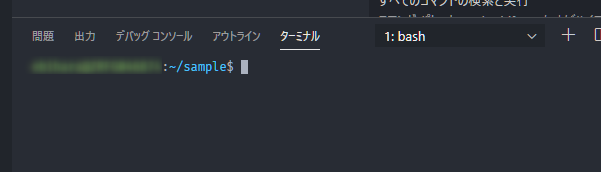
If you want to open an existing git project from VSCode, you need to download it with the git clone command.
Also, as will be described later, Ubuntu files can also be referenced in Explorer, so
!Note!
From Ubuntu, you can also access Windows files by accessing / mnt / c /.
However, launching with VSCode's Remote feature under this will result in poor performance and the inability to monitor files, causing problems with behavior such as when files are added or modified.
If you want to use the Remote function of VSCode, create it under your home directory (accessible with cd ~).
Access from explorer
You can browse Ubuntu files by accessing \\ wsl $ \ Ubuntu \ from Explorer.
You can continue to use Tortoises git.
Docker Desktop WSL2 support
Docker Desktop now supports WSL2. However, 1903/1908 is supported with the intention of 2.3.6.0 in the Early Access version (Edge), and is not supported in the stable version (Stable). (As of 2020-09-30)
- Docker Desktop for Windows Stable Release notes | Docker Documentation
- Docker Desktop for Windows Edge Release notes | Docker Documentation
The advantage of running on WSL2 is improved performance, especially faster container construction and startup. In addition, the performance improvement can be felt even with the docker datamon startup when the PC is started and the remote function of VSCode.
Docker Desktop WSL 2 backend | Docker Documentation
For new installation
During the installation, you will be asked if you want to use WSL2 and press Yes.
If installed
From the [Docker] menu, select [Setting]> [General], and check [User the WSL2 base engine] there.
Click Apply & Restart to save and restart Docker Desktop.
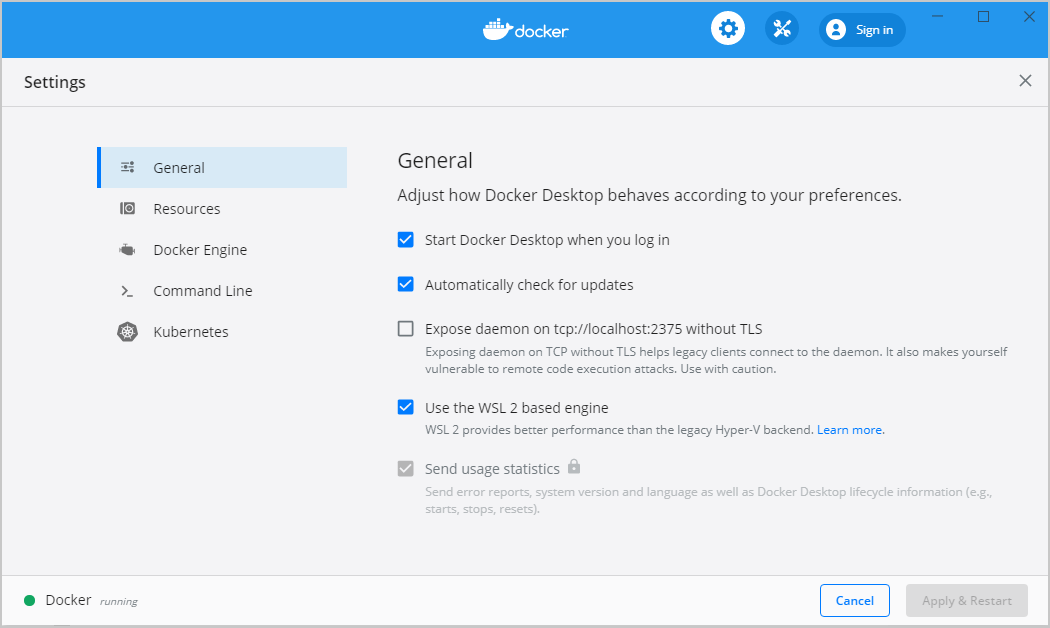
Launch on WSL2
In the Ubuntu shell, run the command docker version to see the Docker information.
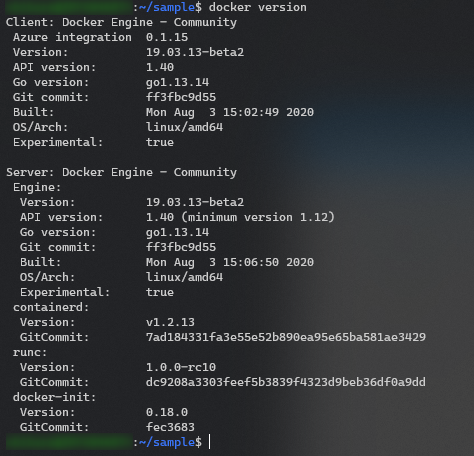
You can launch VSCode on Ubuntu and from there you can launch Docker in Remote Containers and connect.
Finally
For system development, a shell such as Bash is convenient, and macOS is often used as the development environment. Docker Desktop also has poor performance on Windows.
By using WSL2, you can easily prepare a Linux environment in Windows, and the performance performance is higher than using Hyper-V etc. In addition, WSL allows you to switch the environment according to your development project.
Until now, if you've only used Windows, you'll need to learn Linux, but when you're involved in development, you'll often find yourself stuck in Linux. Isn't it okay to use this as a trigger for learning?
Recommended Posts