[Tutorial] Download Eclipse → Run the application with Java (Pleiades)
Conducted on April 5, 2018. Pleiades because it is troublesome. Pleiades All in One is for Japanese localization with Eclipse itself for Windows and Mac. This is a package of Pleiades plugins and useful plugins for each programming language.
-
- download. This time, "Eclipse 4.7 Oxygen".
http://mergedoc.osdn.jp/

- download. This time, "Eclipse 4.7 Oxygen".
http://mergedoc.osdn.jp/
-
Select Edition. This time, "Java" and "Full Edition".

-
- Unzip the downloaded file. If the decompression destination directory is deep, it is said that the path is too long, so decompress it directly under the D drive.
-
Execute eclipse.exe of "D: \ pleiades \ eclipse".
-
Click "Start" without thinking about anything.

-
Click "File"-> "New"-> "Java Project".

-
Enter the project name appropriately and click "Finish". This time "project".

-
Since the project with the name entered in "7." has been created in the package explorer, Right-click "src" and click "New"-> "Class".

-
Enter the name field appropriately. This time "main". Check the "public static void main (String [] args) (v) check box and click" Finish ".

-
A file with the name entered in "10." is created in Package Explorer, so double-click the file.

-
The contents of the file look like this.

-
Edit the code. (3rd and 9th lines)
Added to 3rd line import javax.swing.JOptionPane;
Added to line 9 JOption Pane.showMessageDialog(null, "hello world");
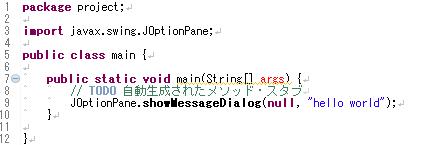
-
Right-click on the file in Package Explorer. Click "Run"-> "Java Application".

-
A dialog is displayed.

the end.
Recommended Posts