How to mount a Windows 10 directory on Ubuntu-Server 20.04 on VMware Workstation 15
If you look it up, there are some sites that explain how to do it, I'll leave a concise way for myself. I was able to share it on Ubuntu Desktop in a similar way.
1. Download the Ubuntu Server image
Download the image from jp.ubuntu.com download page
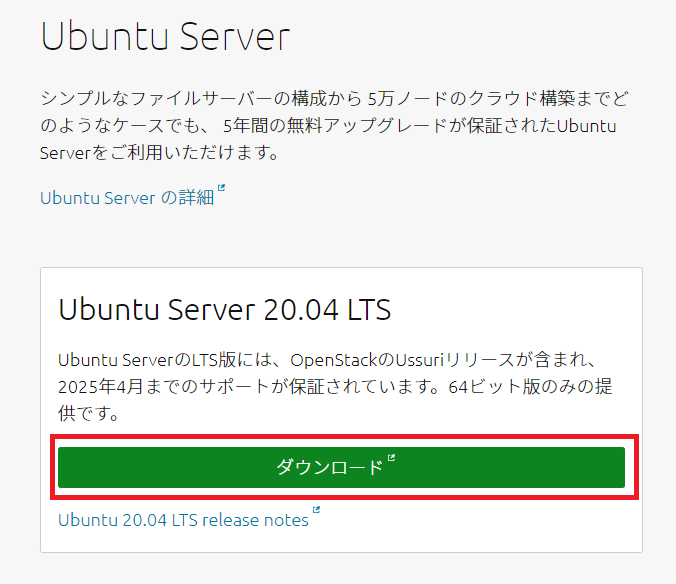
2. Install on VMWare
I think that it will come out as soon as I check it, so I will omit it here
3. Specify the shared folder in the VMWare settings
Make the following settings while Ubuntu is not running.
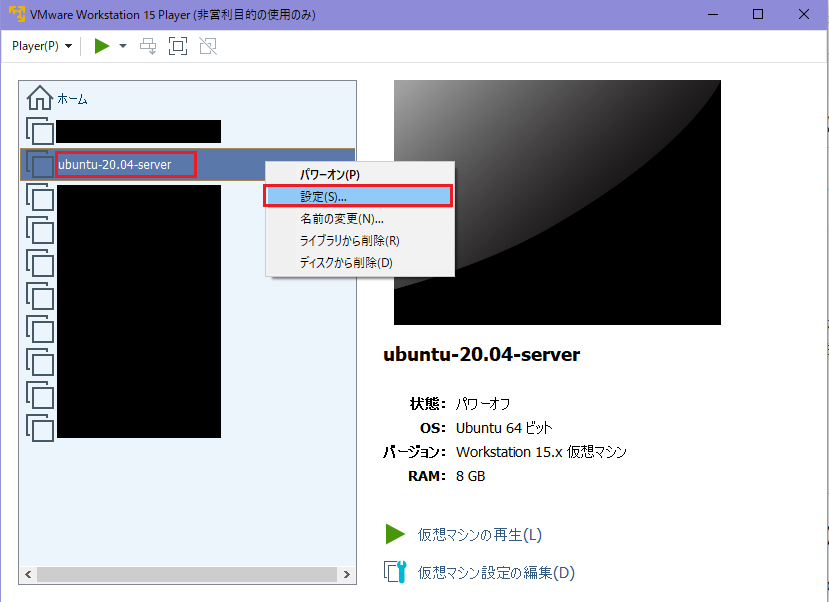

Decide the directory of the host you want to share here and the directory name when it was mounted, and press Next.
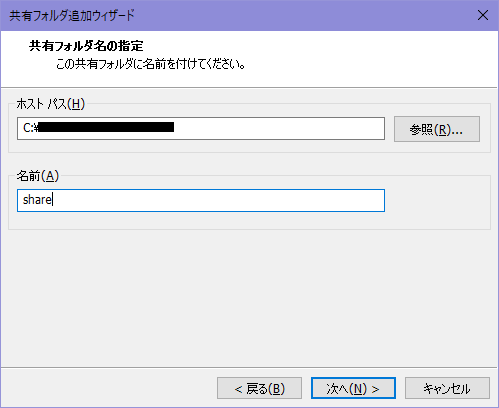
Complete with the default settings.
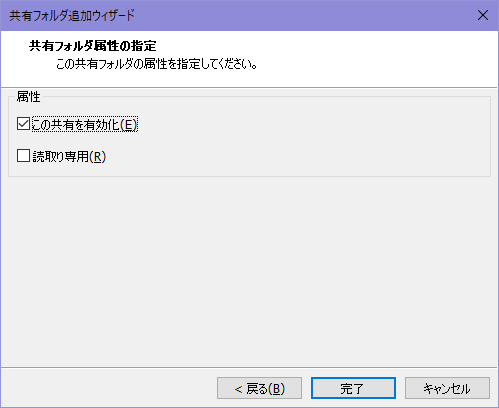
I like this part, but I always keep it valid. When the settings are complete, press OK to close the settings.
4. Install the required tools
unzip
$ apt install unzip
5. Install vmware-tools-patches
Start Ubuntu-Server and install the tool with the following command in an appropriate directory.
$ git clone https://github.com/rasa/vmware-tools-patches.git
$ cd vmware-tools-patches
$ ./download-tools.sh latest
$ ./untar-and-patch.sh
$ ./compile.sh
When you're done so far, restart Ubuntu.
- For Ubuntu Desktop, mounting should be completed after restarting.
6. Mount
sudo mount -t fuse.vmhgfs-fuse .host:/ /mnt/hgfs -o allow_other
The shared folder is mounted in the following directory and can be used.
cd /mnt/hgfs
7. Mount automation
If you follow step 6, the settings will be initialized every time you restart, so If you want to mount it at startup, set it.
Add this to the last line
/etc/fstab
.host:/ /mnt/hgfs fuse.vmhgfs-fuse allow_other 0 0
Recommended Posts