Installation of OMC APM Agent --Java version-
Application Performance Monitoring of Oracle Management Cloud is a cloud service for performance monitoring of applications running on JAVA Application Server, .NET, and Node.js. Analyzing client-side and application server-side information can help identify where performance problems are.
This section describes the procedure for setting up Application Performance Monitoring. The target AP server is Apache Tomcat.
--Click the agent from the OMC console

--Click the agent download icon in the upper right

--Select APM Agent as the agent type and click APM JAVA Agent to download
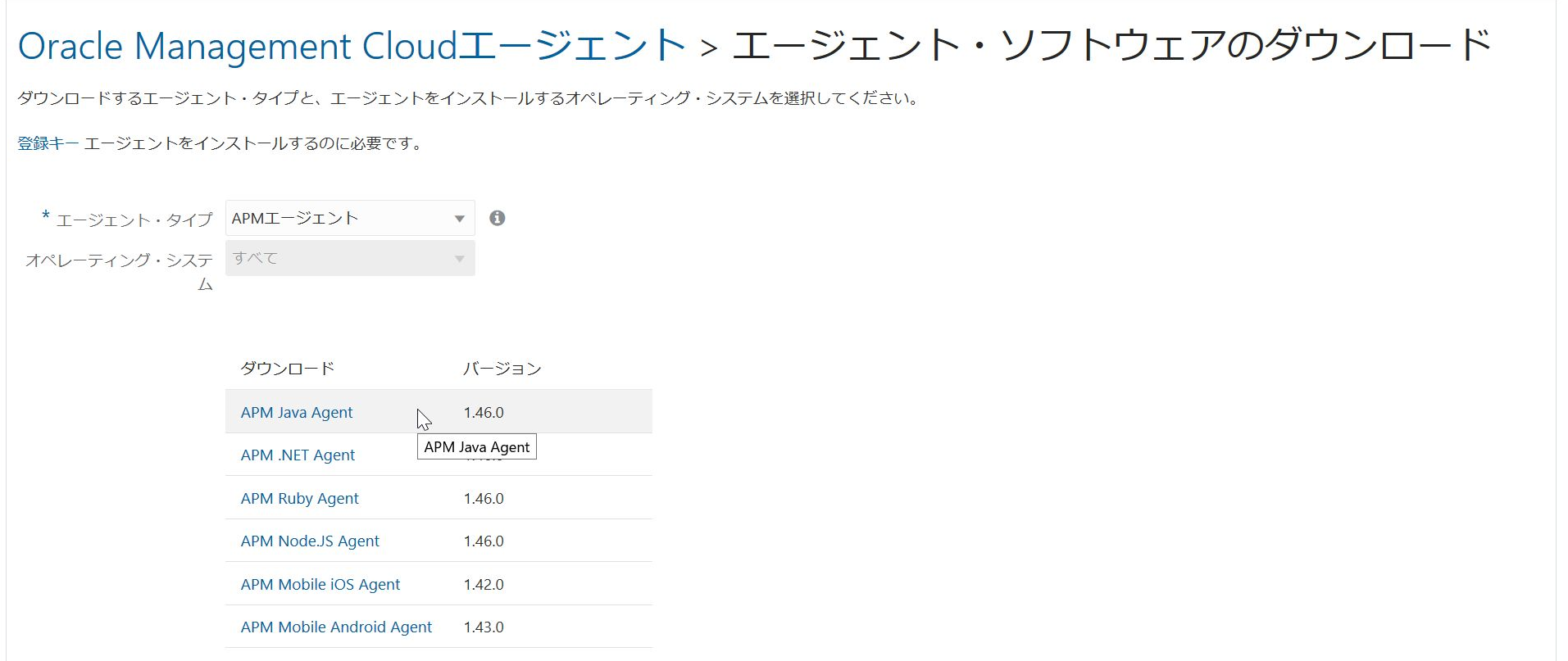
--Click Manage Registration Keys on the top right icon

--Enter your favorite name and click Create New Key

--Make a note of the generated key value

--Copy APM Agent to the server where Tomcat is installed and log in
Unzip APM Agent
$ unzip 1.46_APM_226.zip -d 1.46_APM_226
$ cd 1.46_APM_226/
$ ls
AgentConfig.info ApmAgent-1.46.zip ProvisionApmJavaAsAgent.cmd
agent_software_build.xml certificates ProvisionApmJavaAsAgent.sh
ApmAgent-1.46.dat install rootCertificates
Script permission change
$ chmod 775 ProvisionApmJavaAsAgent.sh
Install APM Agent(* CATALINA as an environment variable_HOME is specified)
$ ./ProvisionApmJavaAsAgent.sh -d $CATALINA_HOME
INFO: Starting APM Java agent installer using the following parameters: -d /home/opc/apache-tomcat-9.0.30
INFO: Your install directory is /home/opc/apache-tomcat-9.0.30
INFO: Please enter the registration key or q to quit
-->Enter the key value you wrote down
-Various messages flow and installation is complete-
The substance of APM Agent is$CATALINA_HOME/Installed on apm agent
Add the following to your environment variables and restart tomcat
export CATALINA_OPTS="-javaagent:$CATALINA_HOME/apmagent/lib/system/ApmAgentInstrumentation.jar"
--If it is installed normally, it will be displayed in the item of APM Agent.

--Click APM

--Data is displayed on the server request and APP Server, and APM monitoring starts.

--Detailed performance analysis for each server request

--For information on how to enable end-user monitoring (record user browser operations), see Installing OMC APM Agent --.NET Edition. https://qiita.com/western24/items/855cee9d2c0a93b8cf79
This time we introduced Tomcat, but the other supported Web Application Servers are WebLogic, WebSphere, Jboss, and Jetty. The installation procedure of APM Agent is slightly different for each AP server, so [Manual](https://docs.oracle.com/cd/E83857_01/paas/management-cloud/dmapm/introduction-application-performance-monitoring. Please refer to html # GUID-DD7ECE8E-ADE5-4CA4-AD1F-C72DA85C3FBF).
Click here for information related to Oracle Management Cloud (https://qiita.com/western24/items/1e44bfcaa77f3251a263)
Recommended Posts