How to display PDF resolution and detailed information on Linux (pdfinfo)
View PDF resolution and detailed information on Linux
On Mac etc., if you display Property, you can see the information of the file, and of course you can also check the detailed information of PDF and display the resolution.
However, it is not possible in the standard state with Linux, so this time I will introduce a simple method to display using pdfinfo from terminal.
1. Install pdfinfo.
sudo apt-get install poppler-utils
reference https://github.com/howtomakeaturn/pdfinfo
2. Execute
Go to the folder that contains the file you want to run From terminal do the following
pdfinfo File name you want to execute.pdf
Then
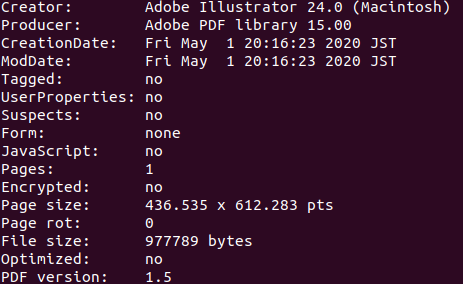
When the result is displayed, it is successful!
Recommended Posts