InstantOS 1 installation
I have installed InstantOS 1.
Arch-based, Manjaro-based Linux. Honke page </ strong> </ span> </ span> ← Click (new window)
After installation, you need to add the promised .xprofile
If you can do this, the rest is easy.
The original WM is a little difficult to use ...
I made LXQT a desktop environment.
Current desktop screen
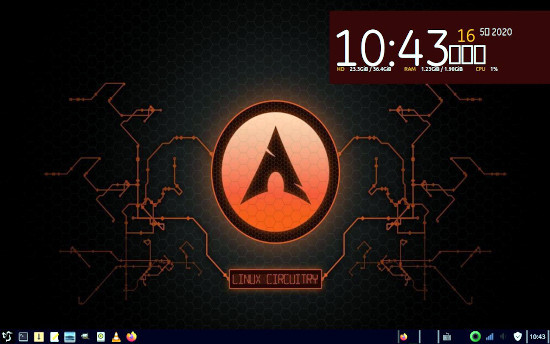 The screen is a bit flashy with conky.
WallPaper is a pick-up item.
The screen is a bit flashy with conky.
WallPaper is a pick-up item.
I am fully satisfied with the lightweight and nimble movement that is typical of Arch. The software comes with Pamac. There is no problem with installation and update.
Arch fans, please give it a try.
Recommended Posts