[RUBY] Troublesome Rails environment construction flow [Windows 10]
Nice to meet you, this is Chibi Nori.
This time I will write the flow when building the Ruby on Rails environment with Qiita for the first time. (Far from Qiita, it's the first time to write an article like this ..)
First of all, access https://rubyinstaller.org/downloads/ to install Ruby.
Download the red circle in the image below
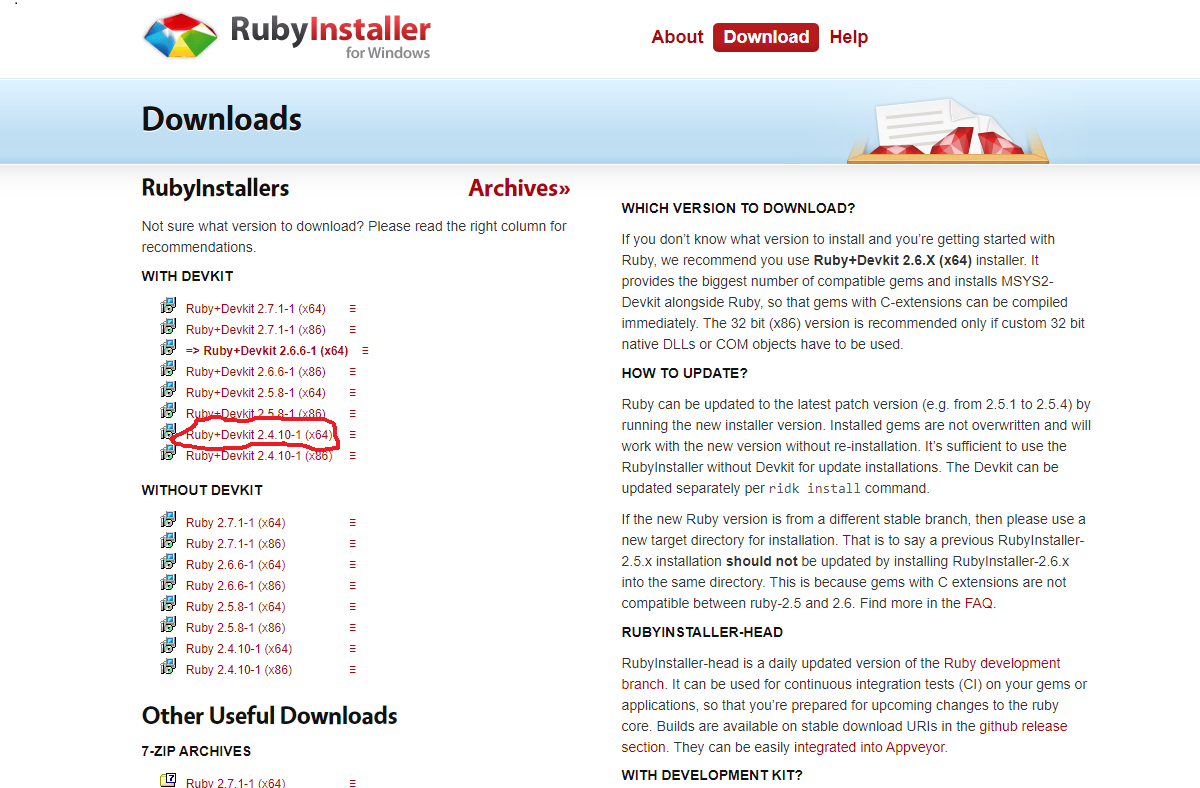
The installer starts up and press "1,2,3".
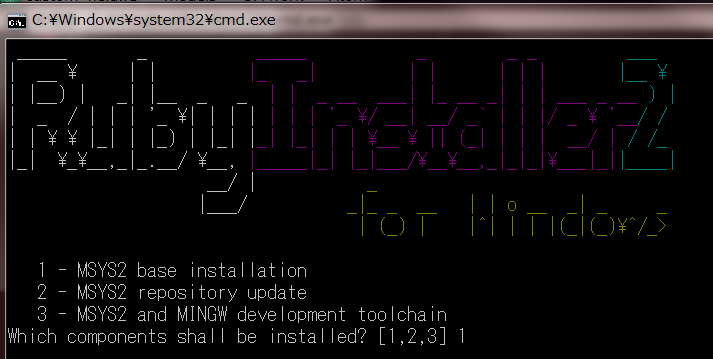 Mokkai Enter.
Mokkai Enter.
Is this the completion of Ruby installation? Check the version with Ruby -v with cmd. 2.4.10 Okay
Then install SQLite3
https://sqlite.org/download.html Access.
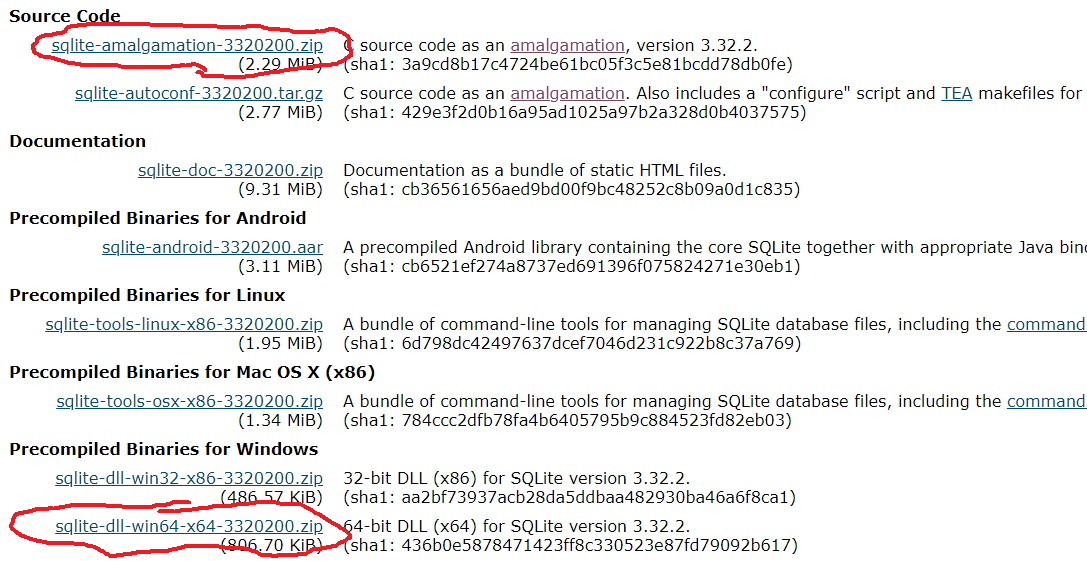 Download the two red circles, and after unzipping, download sqlite3.dll and sqlite3.exe in the folder.
Copy and paste in the bin folder under Ruby that you just installed.
Download the two red circles, and after unzipping, download sqlite3.dll and sqlite3.exe in the folder.
Copy and paste in the bin folder under Ruby that you just installed.
Next is the Rails installation, gem install rails -v "5.2.3" and Enter in cmd. Check the version with Ruby -v with cmd. 5.2.3 Okay
Edit the Gemfile in the created app by doing rails new sample -G with cmd. gem'sqlite3'was changed to gem'sqlite3','~> 1.3.6'. This is a message from God.
Finish with bundle install and rails s
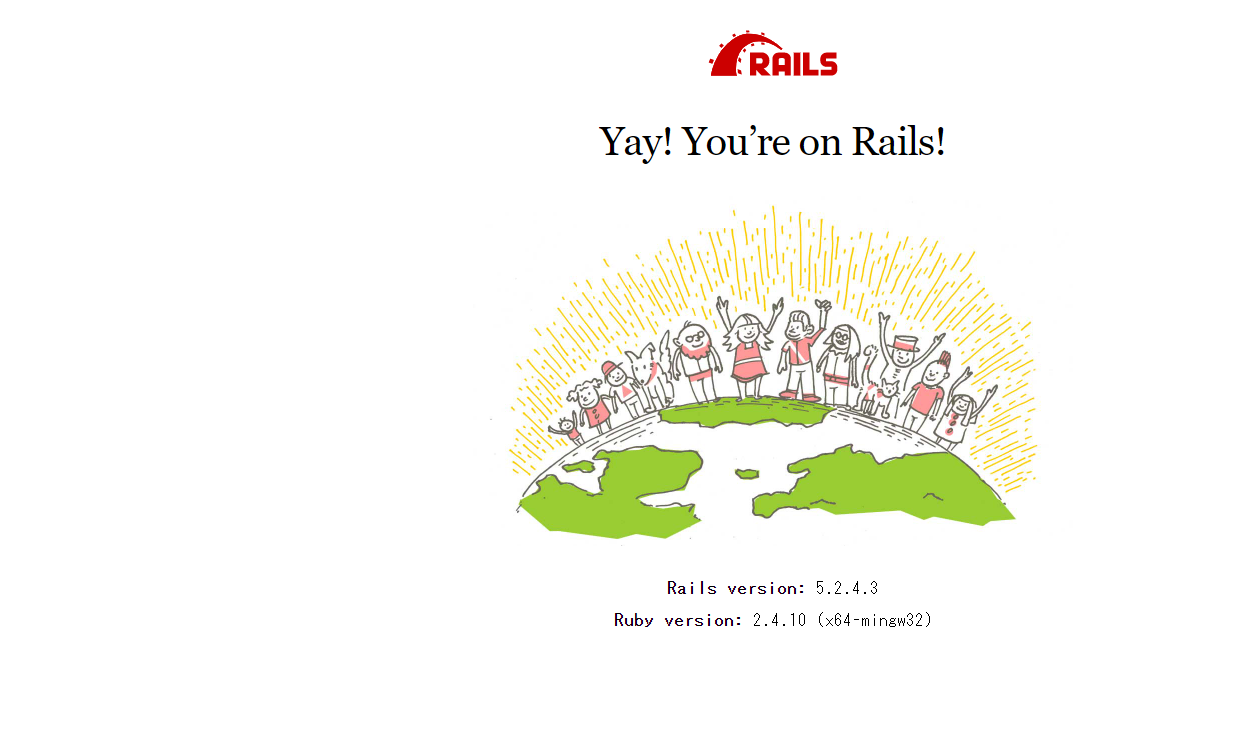 Well, I was able to do it.
Well, I was able to do it.
The reason I wrote this article was that I, a super beginner of programming, wanted to make a web application. I was disappointed that I couldn't do it in half a day when I tried to build a Rails environment.
The announcement from God on the way is advice from seniors in the company! Mr. T
The part that I struggled with was that the versions of Ruby and SQLite 3 did not mesh well. Poor basic knowledge in building an environment.
It's a super-appropriate article, but I hope it helps someone. (Article production time 30 minutes)
(20/06/11) Addendum 1: Is the way to write the program code different? How do you do ...
see you.
Recommended Posts