Try debugging a Java program with VS Code
Visual Studio Code (hereinafter VS Code) continues to evolve like a rage once a month, but recently it seems that Java debugging can be executed, so try it. Try.
Things necessary
- Visual Studio Code --This time, I used 1.17.2.
- Java Development Kit --This time I used 1.8. --Java application project --Maven / Gradle / Eclipse. --This time, I used the Maven project.
procedure
Launch VS Code
Install the extension Java Extension Pack
--Open Extension View (Ctrl + Shift + X or ⇧⌘X)
--Enter java pack in the input field to search for Java Extention Pack.
--Click Install
--Click Reload after installation
--In addition, Debugger for Java and Language support for Java for Visual Studio Code are also installed.
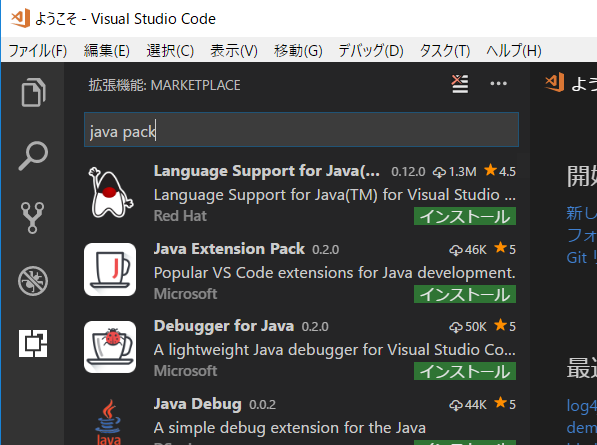
Open Java project
--Open the Java project you want to run in VS Code. --At this time, if you get angry that "Java runtime could not be located", set the JDK. If you don't get angry, go ahead.
JDK settings
--Open the user settings screen (Ctrl +, or ⌘,)
--Enter javahome in the input field to find the setting item java.home.
--Click the pen icon displayed on the left side of java.home and click" Copy to Settings ". The editable settings will be copied on the right side, so enter the path of the JDK of your environment. And save.
--Restart VS Code or close and reopen the project.
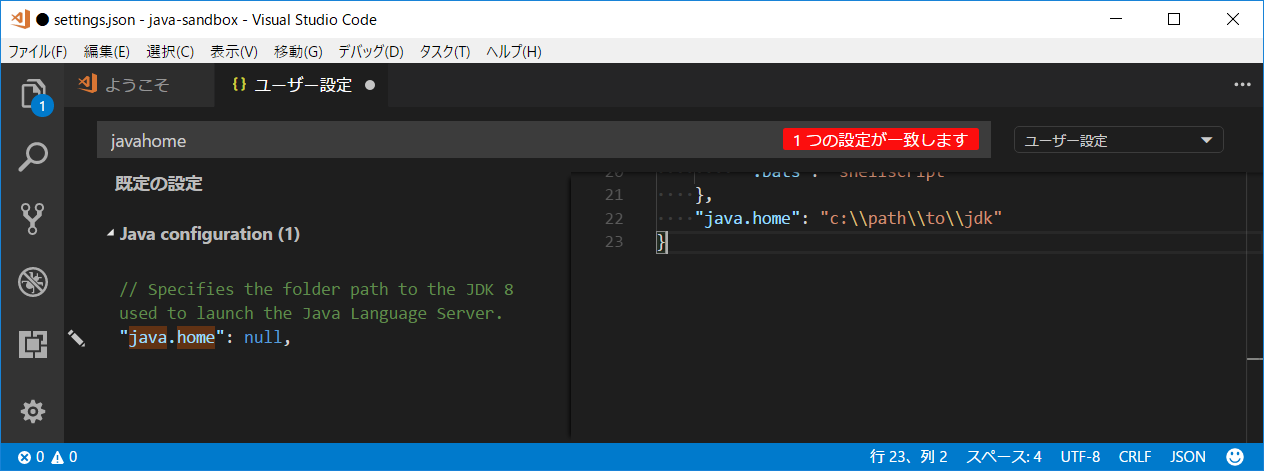
Run
--Open debug view (Ctrl + Shift + D or ⇧⌘D). --Click the gear icon (open launch.json) at the top of the view and select "Java". --A .vscode / launch.json file will be created and will automatically create settings for each executable class in your project. --If you want to switch the class you want to execute, select it in the list box at the top of the debug view.
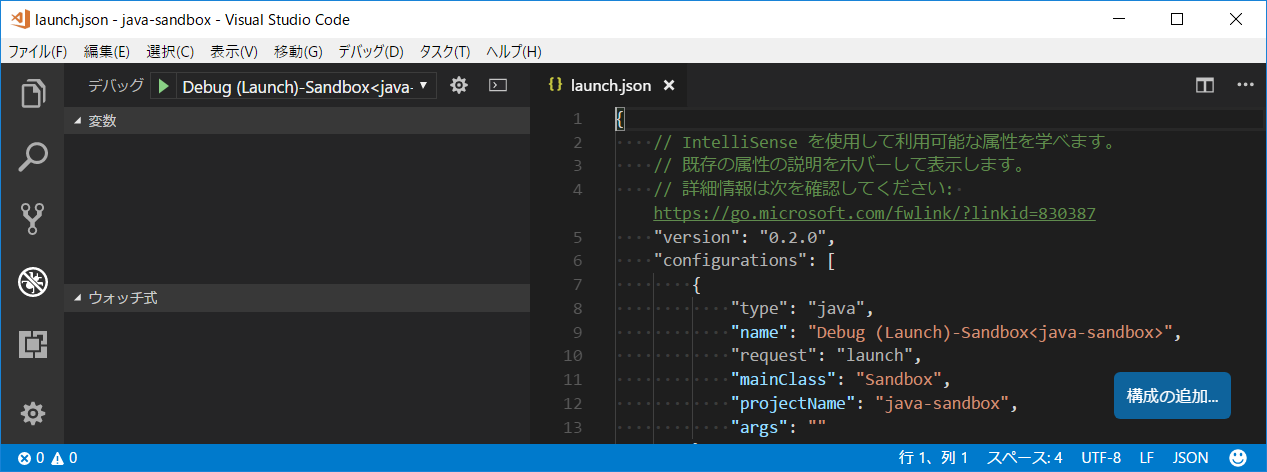
--Press F5 to run debugging.
- moved! The execution result is displayed on the debug console.
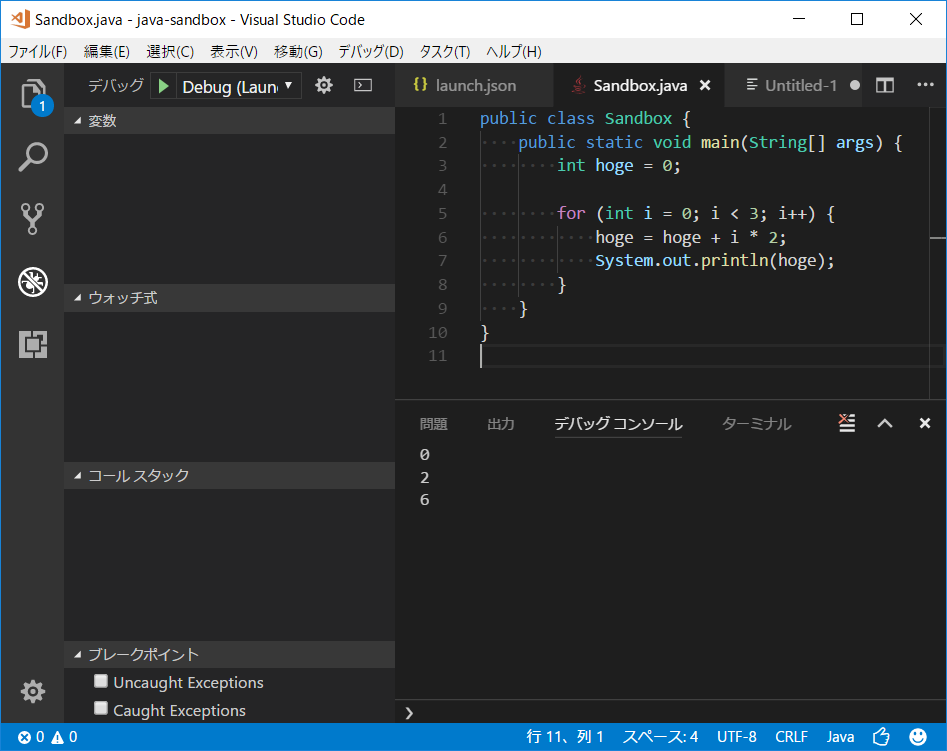
--Breakpoints can be found by clicking on the left side of the line number. --If you execute it again with F5, the process will stop at the specified location and the variable value will be displayed on the left side.
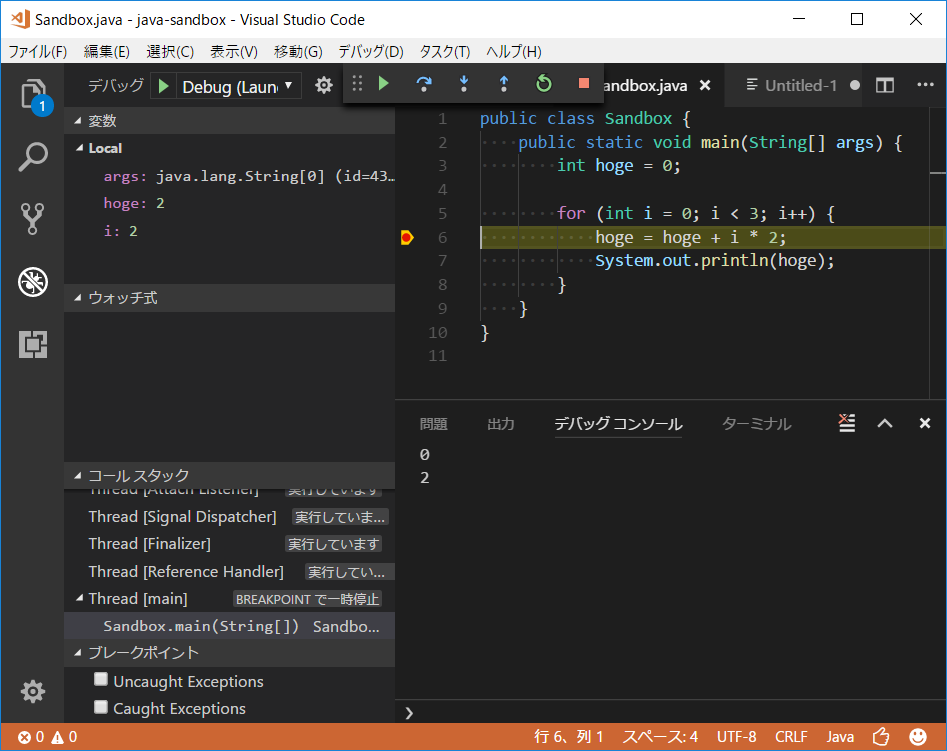
――SpringBoot works fine, and if it's just a little research or operation check, it seems that this is fine instead of IDEA.
What I was interested in using
--When the configuration files such as xml are placed under the resources folder, the build is not performed even if those files are updated. It will be reflected when the project is reloaded. --For the time being, manual support is provided by updating some java file at the same time when the configuration file is modified.
Recommended Posts