[Python] (Line) Extract values from graph images
Introduction
Is there a graph image but no data ...? If you have an image, extract it.
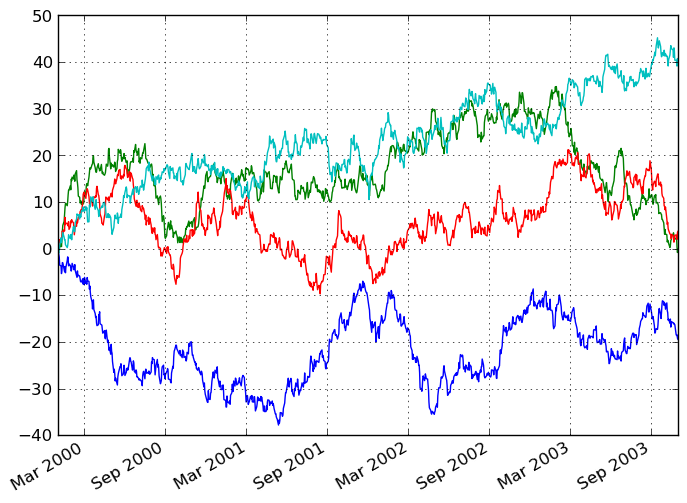 pandas 0.7.3 documentation -Plotting with matplotlib
pandas 0.7.3 documentation -Plotting with matplotlib

↑ ~~ If it is so fine, you cannot expect much accuracy. .. .. ~~
Process flow
Get the desired graph by selecting the color gamut ↓ Average in the vertical direction ↓ Interpolate for the number of samples you want ↓ Scale adjustment ↓ output
Implementation
** You can run it in Colab here **
import numpy as np
import matplotlib.pyplot as plt
from ipywidgets import interact
import requests
from PIL import Image
import io
Get image data, ignore alpha for the time being
path = "Image path"
im = plt.imread(path)
if im.shape[2] == 4:im = im[:,:,:-1]
if im.max() > 1:im /= 255
h, w, _ = im.shape
plt.imshow(im[::-1])
Trim only the range of the graph for later scale adjustment
@interact(x_min=(0, w), x_max=(0, w), y_min=(0,h), y_max=(0,h))
def Plot(x_min=0, x_max=w, y_min=0, y_max=h):
global imag
plt.figure(figsize=(7, 7))
imag = im[min(y_min,y_max-1):max(y_min+1, y_max), min(x_min,x_max-1):max(x_min+1, x_max)]
plt.imshow(imag[::-1])
Select the graph you want to extract by color gamut selection, and adjust the Threshold to prevent unnecessary parts from entering.
@interact(x=(0, imag.shape[1]), y=(0,imag.shape[0]), thresh=(1,10))
def Plot(x, y, thresh):
global p
p = ((imag - imag[y, x]) ** 2).sum(axis=2) < (1 / (1<<thresh))
print(p.sum())
plt.imshow(p[::-1])
plt.plot([x, x], [0, imag.shape[0]], color="r")
plt.plot([0, imag.shape[1]], [imag.shape[0]-y, imag.shape[0]-y], color="r")
Take the average in the vertical direction
p = np.pad(p, 1, "constant")
sx = np.arange(len(p[0]))[p.argmax(axis=0)!=0]
sy = []
for i in p.T:
j = np.where(i!=0)[0]
if j.tolist():
sy.append(j.mean())
Noise removal by selecting the number of samples and moving average (convolution)
@interact(sample=(5, 1250), conv_size=(1, 21, 2))
def fit(sample, conv_size):
global y
x = np.linspace(sx.min(), sx.max(), sample)
y = np.convolve(np.pad(np.interp(x, sx, sy), (conv_size-1)//2, "edge"), np.ones(conv_size) / conv_size, "valid")
plt.plot(x, y)
plt.xlim(0,len(p[0]))
plt.ylim(0, len(p))
Enter the range of the graph that was cut first
yl = list(map(int,input("Y-range of trimmed graph? ").split(",")))
Scale adjustment, output
y_out = y * (yl[1] - yl[0]) / p.shape[0] + yl[0]
y_out
Graph output
plt.plot(y_out)
plt.ylim(*yl)
↑ is a program for Jupyter, so it cannot be executed unless cells are separated by separate parts.
finally
If you make trimming and color gamut selection more interactive using HTML, it will be easier to use.
Recommended Posts