[JAVA] I tried using the Server Push function of Servlet 4.0
** Servlet 4.0 ** supports HTTP / 2 and implements ** Server Push ** as the Servlet API. Sever Push is one of the features of HTTP / 2, which is the ability to proactively return a response from the server without waiting for a request from the client. Currently (May 20, 2017), the specifications are under development, but we will look at how to use them from the published contents.
Description
The Servlet 4.0 specification currently under development is published at JSR 369. One of the new features included in this JSR 369 is ** HTTP / 2 Server Push **.
Server Push
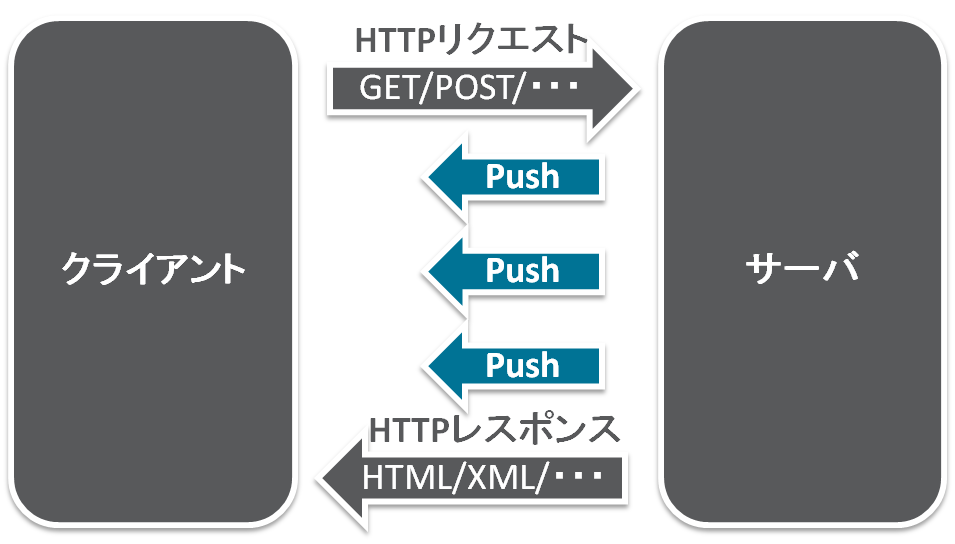
Up to HTTP / 1.1, it was usually a pair of requests / responses over a single TCP connection.
With HTTP / 2, it is now possible to proactively return multiple content responses from the server side without waiting for a request from a client on the same TCP connection.
This feature is called ** Server Push **.
Assumption: Operating environment
- servlet 4.0
- javax.servlet-api: 4.0.0-b05
- Glassfish 5.0 - b05
Use the beta version of Glass Fish 5 as the application server to run.
Implementation method
1. Create a project
Create a JavaEE project in Maven.
mvn archetype:generate \
-DarchetypeGroupId=org.codehaus.mojo.archetypes \
-DarchetypeArtifactId=webapp-javaee7 \
-DarchetypeVersion=1.1 \
-DinteractiveMode=false \
-DgroupId=${GROUP_ID} \
-DartifactId=${ARTIFACT_ID} \
-Dversion=1.0.0-SNAPSHOT \
-Dpackage=${GROUP_ID} \
--batch-mode \
--update-snapshots
--Set GROUP_ID and ARTIFACT_ID appropriately. --GROUP_ID: Equivalent to package name --ARTIFACT_ID: Equivalent to the project name
2. Edit pom.xml
2.1. Adding Servlet 4.0 dependencies
Edit the pom.xml included in the Java project you created. Add the following Servlet 4.0 API dependencies. Since Servlet 4.0 is integrated with Glass Fish 5, the scope is * provided *.
<dependencies>
<dependency>
<groupId>javax.servlet</groupId>
<artifactId>javax.servlet-api</artifactId>
<version>4.0.0-b05</version>
<scope>provided</scope>
</dependency>
</dependencies>
2.2. Add build definition
Add a build definition. There are three additional viewpoints as follows. --Output file name --Compiler settings --WAR file settings
<build>
<finalName>serverpush</finalName>
<plugins>
<plugin>
<groupId>org.apache.maven.plugins</groupId>
<artifactId>maven-compiler-plugin</artifactId>
<version>3.6.1</version>
<configuration>
<source>1.8</source>
<target>1.8</target>
<compilerArguments>
<endorseddirs>${endorsed.dir}</endorseddirs>
</compilerArguments>
</configuration>
</plugin>
<plugin>
<groupId>org.apache.maven.plugins</groupId>
<artifactId>maven-war-plugin</artifactId>
<version>3.1.0</version>
<configuration>
<failOnMissingWebXml>false</failOnMissingWebXml>
<warSourceDirectory>src/main/webapp</warSourceDirectory>
<packagingExcludes>
%regex[WEB-INF/lib/javax.servlet-api-.*.jar]
</packagingExcludes>
<webResources>
<resource>
<directory>src/main/resources</directory>
</resource>
</webResources>
</configuration>
</plugin>
</build>
2.2.1. Output file name
By default, the context root is the WAR file name. It can be set on the server, but the output file name is fixed so that it is aligned as the default value.
2.2.2. Compiler settings
Set ** 1.8 ** to use the Java 8 API.
2.2.3. WAR file settings
This time, for the sake of simplicity, we will not use web.xml because we will define the Servlet in Annotation. Set failOnMissingWebXml so that there are no warnings.
3. Implementation of Server Push
There is only one point to use the Server Push API. It means getting a ** PushBuiler ** object. The Server Push function is implemented from PushBuilder.
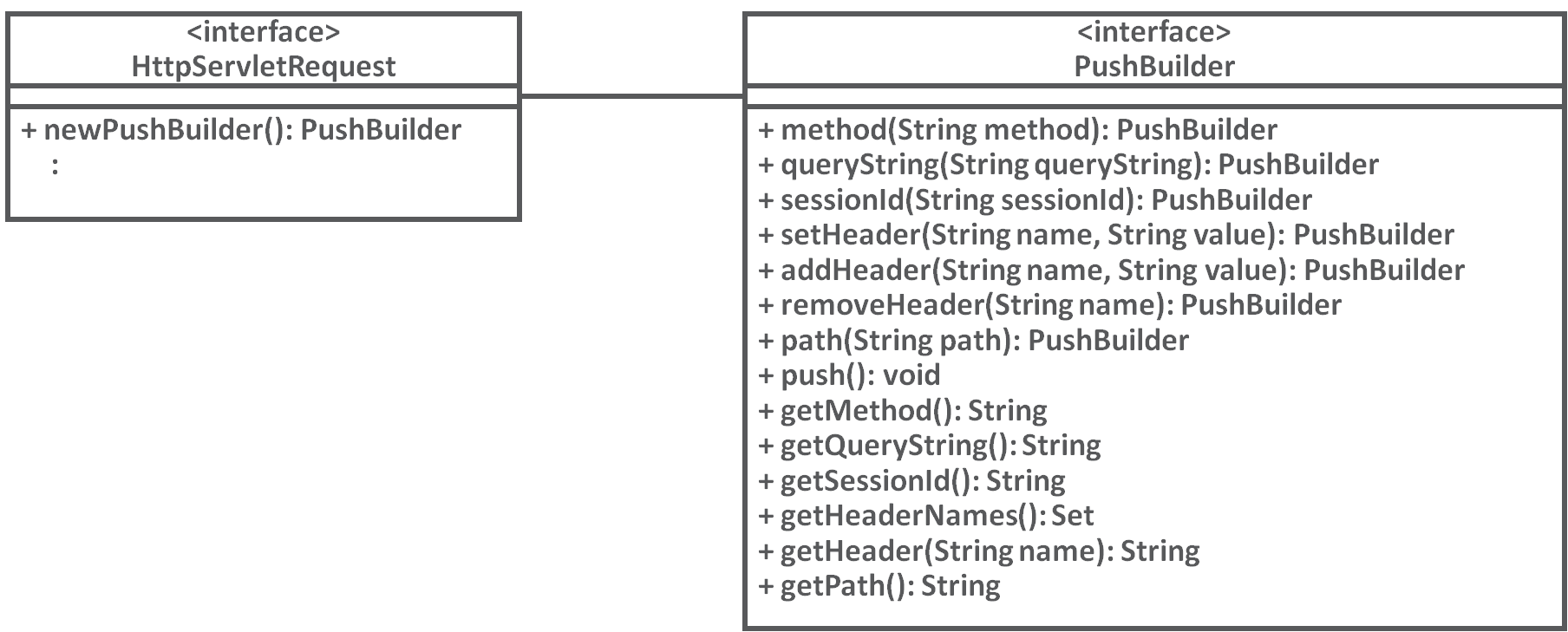
Push Builder gets from HTTPServletRequest:
PushBuilder pushBuilder = request.newPushBuilder();
For this acquired PushBuilder object, set the placement path of the content you want to Server Push (send to the client side in advance). Here's how to set the path:
-** / Starting ** Path: Absolute path. / Specify the path including the context root below -** / Does not start ** Path: Specify a relative path from your own context
pushBuilder.path("bootstrap/css/bootstrap.min.css")
It is possible to additionally set the header information and query string, but by simply calling ** push () ** as it is, the content set by path () will be sent to the client side.
pushBuilder.push();
Push () clears the content path information. Once cleared, you can reuse the PushBuilder object and repeat ServerPush.
Server Push Implementation Status
HTTP/1.1 First, the HTML is acquired, and the content request is issued again for the content resource (CSS / JavaScript / image) to which the link is attached. You can also check the re-creation of the TCP connection.
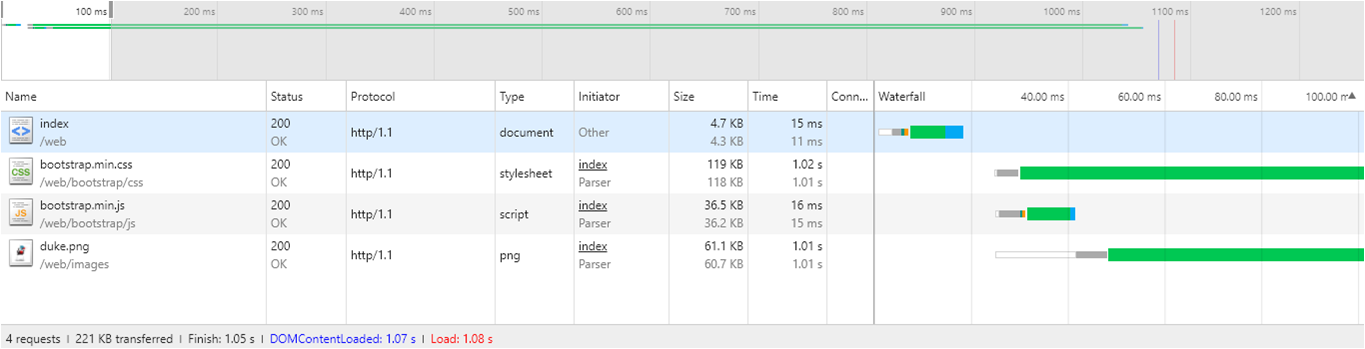
HTTP / 2 Server Push None
HTTP / 2 is a protocol that allows multiple requests / responses to be made simultaneously within the same TCP connection. In fact, after getting the HTML for the first time, you can see that the request is issued at the same time for the content to which the link is attached.
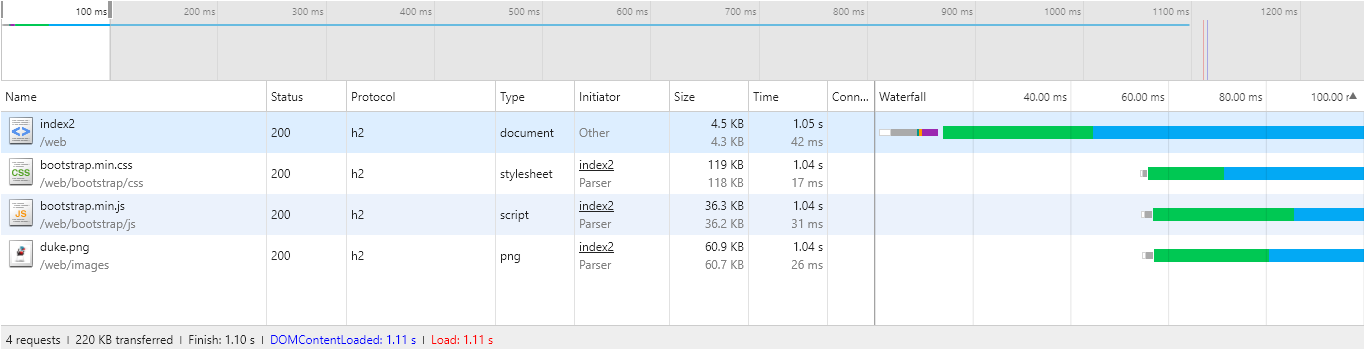
HTTP / 2 Server Push implementation
You can see that the content using Server Push is being pushed asynchronously.
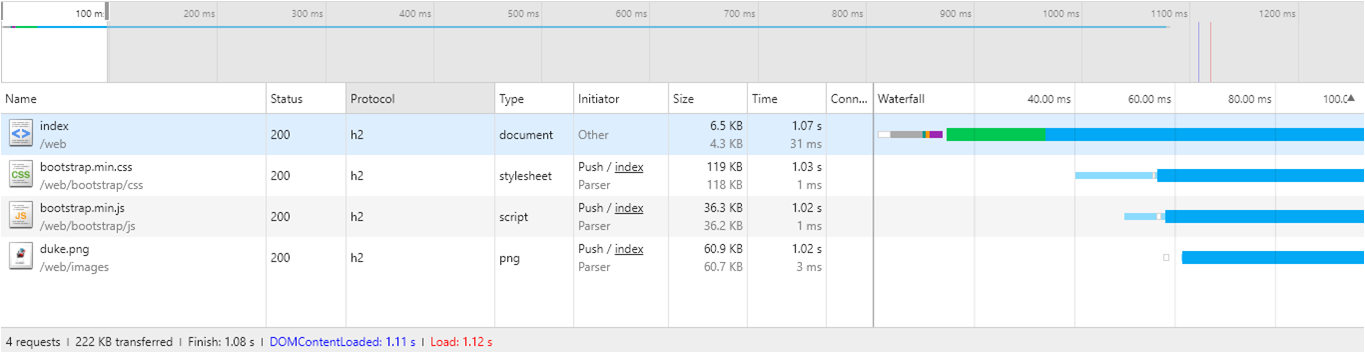
Summary
I find it convenient that the Server Push functionality will be provided in Servlet 4.0 in a standardized form. While it's convenient, it's not like you can push anything with Server, so I wanted to get a feel for what kind of screen and what content should be pushed in the future.
Recommended Posts