Introduction to Python Django (2) Win
Explains how to build a development environment for Python and Django on Windows.
Python installation
First install Python. Please open the following URL in your browser.
Download the latest version for Windows https://www.python.org/downloads/
Download 3.8.1. (Choose the latest version of Python 3 at that time)
Double-click the downloaded python-3.8.1.exe.
- Check Add Python 3.8 to PATH --If you forget this, you will have to set the Path of the environment variable yourself.
- Click Install Now

Install virtualenv
virtualenv is a tool for creating a virtual environment for Python. For each project
- Python version
- Python package to use and its version
Build a fixed virtual environment.
Open a command prompt and enter the command as shown below. (User is hoge)
C:¥Users¥hoge> pip install virtualenv
Building a virtual environment --virtualenv
Create a virtual environment named env1 under My Documents.
C:¥Users¥hoge>cd Documents
C:¥Users¥hoge¥Documents> virtualenv env1
Use a virtual environment
Let's go inside the virtual environment env1.
C:¥Users¥hoge¥Documents> cd env1
C:¥Users¥hoge¥Documents¥env1> Scripts¥activate
(env1) C:¥Users¥hoge¥Documents¥env1>
If (env1) is displayed like this, it is successful.
Use the Scripts \ deactivate command to exit the virtual environment, but keep this in mind as it will continue.
Install Django
Django is also one of the Python modules. Install in the virtual environment env1.
This time, I'll install the Django version specified for this course.
(env1) C:¥Users¥hoge¥Documents¥env1> pip install django==3.0.2
Check the version
You can view the list of Python packages installed locally in your virtual environment with the following command:
(env1) C:¥Users¥hoge¥Documents¥env1> pip freeze -l
asgiref==3.2.3
Django==3.0.2
pytz==2019.3
sqlparse==0.3.0
Installation of IDE integrated development environment
You can use any text editor to write your Django code, but we recommend that you install PyCharm Professional (https://www.jetbrains.com/pycharm/) as your IDE.
Features of PyCharm
- It's no exaggeration to say that Python engineers mostly use this.
- There are two types, --Professional version
- You can open a Django project and use this one.
- You can try it for 30 days for a fee. I think this course will end in 30 days.
- If you like it, buy it.
- Students have a free license, so please search for "Pycharm student". --Community version
- It's free, but you can't open Django projects.
- If you really want to use it for free and just want to use it as a Python editor, this may be fine.
- UI is in English. I don't think about Japaneseization like in eclipse. Let's think that there is no particular problem.
- The theme of white letters on a black background is easy on the eyes and is cool. I feel like I'm writing code. See here for a UI sample.
Recently, there is an option to use Visual Studio Code as a Python IDE. I won't explain it here, but if you like the Japanese one for free, you can choose it. · Python code completion -If you can specify where the Python interpreter of the Python virtual environment is, debug execution Etc. can be done in the same way as PyCharm.
Install PyCharm Professional
- Download the Professional version from the Download PyCharm page.
- Open the downloaded .exe file.
- Click Next

- Click Next
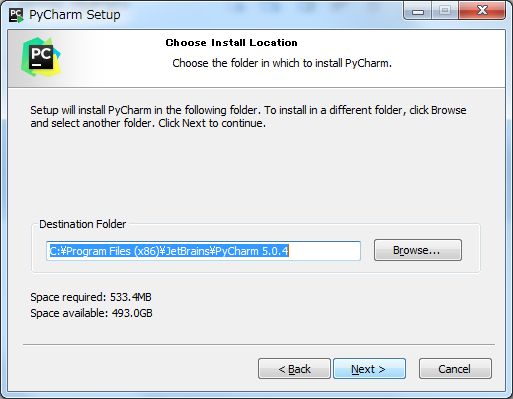
- Do you have a shortcut on your desktop? Check and click Next
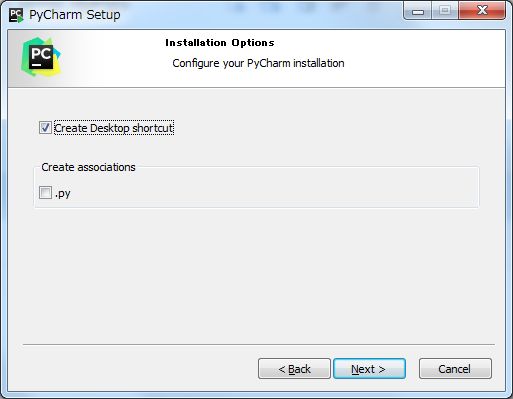
- This is good for the menu folder. Just click Install
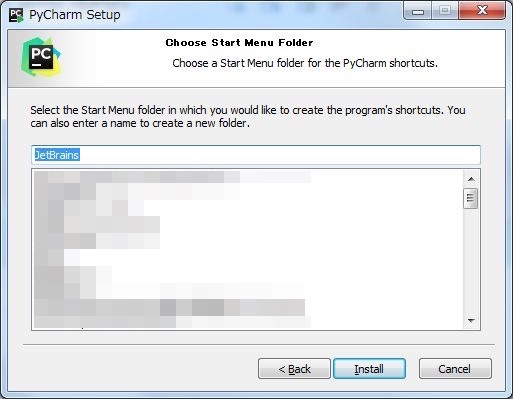
- Finished
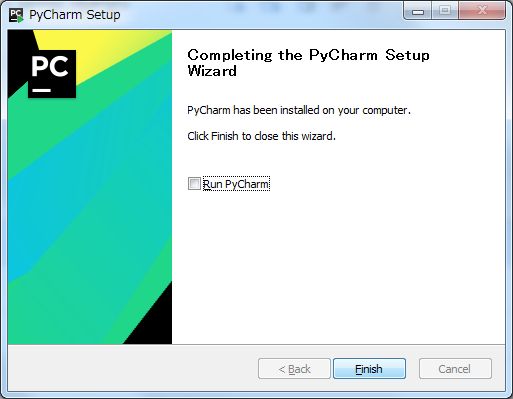
Start Pycharm
- After installation, let's start PyCharm.
- Click for Evaluate for free for 30 days

- Read carefully and click Accept.

Up to this point, in my case it has started. Since I installed the Community version once, is the setting left?
I think you've asked me what the theme should be, but the IDE theme: Darcula has a black background / white letters, and I feel like I'm writing code.
Once you've come this far, let's move on.
Continue to Introduction to Python Django (3)
Recommended Posts