Set up GitLab with docker
A memo to set up CICD tool GitLab with docker
About GitLab
https://www.gitlab.jp/
--Git repository service / tool developed by GitLab Inc. (GitHub-like)
--There is a SaaS version and " self-managed GitLab "that you set up yourself.
--Software is MIT licensed OSS
--There are free CE (Community Edition) and paid EE (Enterprise Edition)
--EE has more functions than CE. Even if you use CE with self-managed GitLab, it is recommended to install EE (because it is easy to upgrade later)
reference) ・ CE and EE https://www.gitlab.jp/install/ce-or-ee/
・ Function comparison of SaaS version https://about.gitlab.com/pricing/saas/feature-comparison/
self-managed GitLab setup
--There are many official installation methods --Install directly on various OS (yum / rpm, etc.) --Installed on Kubernetes with HELM --Install with docker --Use each cloud service (AWS / GCP / Azule)
https://about.gitlab.com/install/
For cloud service use, there is no managed GitLab, for example, in AWS, EC2 / RDS / ELB / S3 / Elasticache / IAM etc. are combined to firmly build GitLab
https://docs.gitlab.com/ee/install/aws/
docker setup
--The official docker image is published on docker Hub
https://hub.docker.com/r/gitlab/gitlab-ee
--docker / docker-compose / docker swarm There are steps for each
https://docs.gitlab.com/omnibus/docker/
――For example, in the case of docker, it looks like this
sudo docker run --detach \
--hostname gitlab.example.com \
--publish 443:443 --publish 80:80 --publish 22:22 \
--name gitlab \
--restart always \
--volume $GITLAB_HOME/config:/etc/gitlab \
--volume $GITLAB_HOME/logs:/var/log/gitlab \
--volume $GITLAB_HOME/data:/var/opt/gitlab \
gitlab/gitlab-ee:latest
Start GitLab with docker
――I just run docker with the official image, but it takes some time to start, and even if I access it immediately, the following error occurs.
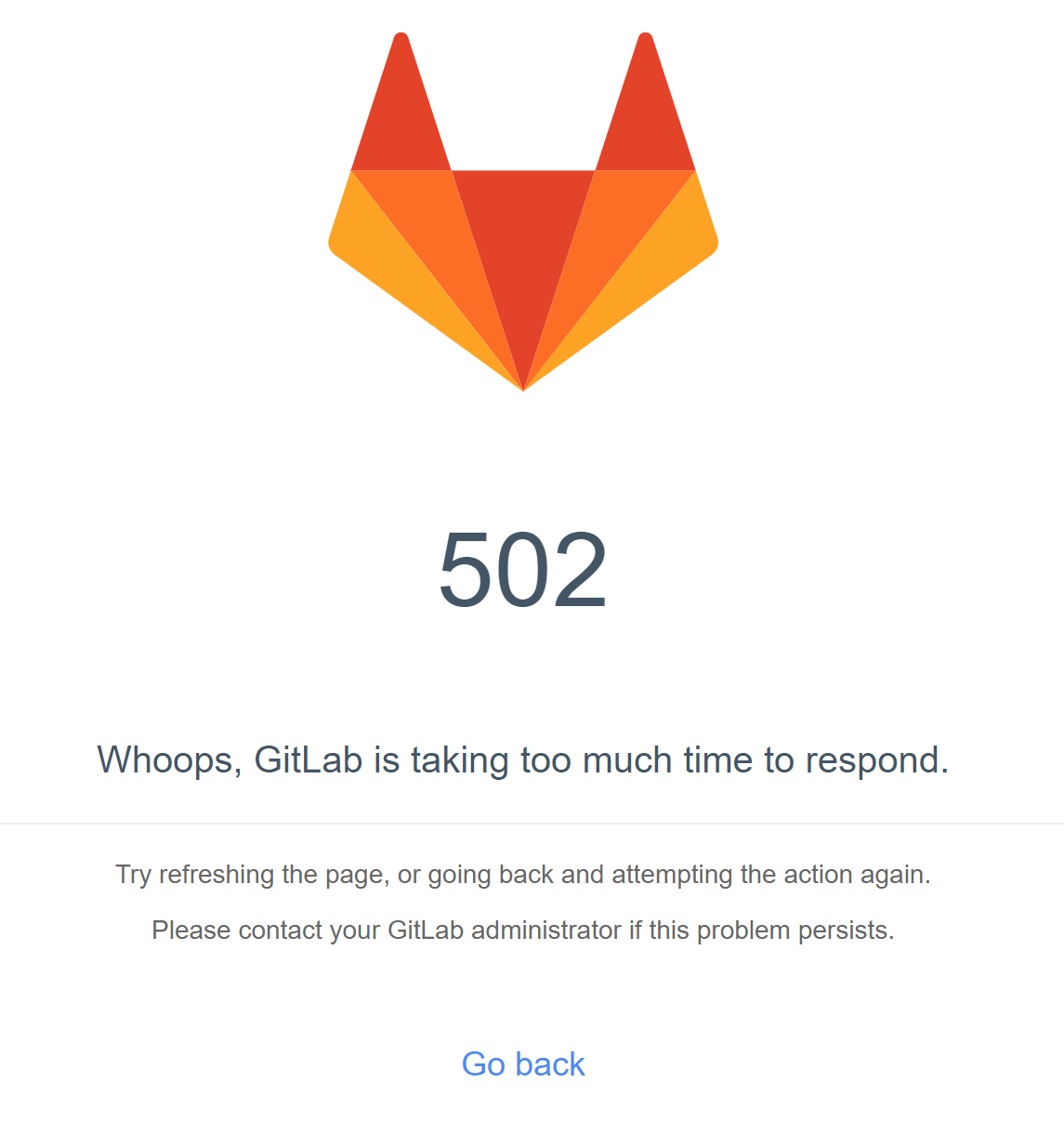
--Wait a few minutes and you will be able to log in. When accessing for the first time, from the password setting of the administrator (root)
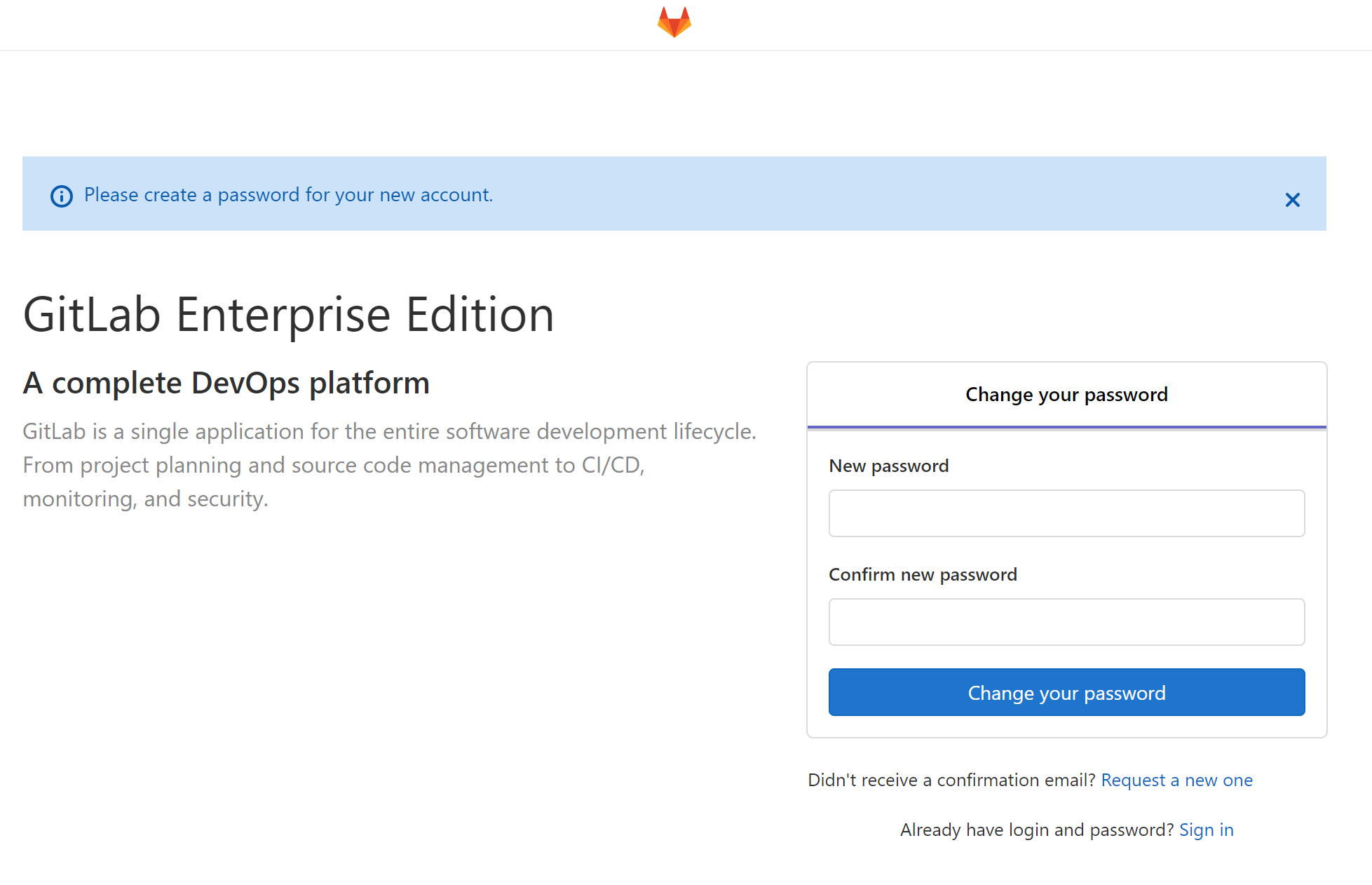
--If you set the root password, the screen will switch to the login screen below, so log in with the username as root and the password as the previous one.
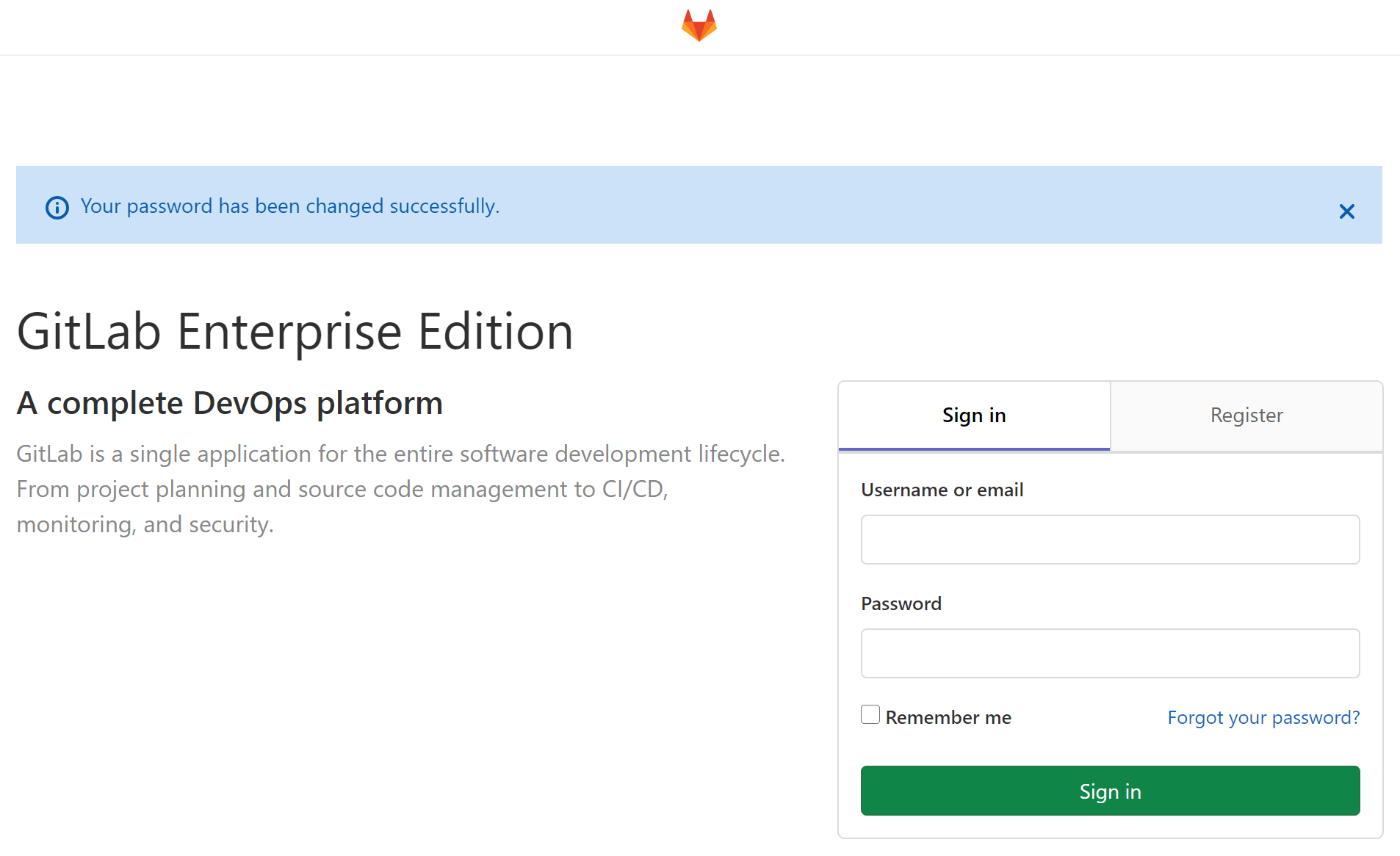
--On the top screen below
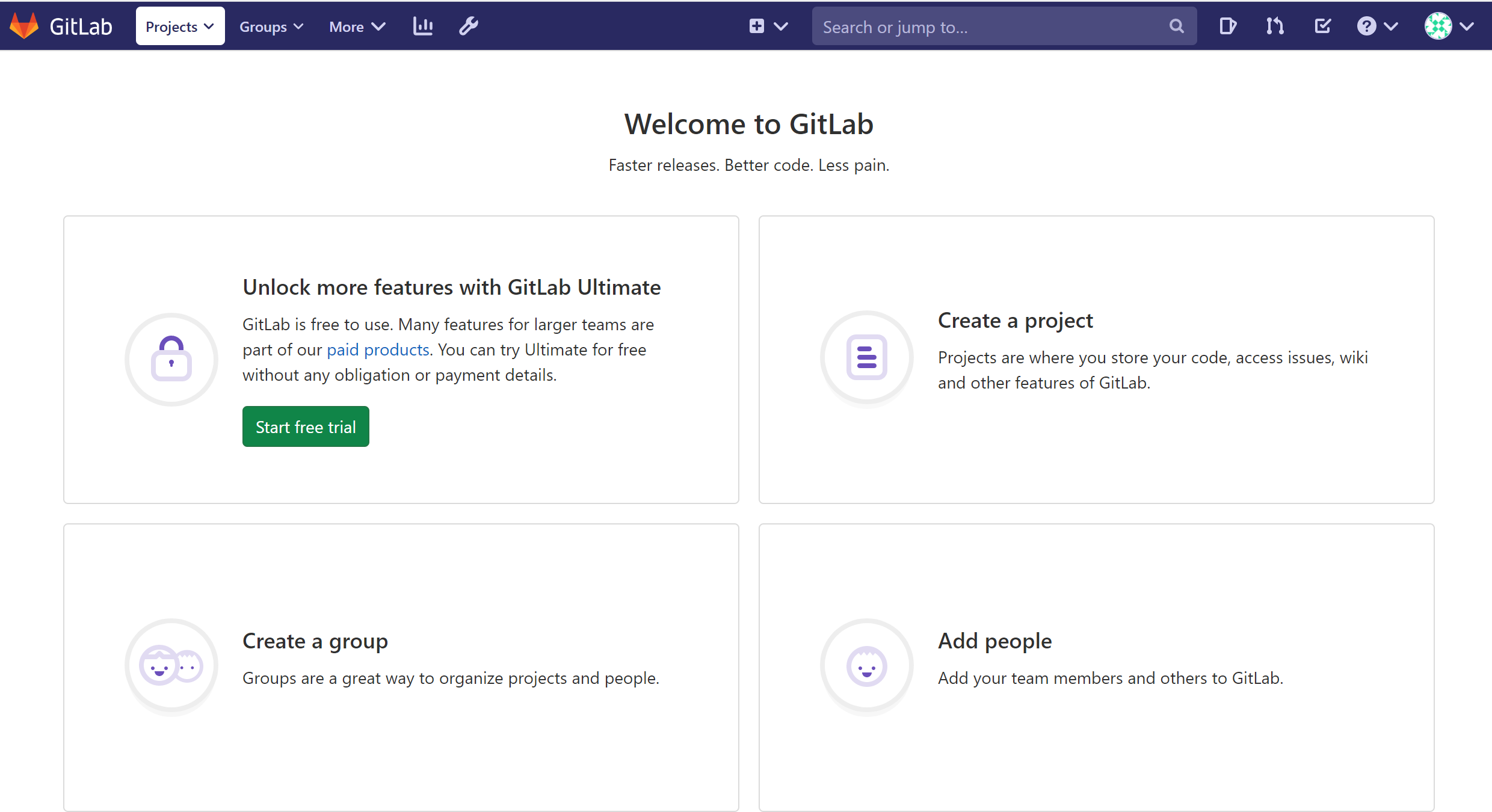
Recommended Posts