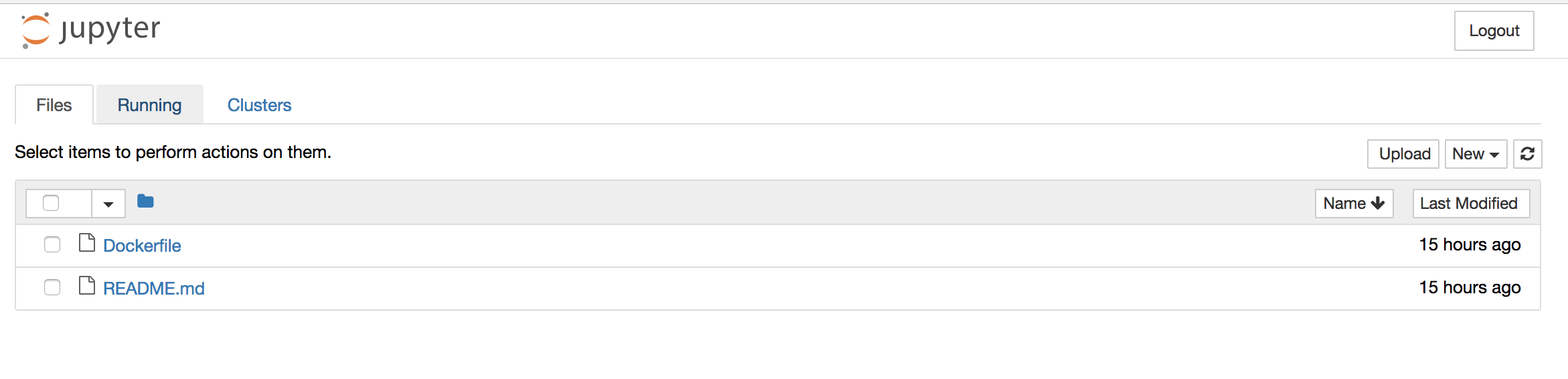Dockerfile with the necessary libraries for natural language processing in python
For personal use, I created a Dockerfile to create an image with the libraries needed to perform natural language processing in python. Since I created it with much effort, I thought it would be useful for someone, so I decided to publish it here.
Source code
It is placed below. https://github.com/fukumame/dockerfile-machine-learning
Included libraries
--This docker image includes mecab, which is a morphological analysis engine, and the following python library.
- jupyter
- numpy
- scipy
- scikit-learn
- matplotlib
- pandas
- mecab-python3
- neologdn
--The Jupyter notebook is exposed on port 8888 and you can use the Jupyter notebook by binding it to the port on the host side.
--It also includes mecab's new word dictionary mecab-ipadic-NEologd for accurate interpretation of new proper nouns.
--neologdn is a library that performs Japanese normalization processing, and performs the following conversions.
- https://github.com/neologd/mecab-ipadic-neologd/wiki/Regexp.ja
How to use
--Do git clone from the above repository.
git clone https://github.com/fukumame/dockerfile-machine-learning.git
--Go to the cloned directory and create a docker image from the following command.
cd /docker/file/path
#Creating an image file(IMAGE_NAME and TAG are arbitrary values)
docker build -t IMAGE_NAME:TAG .
--Start container based on the image created above. --At that time, specify the port for using Jupyter notebook on the host side with the p option, and specify the path of the host side directory with the v option.
#Any CONTAINER_Add NAME, HOST_Specify any port with PORT, and HOST_VOLUME_Specify the host side path in PATH and create a container
docker run -it --name CONTAINER_NAME -p HOST_PORT:8888 -v HOST_VOLUME_PATH:/notebook IMAGE_NAME bash
--When you start it, the following message will be displayed, so if you hit the URL from the browser according to the display, jupyter notebook will start. --The displayed 8888 port number is the port number on the container side, so if the port bound on the host side is different, replace it. --v The path on the host side specified as an option becomes the home directory of jupyter notebook.
Copy/paste this URL into your browser when you connect for the first time,
to login with a token:
http://0.0.0.0:8888/?token=xxxxxxxxxx