[JAVA] Database environment construction with Docker in Spring boot (IntellJ)
Database linkage with Spring boot + docker!
First article. Please point out a lot.
When I thought about creating a portfolio with Spring boot, I took a lot of time to build a DB with docker, so I made a note.
This goal
Output the value of the database (Mysql) built using docker in the sample project to the screen
・ Target readers ...
docker beginner or Engineer with little development experience (1 or 2 years)
Perspective to focus on this time
・ How to create a docker file -Linkage between MySQL environment created on docker and spring boot project
- The concept of docker is explained in detail → To the point where docker and application are linked for the time being
What is docker
I will post an article by @ kotaro-dr. [Illustration] Understanding the whole picture of Docker -Part 1- ┗ The document is clean and easy to understand even for beginners [Illustration] Understanding the whole picture of Docker -Part 2- ┗ At the beginning of the second part, there will be a story about data management related to database persistence, so this time it's OK if you glance at at least that much. I will also post the second part. [Illustration] Understanding the whole picture of Docker -Part 2-
Why docker
・ Lighter than Vurtual box ← Details are omitted because the theme and focus are out of focus. ・ Development environment can be prepared immediately ┗ "It works on this device, but it doesn't work on my device." ┗ When asking a question to an acquaintance or using a QA service such as teratail, you can pass on your current environment to the other party as it is, and it will be easier for you to get an answer.
- This time, we will assume that IntelliJ and Java are installed on the local machine. Java can be included in docker, but this perspective Because it says "Building a Mysql environment with docker and linking with applications". The installation of IntelliJ and Java is described below. ■IntelliJ IntelliJ -for mac IntelliJ -for Windows ■Java11 Java -for mac Java -for Windows
Let's do it right away
■ Environmental information Language: Java (jdk11) FW:Spring boot IDE:IntelliJ
- This time, I changed the IDE to IntelliJ. The operation feeling is almost the same as eclipse, but the UI is nice. Nowadays, the world share is not overtaking eclipse. .. .. First of all, I would like to make a project easily. Before that, register the jdk path in IntelliJ. You can find it by searching [How to create a Java project] in the link below. JDK registration
This is the tree of the project to be created this time. (Sorry for the image)

Until now, it was only links, but I would like to put out my own words soon.
Creating a project
This time, I will make a simple thing that outputs all the values in the database. It's a level that you can see by looking at it, so with a 3-minute cooking pattern, the result is as follows. spring-boot-docker(github)
- Comments are included at key points, so it would be helpful if you could point out any misinterpretations.
About ʻapplication.properties`
spring.datasource.url=jdbc:mysql://localhost:3306/demo?characterEncoding=UTF-8&serverTimezone=JST
#//demo is the name of this database
spring.datasource.username=root //User name
spring.datasource.password=p@ssw0rd //password
spring.jpa.hibernate.ddl-auto=update //Create if there is no table corresponding to Entity when starting the application
This is the minimum setting required for database linkage. Please note that it is necessary to match the contents of docker-compose.yml that will be created later.
Creating a docker file
This time, I will create a folder called docker in the same hierarchy as src and create related files in it. I am aware that there is no specific specification because I could not find a description about the location.
fockerfile
FROM mysql:8.0 #Specify the image to be acquired from docker hub
RUN /bin/cp -f /etc/localtime /etc/localtime.org
RUN /bin/cp -f /usr/share/zoneinfo/Asia/Tokyo /etc/localtime
COPY ./my.cnf /etc/mysql/conf.d/
RUN mkdir -p /var/log/mysql
RUN chown mysql.mysql /var/log/mysql
COPY: The left side of the command is the local side, and the right side is the docker image side. RUN: Can execute commands installed on the target image
docker-compose.yml
version: '3'
services:
mysql:
build: ./mysql
environment:
- MYSQL_DATABASE=demo
- MYSQL_ROOT_USER=root
- MYSQL_ROOT_PASSWORD=p@ssw0rd
- TZ=Japan
volumes:
- ./initdb.d:/docker-entrypoint-initdb.d
- ./dbdata:/var/lib/mysql
ports:
- "3306:3306"
↑ When separated by a colon (:)
-The left side shows the path on the host side, and the right side shows the path on the container side.
-Initial data input-> Put the sql file to be read first in the initdb.d directory
Persistence → Every time you process dbdata, files equivalent to data will come in more and more
Let's start docker-compose
Right-click docker-compose.yml on your project and select "Play".
 Then, interpreting the
Then, interpreting the dockerfile and docker-compose.yml that I wrote earlier, the environment construction will start.
When you see 'Compose: docker' has been deployed successfully. as shown below, you are done.

Now, let's go into the container and check if the database is complete.
In the terminal (command prompt for Windows), change to the project directory.
inside that
Check the current operating status of the container with the docker ps command.
The figure below is after execution

You can see that the image of mysql is created. Use this CONTAINER ID or NAMES to start. This time I will start it using the CONTAINER ID.
Enter the container with docker exec -it [CONTAINER ID] bash.
root @ 37c06170b19b: / # If the terminal (command prompt) looks like this, it is included.
From this screen, connect to Mysql as the root user.
mysql -u root
This time, the password is p @ ssw0rd.
Connect to mysql as below

Specify this sample database with ʻuse demo. After that, check sql properly. Since the ʻuser table is included as the initial data.
select * from user;
 I was able to check the contents of the table.
I was able to check the contents of the table.
After that, if you run your own shabby sample project from Docker Application ...
We have succeeded in linking with the database as shown below.
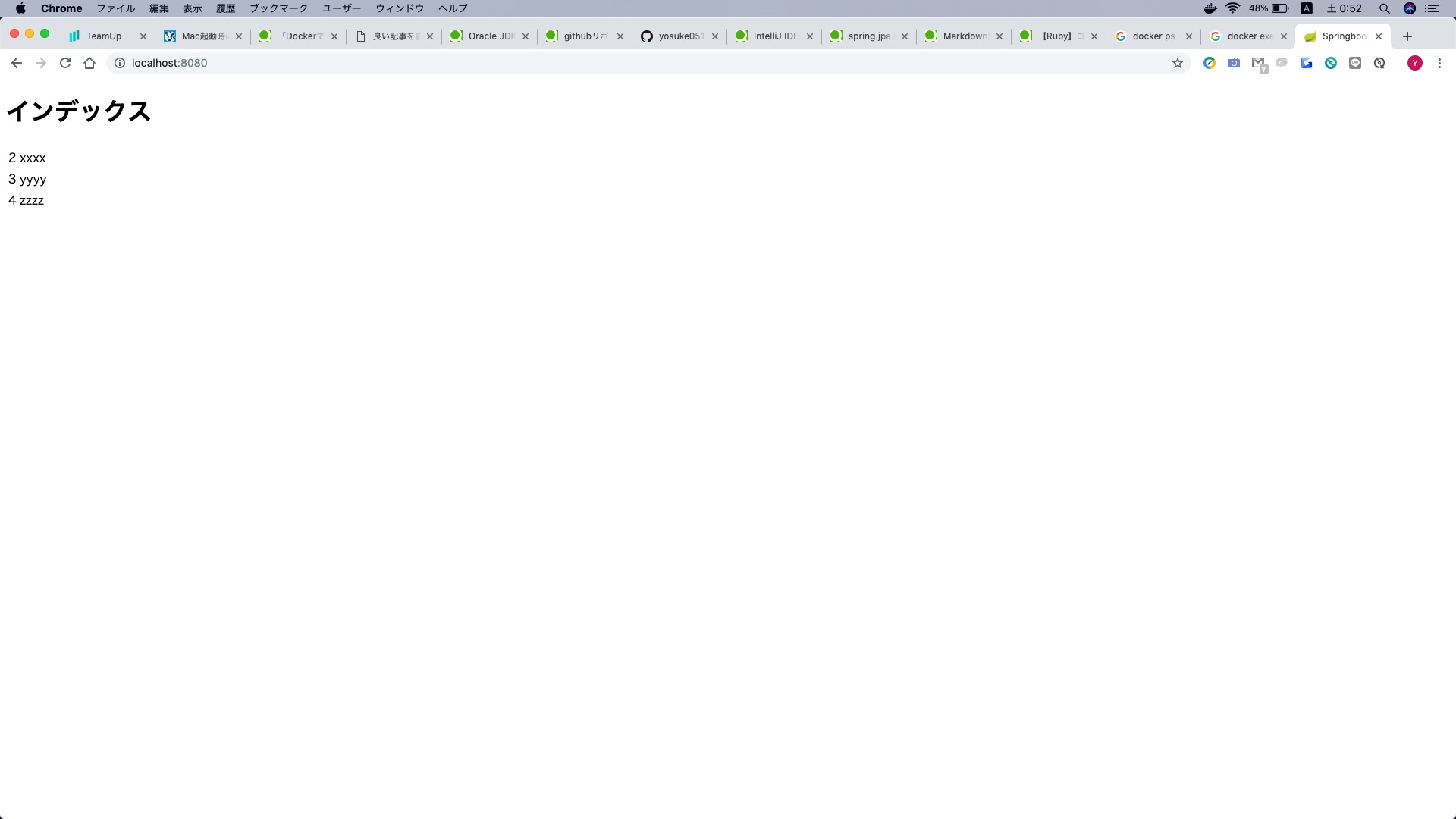
If you use docker in this way, you can pass the entire environment to the other party, so you do not have to bother to set up the database and input data to the other party. The knowledge of docker is still shallow, but I think that it will be used more and more in the future, so I would like to actively use it.
Next time, I would like to try the authentication screen with Spring boot.
Recommended Posts