Introduction of ls command lsix that can display a list of images
About lsix
It is a command that can display a list of files with images.
If you type lisx on the terminal like this, the image files in the directory will be listed.
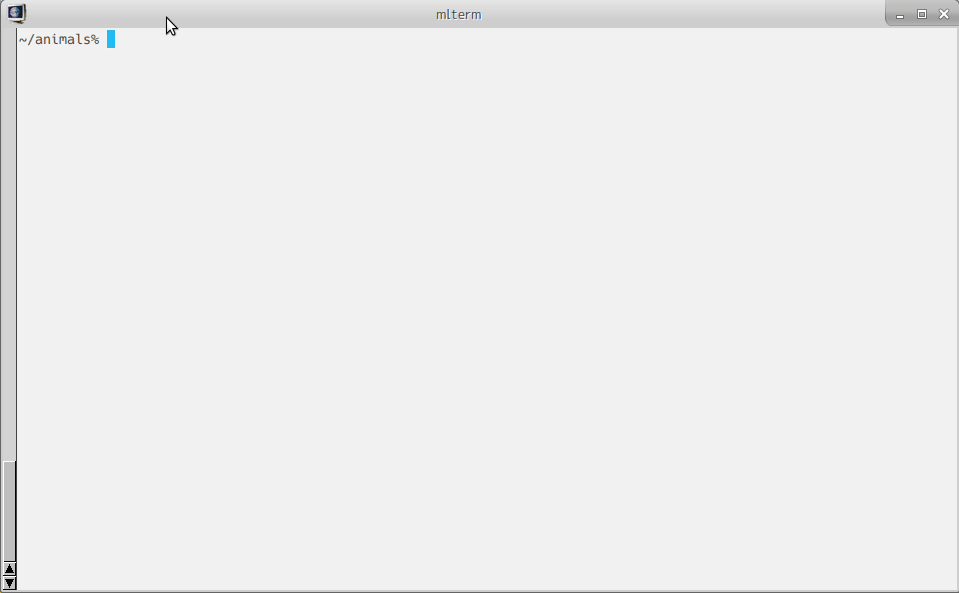
If you install it not only locally but also on the server, you can use it for quick confirmation of images in the image directory of the Web application via ssh.
About the operating environment and what you need
It works on each OS. All you need
--A terminal emulator that can display images with SixelGraphics
- ImageMagick
only. For the terminal, use mlterm / Xterm / urxvt / iTerm2 etc. In Windows10 it's easy to use wsltty with WSL. Please refer to this article.
ImageMagick now has a standard conversion process to sixel. Let's install from the OS repository normally. For Ubuntu etc.
~% sudo apt-get install imagemagick
Is OK.
Install lsix
From the repository at here, unzip it by clone or by downloading the zip.
Since the substance of lsix is a shell script that uses Imagemagick's convert command, installation is completed simply by copying the file lsix under the extracted directory to a location in your path.
How to use
Just type lisx on the directory where the images are, and there are no options.
In the case of such a gif animation

It will be expanded and displayed.
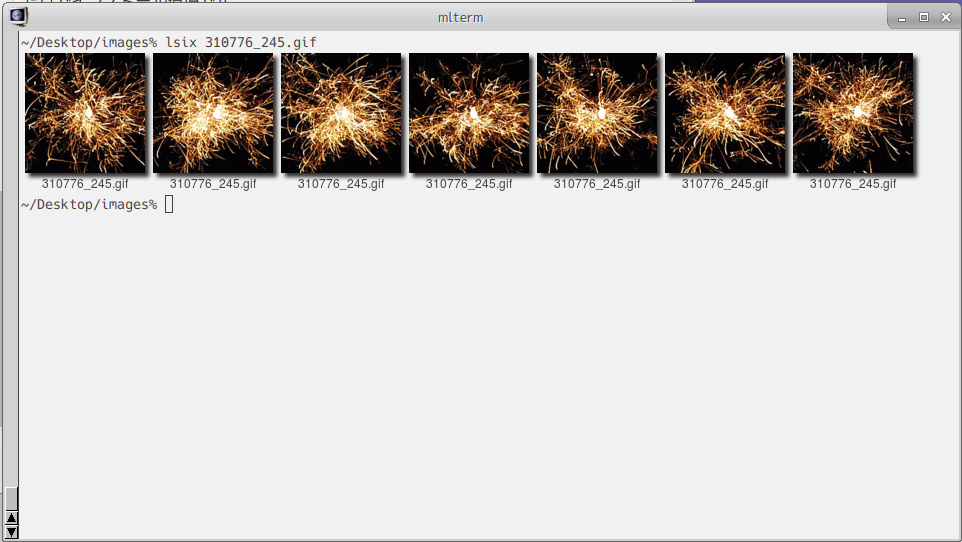
PDF can also be displayed, but since it takes a little time to convert, it will be passed through by default, so it is OK to explicitly specify lsix * pdf etc.
Please give it a try!
Recommended Posts