The story of fighting ubuntu errors 0x80370114, 0x80000000 to enable docker desktop with wsl2 on windows10 home
Steps to use docker desktop on windows 10 home
* If you only want to see the solution for ubuntu error 0x80370114, please jump to the bottom of the page
- Check if the powershell script can be executed
- Make Linux available on windows (windows subsystem for Linux2, commonly known as wsl2)
- Download and unpack docker desktop for windows
1. Check if the powershell script can be executed
To briefly explain powershell, Think of a computer as an alien. Suppose we want to give orders to aliens. powershell is an intermediary who translates human language into alien language and gives orders to aliens.
The main subject from here. windows is equipped with powershell.
- Enter "powershell" in the search command at the bottom left of windows.
- Right-click and press Run as administrator.
- If there is no error written in red, there is no problem with powershell. If it says "Since script execution is disabled on this system ...", on the powershell screen
Set-ExecutionPolicy RemoteSigned
It is described as. This alone is OK for powershell. References [Security error "The file (script file) cannot be read because script execution is disabled on this system ...." message is displayed and the PowerShell script cannot be executed](https://www.ipentec. com / document / windows-powershell-not-executable-by-execution-settings)
2. Make Linux available on windows
You can install wsl2 on windows by referring to the following Microsoft official URL. Linux Installation Guide for Windows (https://docs.microsoft.com/en-us/windows/wsl/install-win10#step-5---set-wsl-2-as-your-default-version) In my case, I followed this procedure closely, but I got an error installing ubuntu. The solution for error 0x80370114,0x80000000 is shown at the bottom of the article.
3. Download and unpack docker desktop for windows
Please download from the official website of docker. Install docker desktop on Windows home (https://docs.docker.com/docker-for-windows/install-windows-home/) At this time, you need to press download from docker hub to jump to the docker hub page and create an account.
Solution for error 0x80370114,0x80000000
In my case, 0x80000000 came out first. When ubuntu and docker desktop are uninstalled and reinstalled, 0x80370114 is displayed. The steps to resolve error 0x80370114 are shown below.
Configuration → Update and security → left windows security → App and browser control → Scroll and set exploit protection → Click the Program Settings tab → Scroll to find C: \ WINDOWS \ System32 \ vmcompute.exe and click Edit → Turn off the control flow guard system setting overwrite, uncheck it, and click Apply. → Type the following code in powershell
net start vmcompute
wsl --set-default-version 2
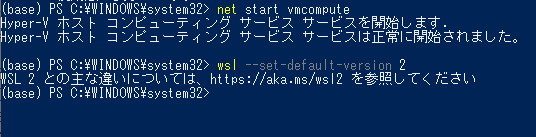
If you see a screen like this, you're done. References WSL 2 Installing Linux failed, error code: 0x80370114 If you start unbutu and proceed according to step 2, docker desktop will start successfully.
By the way, regarding various errors, if you search in Japanese and it is not good, you may find a hit in English. You can easily read it by using google translate, so why not give it a try?
Recommended Posts