Try DisplayLink on Ubuntu 20.04
"Try a USB Video Adapter (Triple Display on Ubuntu 18.04 on X230)" https://qiita.com/nanbuwks/items/924324fa51f73307c6c0
So we used DisplayLink's video adapter to achieve a triple display.
What about Ubuntu 20.04?
Here is the adapter I used. Plugable USB3.0 HDMIx2 + Gigabit Ethernet RJ-45 port (USB3-6950-HDMI)

Driver to use
https://www.displaylink.com/downloads From DisplayLink USB Graphics Software for Ubuntu Ubuntu 20.04 Download Release: 5.3.1 05 May 2020.
Looking at the Release Notes,
A1. Important notes about DL-6xxx, DL5xxx, DL-3x00 and DL-41xx Firmware
This software release contains an embedded firmware image. DL-6xxx, DL-5xxx, DL-3xxx and DL-41xx devices will be automatically upgraded with this firmware upon connection if required.
The upgrade is silent, therefore screens connected to DL-6xxx, DL-5xxx, DL-3xxx or DL-41xx devices may require a few seconds to appear when devices are connected for the first time, or after devices have been used on other platforms and OSes.
There is. You can use this to upgrade the firmware, right? Also,
Bugs fixed in release 5.3
- DL-6xxx series: CPU usage reduced when mouse is moved (31342)
- DisplayLink driver crashes after re-plug in Ubuntu 20.04 (31470)
There was. So it seems that there was a problem with Ubuntu 20.04 before 5.3.
I'm grateful that the official driver has responded properly.
Installation
Proceed as shown on the following page.
https://support.displaylink.com/knowledgebase/articles/1944022-how-to-install-displaylink-software-on-ubuntu-20-0
There are some notes, but if I didn't read it, I stepped on it brilliantly.
WARNING
If Xorg session is active please disconnect the docking station before starting the installer, otherwise it would halt and display the following warning:
Moreover, due to sometimes troublesome behaviour of Xserver, rebootless installtion is impossible with Xorg session being active. The appropriate message is going to be displayed at the end of installation process:
Attempts to install with the adapter on fail or I tried to install the driver and use it without restarting, and it crashed, or I practiced the above WARNING.
Comfortable to use
This adapter has two HDMI ports, but Ubuntu 18.04 had a spec issue.
With the combination of 4K display + 1920x1200 resolution display, the 4K display had to be 1920x1080 to display the screen.
This time, I was able to output without problems with a 4K display + 1920x1200.
Also, there seems to be no problem with two 4K displays.

We are making a quad display together with the built-in LCD + built-in DP.
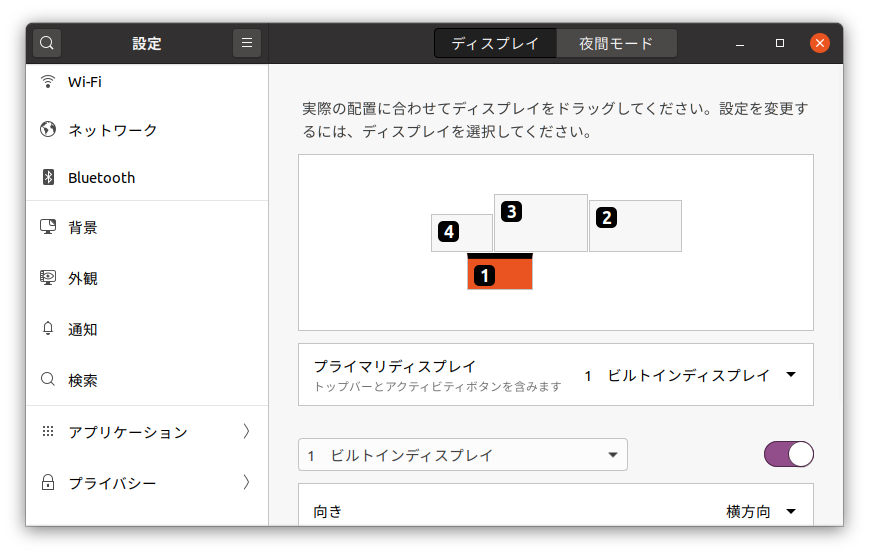
Recommended Posts