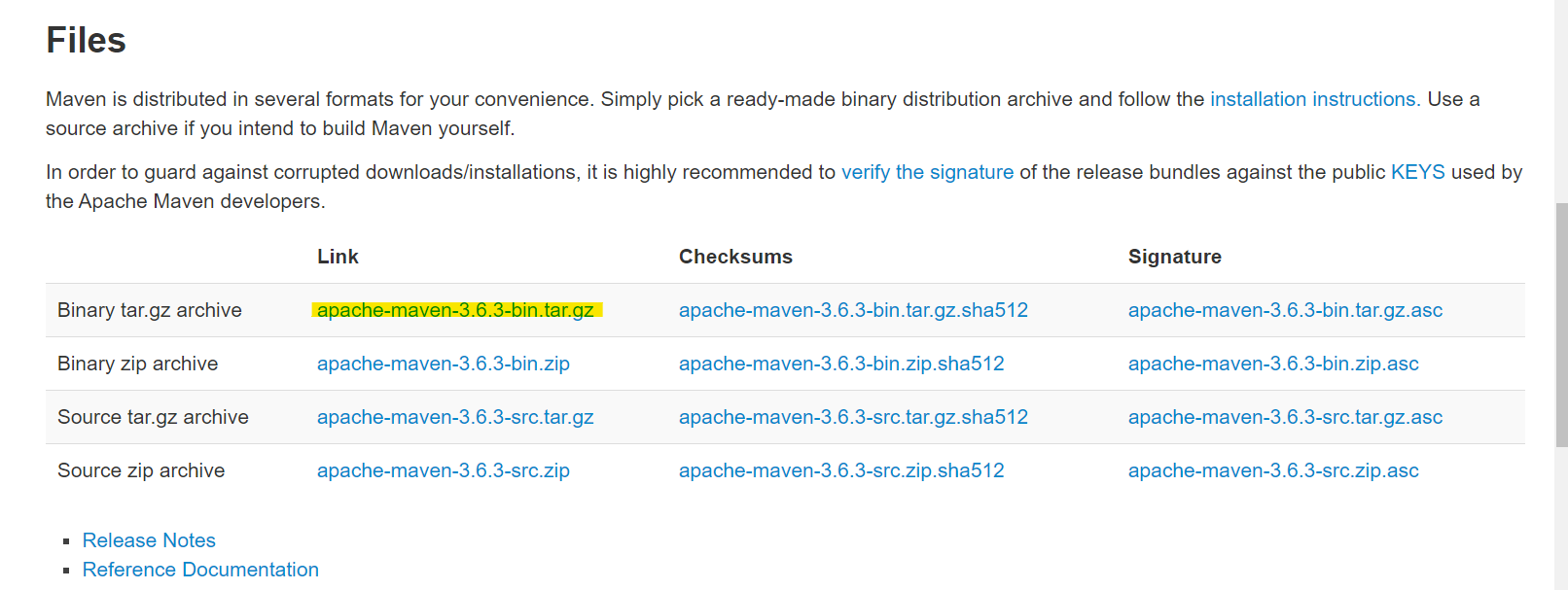[Oracle Cloud] Create a development environment for OCI Java SDK (Visual Studio Code, Maven, CentOS)
Introduction
Here are the steps to prepare the development environment for the Java SDK of Oracle Cloud Infrastructure (OCI). Since I am building the environment while remembering each time, I will introduce it as a memorandum.
The development environment to prepare is as follows.
- Visual Studio Code (Remote Development)
- CentOS 7
- OpenJDK 11
- Maven
- OCI SDK (Java)
We will use Maven to enable the OCI SDK (Java) for Visual Studio Code.
Vistual Studio Code (Remote Development)
Install Java Extension Pack

OpenJDK 11
When working with Java in Visual Studio Code, you can use various functions with JDK 11 or higher.
sudo yum install -y java-11-openjdk java-11-openjdk-devel java-11-openjdk-src
Maven 3.6.3 Install
Install Maven to manage the dependencies.
Check the download URL at the following URL. https://maven.apache.org/download.cgi
Download the tar.gz file on CentOS using the URL you copied on the download page
mkdir ~/maven
cd ~/maven
wget https://ftp.jaist.ac.jp/pub/apache/maven/maven-3/3.6.3/binaries/apache-maven-3.6.3-bin.tar.gz
Follow the steps below to install. https://maven.apache.org/install.html
Unzip the tar.gz file
tar xfvz apache-maven-3.6.3-bin.tar.gz
Environment variable settings Added to bashrc
echo 'export PATH=$PATH:$HOME/maven/apache-maven-3.6.3/bin' >> ~/.bashrc
bashrc reload
source ~/.bashrc
Make sure the mvn command is executable
[opc@maven maven]$ mvn -v
Apache Maven 3.6.3 (cecedd343002696d0abb50b32b541b8a6ba2883f)
Maven home: /home/opc/maven/apache-maven-3.6.3
Java version: 1.8.0_252, vendor: Oracle Corporation, runtime: /usr/lib/jvm/java-1.8.0-openjdk-1.8.0.252.b09-2.el7_8.x86_64/jre
Default locale: en_US, platform encoding: ANSI_X3.4-1968
OS name: "linux", version: "3.10.0-1127.8.2.el7.x86_64", arch: "amd64", family: "unix"
[opc@maven maven]$
Maven Directory
Create a working directory.
mkdir -p ~/java
cd ~/java
Created by Maven Project. Create it with the name ociproject.
mvn archetype:generate \
-DarchetypeGroupId=org.apache.maven.archetypes \
-DarchetypeArtifactId=maven-archetype-simple \
-DarchetypeVersion=1.4 \
-DgroupId=com.example \
-DartifactId=ociproject \
-Dversion=1.0-SNAPSHOT \
-Dpackage=com.example
After creating Maven Project, edit pom.xml and set the dependency.
--Check and include the latest OCI SDK version, such as <version> 1.25.4 </ version>.
--Error if you do not enter com.sun.activation
- https://qiita.com/Targityen/items/08d2846c5b6639e805ef
SLF4J: Failed to load class "org.slf4j.impl.StaticLoggerBinder".
SLF4J: Defaulting to no-operation (NOP) logger implementation
SLF4J: See http://www.slf4j.org/codes.html#StaticLoggerBinder for further details.
Refer to Maven Central Repository and add what you need https://search.maven.org/search?q=g:com.oracle.oci.sdk
<dependencyManagement>
<dependencies>
<dependency>
<groupId>com.oracle.oci.sdk</groupId>
<artifactId>oci-java-sdk-bom</artifactId>
<!-- replace the version below with your required version -->
<version>1.25.4</version>
<type>pom</type>
<scope>import</scope>
</dependency>
</dependencies>
</dependencyManagement>
<dependencies>
<dependency>
<groupId>com.oracle.oci.sdk</groupId>
<artifactId>oci-java-sdk-audit</artifactId>
</dependency>
<dependency>
<groupId>com.oracle.oci.sdk</groupId>
<artifactId>oci-java-sdk-core</artifactId>
</dependency>
<dependency>
<groupId>com.oracle.oci.sdk</groupId>
<artifactId>oci-java-sdk-database</artifactId>
</dependency>
<dependency>
<groupId>com.oracle.oci.sdk</groupId>
<artifactId>oci-java-sdk-identity</artifactId>
</dependency>
<dependency>
<groupId>com.sun.activation</groupId>
<artifactId>javax.activation</artifactId>
<version>1.2.0</version>
</dependency>
</dependencies>
Build Version adjustment (OCI SDK requires 8)
<maven.compiler.source>1.8</maven.compiler.source>
<maven.compiler.target>1.8</maven.compiler.target>
Reference: Describe all of pom.xml
<?xml version="1.0" encoding="UTF-8"?>
<project xmlns="http://maven.apache.org/POM/4.0.0" xmlns:xsi="http://www.w3.org/2001/XMLSchema-instance"
xsi:schemaLocation="http://maven.apache.org/POM/4.0.0 http://maven.apache.org/xsd/maven-4.0.0.xsd">
<modelVersion>4.0.0</modelVersion>
<groupId>com.example</groupId>
<artifactId>ociproject</artifactId>
<version>1.0-SNAPSHOT</version>
<name>ociproject</name>
<description>A simple ociproject.</description>
<!-- FIXME change it to the project's website -->
<url>http://www.example.com</url>
<properties>
<project.build.sourceEncoding>UTF-8</project.build.sourceEncoding>
<maven.compiler.source>1.8</maven.compiler.source>
<maven.compiler.target>1.8</maven.compiler.target>
</properties>
<dependencyManagement>
<dependencies>
<dependency>
<groupId>com.oracle.oci.sdk</groupId>
<artifactId>oci-java-sdk-bom</artifactId>
<!-- replace the version below with your required version -->
<version>1.25.4</version>
<type>pom</type>
<scope>import</scope>
</dependency>
</dependencies>
</dependencyManagement>
<dependencies>
<dependency>
<groupId>com.oracle.oci.sdk</groupId>
<artifactId>oci-java-sdk-audit</artifactId>
</dependency>
<dependency>
<groupId>com.oracle.oci.sdk</groupId>
<artifactId>oci-java-sdk-core</artifactId>
</dependency>
<dependency>
<groupId>com.oracle.oci.sdk</groupId>
<artifactId>oci-java-sdk-database</artifactId>
</dependency>
<dependency>
<groupId>com.oracle.oci.sdk</groupId>
<artifactId>oci-java-sdk-identity</artifactId>
</dependency>
<dependency>
<groupId>com.sun.activation</groupId>
<artifactId>javax.activation</artifactId>
<version>1.2.0</version>
</dependency>
</dependencies>
<build>
<pluginManagement><!-- lock down plugins versions to avoid using Maven defaults (may be moved to parent pom) -->
<plugins>
<plugin>
<artifactId>maven-clean-plugin</artifactId>
<version>3.1.0</version>
</plugin>
<plugin>
<artifactId>maven-site-plugin</artifactId>
<version>3.7.1</version>
</plugin>
<plugin>
<artifactId>maven-project-info-reports-plugin</artifactId>
<version>3.0.0</version>
</plugin>
<!-- see http://maven.apache.org/ref/current/maven-core/default-bindings.html#Plugin_bindings_for_jar_packaging -->
<plugin>
<artifactId>maven-resources-plugin</artifactId>
<version>3.0.2</version>
</plugin>
<plugin>
<artifactId>maven-compiler-plugin</artifactId>
<version>3.8.0</version>
</plugin>
<plugin>
<artifactId>maven-surefire-plugin</artifactId>
<version>2.22.1</version>
</plugin>
<plugin>
<artifactId>maven-jar-plugin</artifactId>
<version>3.0.2</version>
</plugin>
<plugin>
<artifactId>maven-install-plugin</artifactId>
<version>2.5.2</version>
</plugin>
<plugin>
<artifactId>maven-deploy-plugin</artifactId>
<version>2.8.2</version>
</plugin>
</plugins>
</pluginManagement>
</build>
<reporting>
<plugins>
<plugin>
<artifactId>maven-project-info-reports-plugin</artifactId>
</plugin>
</plugins>
</reporting>
</project>
Downloads the libraries specified in dependencies. It will be downloaded to target / dependency in the Directory for Maven Project.
cd ~/java/ociproject
mvn dependency:copy-dependencies
Confirmation of downloaded jar files.
[opc@vault01 ociproject]$ ls -la target/dependency/
total 19252
drwxrwxr-x. 2 opc opc 4096 Nov 15 14:11 .
drwxrwxr-x. 3 opc opc 24 Nov 15 14:11 ..
-rw-rw-r--. 1 opc opc 3482 Nov 15 14:11 animal-sniffer-annotations-1.14.jar
-rw-rw-r--. 1 opc opc 14768 Nov 15 14:11 aopalliance-repackaged-2.5.0-b42.jar
-rw-rw-r--. 1 opc opc 796532 Nov 15 14:11 bcpkix-jdk15on-1.60.jar
-rw-rw-r--. 1 opc opc 4189874 Nov 15 14:11 bcprov-jdk15on-1.60.jar
-rw-rw-r--. 1 opc opc 31547 Nov 15 14:11 checker-compat-qual-2.0.0.jar
-rw-rw-r--. 1 opc opc 284184 Nov 15 14:11 commons-codec-1.10.jar
-rw-rw-r--. 1 opc opc 208700 Nov 15 14:11 commons-io-2.5.jar
-rw-rw-r--. 1 opc opc 434678 Nov 15 14:11 commons-lang3-3.4.jar
-rw-rw-r--. 1 opc opc 13704 Nov 15 14:11 error_prone_annotations-2.1.3.jar
-rw-rw-r--. 1 opc opc 2590643 Nov 15 14:11 guava-25.0-android.jar
-rw-rw-r--. 1 opc opc 186763 Nov 15 14:11 hk2-api-2.5.0-b42.jar
-rw-rw-r--. 1 opc opc 189454 Nov 15 14:11 hk2-locator-2.5.0-b42.jar
-rw-rw-r--. 1 opc opc 135317 Nov 15 14:11 hk2-utils-2.5.0-b42.jar
-rw-rw-r--. 1 opc opc 8782 Nov 15 14:11 j2objc-annotations-1.1.jar
-rw-rw-r--. 1 opc opc 66894 Nov 15 14:11 jackson-annotations-2.9.8.jar
-rw-rw-r--. 1 opc opc 325619 Nov 15 14:11 jackson-core-2.9.8.jar
-rw-rw-r--. 1 opc opc 1347236 Nov 15 14:11 jackson-databind-2.9.8.jar
-rw-rw-r--. 1 opc opc 33391 Nov 15 14:11 jackson-datatype-jdk8-2.9.8.jar
-rw-rw-r--. 1 opc opc 100674 Nov 15 14:11 jackson-datatype-jsr310-2.9.8.jar
-rw-rw-r--. 1 opc opc 34610 Nov 15 14:11 jackson-module-jaxb-annotations-2.8.10.jar
-rw-rw-r--. 1 opc opc 737884 Nov 15 14:11 javassist-3.22.0-CR2.jar
-rw-rw-r--. 1 opc opc 26366 Nov 15 14:11 javax.annotation-api-1.2.jar
-rw-rw-r--. 1 opc opc 2497 Nov 15 14:11 javax.inject-1.jar
-rw-rw-r--. 1 opc opc 5951 Nov 15 14:11 javax.inject-2.5.0-b42.jar
-rw-rw-r--. 1 opc opc 127509 Nov 15 14:11 javax.ws.rs-api-2.1.jar
-rw-rw-r--. 1 opc opc 2254 Nov 15 14:11 jcip-annotations-1.0.jar
-rw-rw-r--. 1 opc opc 181563 Nov 15 14:11 jersey-client-2.27.jar
-rw-rw-r--. 1 opc opc 1140395 Nov 15 14:11 jersey-common-2.27.jar
-rw-rw-r--. 1 opc opc 69758 Nov 15 14:11 jersey-entity-filtering-2.27.jar
-rw-rw-r--. 1 opc opc 62547 Nov 15 14:11 jersey-hk2-2.27.jar
-rw-rw-r--. 1 opc opc 73055 Nov 15 14:11 jersey-media-json-jackson-2.27.jar
-rw-rw-r--. 1 opc opc 77882 Nov 15 14:11 json-smart-1.3.1.jar
-rw-rw-r--. 1 opc opc 19936 Nov 15 14:11 jsr305-3.0.2.jar
-rw-rw-r--. 1 opc opc 250436 Nov 15 14:11 nimbus-jose-jwt-4.9.jar
-rw-rw-r--. 1 opc opc 75337 Nov 15 14:11 oci-java-sdk-audit-1.5.2.jar
-rw-rw-r--. 1 opc opc 247871 Nov 15 14:11 oci-java-sdk-common-1.5.2.jar
-rw-rw-r--. 1 opc opc 4010670 Nov 15 14:11 oci-java-sdk-core-1.5.2.jar
-rw-rw-r--. 1 opc opc 1380390 Nov 15 14:11 oci-java-sdk-database-1.5.2.jar
-rw-rw-r--. 1 opc opc 20235 Nov 15 14:11 osgi-resource-locator-1.0.1.jar
-rw-rw-r--. 1 opc opc 41203 Nov 15 14:11 slf4j-api-1.7.25.jar
-rw-rw-r--. 1 opc opc 63777 Nov 15 14:11 validation-api-1.1.0.Final.jar
Goto Definition of source code is possible from Visual Studio Code by mvn install.
mvn install
Settings related to log4j
The OCI SDK uses log4j. If you do not set log4j, Warning will continue to appear. This time, create it under the src directory.
mkdir $HOME/java/ociproject/src/main/resources
Create log4j.properties
cat <<'EOF' >$HOME/java/ociproject/src/main/resources/log4j.properties
log4j.rootLogger=ERROR,stdout
log4j.logger.com.endeca=INFO
# Logger for crawl metrics
log4j.logger.com.endeca.eidi.web.metrics=INFO
log4j.appender.stdout=org.apache.log4j.ConsoleAppender
log4j.appender.stdout.layout=org.apache.log4j.PatternLayout
log4j.appender.stdout.layout.ConversionPattern=%p\t%d{ISO8601}\t%r\t%c\t[%t]\t%m%n
EOF
Sample Code
The development environment is ready up to this point. Let's execute Sample Code to check the operation of the SDK. Sample Code that displays a list of Compute Instances and prints to standard output.
I don't want to have a private key for authentication, so I use Instance Principle. https://qiita.com/sugimount/items/159852749851282a33e6
Sample Code
package com.example;
import com.oracle.bmc.auth.InstancePrincipalsAuthenticationDetailsProvider;
import com.oracle.bmc.core.ComputeClient;
import com.oracle.bmc.core.requests.ListInstancesRequest;
import com.oracle.bmc.core.responses.ListInstancesResponse;
/**
* Hello world!
*
*/
public class App {
public static void main(String[] args) {
System.out.println("Hello World!");
InstancePrincipalsAuthenticationDetailsProvider provider = InstancePrincipalsAuthenticationDetailsProvider
.builder().build();
ComputeClient computeClient = new ComputeClient(provider);
// ListInstancesRequest.builder().build();
ListInstancesRequest listInstancesRequest = ListInstancesRequest.builder()
.compartmentId("ocid1.tenancy.oc1..aaaaaaaahysodjbc46bsbxjwtu4hcxos6uxhhldgeeq5yvw4vrwsdz34sfta")
.build();
ListInstancesResponse response = computeClient.listInstances(listInstancesRequest);
// System.out.println(response);
computeClient.close();
}
}
Execution example
[opc@java01 ociproject]$ cd /home/opc/java/ociproject ; /usr/lib/jvm/java-11-openjdk-11.0.9.11-0.0.1.el7_9.x86_64/bin/java -Dfile.encoding=UTF-8 @/tmp/cp_5zz9fok3mfupnsg33snsk49h.argfile com.example.App
Start!
bastion_onpremis
java01
private_machine01
vault01
vyos
End!
Reference URL
https://docs.cloud.oracle.com/ja-jp/iaas/Content/API/SDKDocs/javasdkgettingstarted.htm