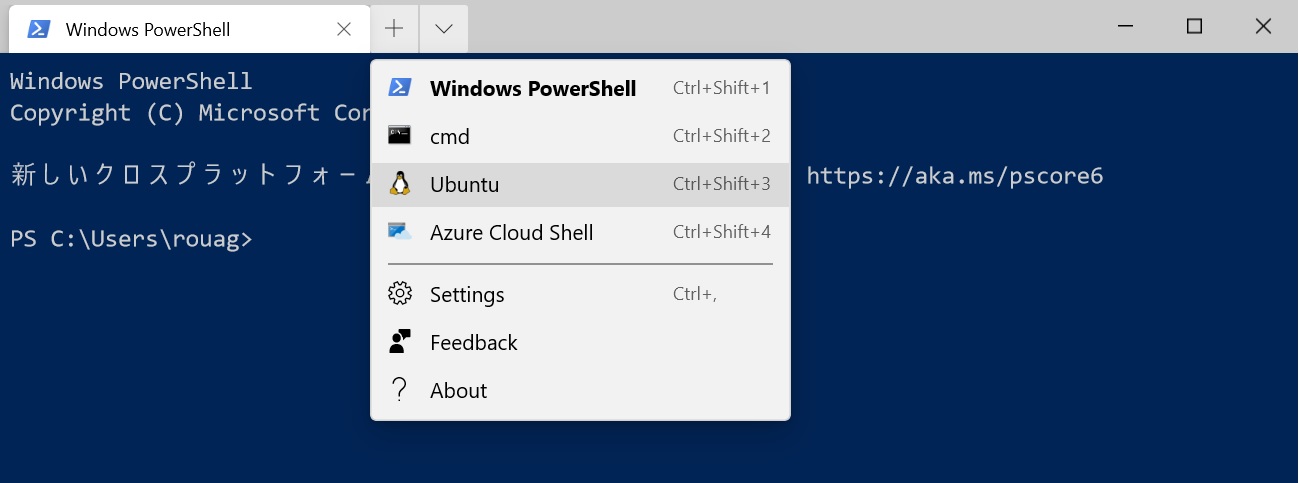No more dual boot or VM! Let's build a Linux environment with WSL2 & Windows Terminal [WSL2]
- WSL2 was announced at MSBuild in 2019
- https://www.youtube.com/watch?v=GtVcDo1G8r8
- This is a video of the announcement in KeyNote of de: code. WSL2 will be introduced around 54:40
- By installing WSL2, Windows will include the Linux kernel, so you will not need a VM or dual boot to build a Linux environment.
- KeyNote for de: code 2019 will run
npm isntallinsanely fast! I was also doing a demo
Install WSL2 (Ubuntu)
- I referred to this MS official document: https://docs.microsoft.com/ja-jp/windows/wsl/wsl2-install
Updated Windows version to Preview version
-
First of all, to use WSL2. You need to use the Preview version of Windows
-
(Because it is a preview version, we recommend that you keep a backup just in case)
-
Join Windows Insider and install the Preview version of Windows
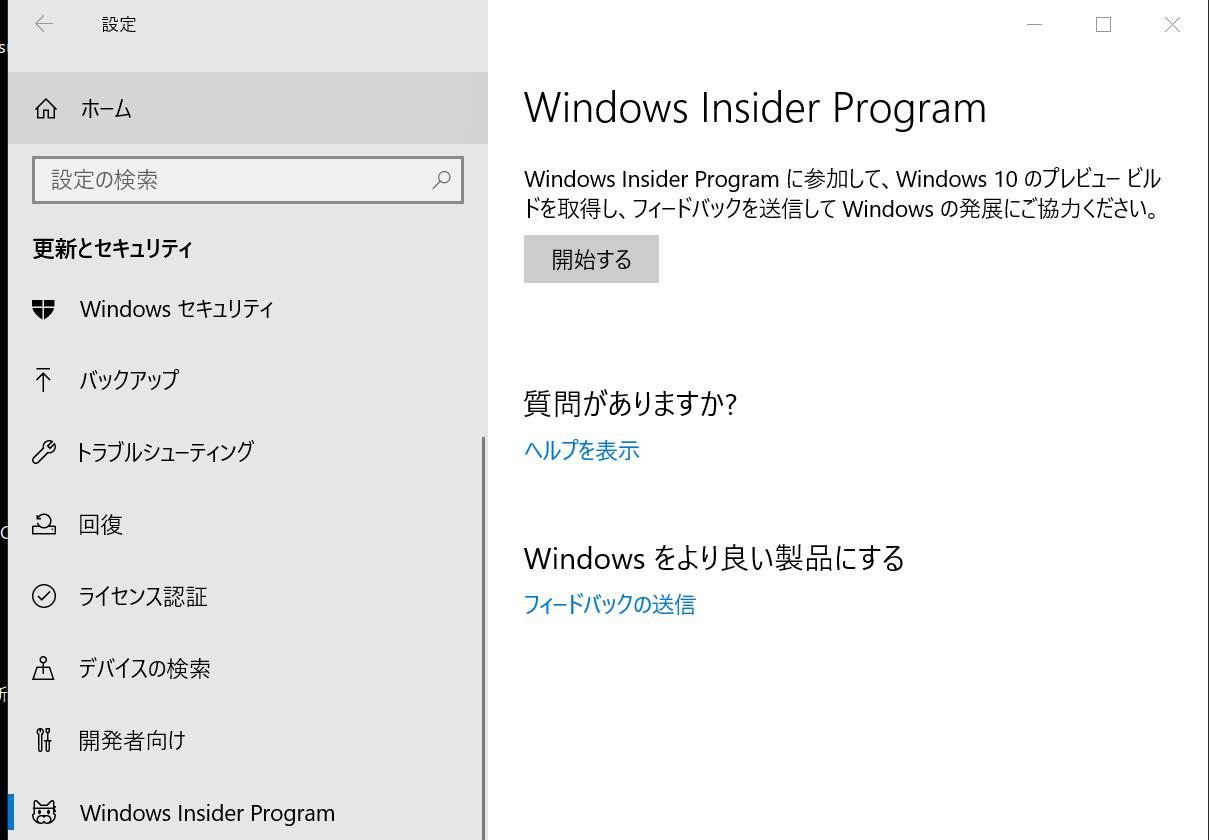
-
To check the version, run the
vercommand at the command prompt and make sure the version of Windows is10.0.18917or higher.
C:\Users\user1>ver
Microsoft Windows [Version 10.0.19041.21]
Install a Linux distribution
- First, make sure you have a Linux distribution installed
- If Linux is not installed, the following message will appear
PS C:\Users\user1> wsl -l
The distribution is not installed on the Windows subsystem for Linux.
Distributions can be installed by visiting the Microsoft Store:
https://aka.ms/wslstore
-
Visit
https://aka.ms/wslstoreto open the Microsoft Store and see the distros you can install. -
This time I will install Ubuntu

-
Booting Ubuntu from the store will start the subsystem installation

Installing, this may take a few minutes...
Please create a default UNIX user account. The username does not need to match your Windows username.
For more information visit: https://aka.ms/wslusers
Enter new UNIX username: myuser
Enter new UNIX password:
- Of course you can also type Linux commands. You can now install it!
myuser@DESKTOP-KH1ORKF:~$ ls
myuser@DESKTOP-KH1ORKF:~$ cd ..
myuser@DESKTOP-KH1ORKF:/home$
Enable WSL
- Restart your PC after entering the two commands below to enable WSL
dism.exe /online /enable-feature /featurename:Microsoft-Windows-Subsystem-Linux /all /norestart
dism.exe /online /enable-feature /featurename:VirtualMachinePlatform /all /norestart
- After restarting, enter the
wsl -lcommand to display the distribution you just installed.
PS C:\Users\user1> wsl -l
Windows subsystem distribution for Linux:
Ubuntu (default)
- Finally, set up the Ubuntu distribution for WSL2
PS C:\Users\user1> wsl --set-version Ubuntu 2
Converting. This process can take a few minutes...
For the main differences from WSL 2, https://aka.ms/See wsl2
The conversion is complete.
- You can now use WSL2!
Install Windows Terminal
- Linux environment construction is completed by installing only WSL2, but since it is a big deal, I will also try using Windows Terminal announced at the same time as WSL2
- Windows Terminal is simply an "evolved version of the command prompt"
- Not only command prompt and PowerShell, but also Linux terminal can be executed with this one Windows Terminal by installing WSL.
- Windows Terminal introduction video: https://www.youtube.com/watch?v=8gw0rXPMMPE
- Windows Terminal can install the Preview version from the Microsoft Store
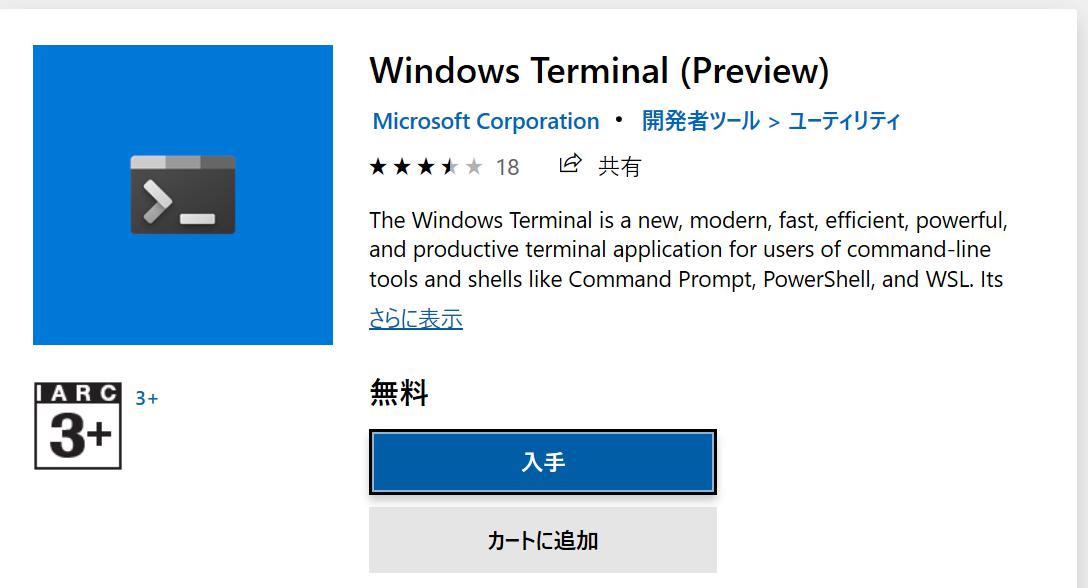
- When you start Windows Terminal, you can select the Ubuntu terminal you installed earlier.